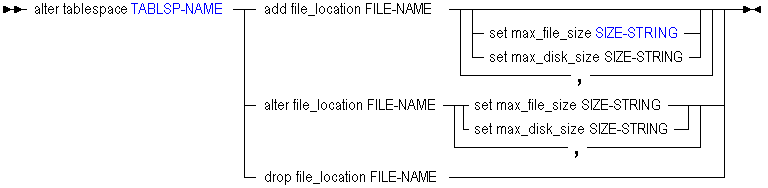Alter Tablespace (Aggregate Storage)
The MaxL alter tablespace statement helps you update tablespace details for an Essbase aggregate storage (ASO) database. Tablespaces are not applicable to block storage cubes. The minimum permission required to edit ASO tablespace information is Application Manager.
To get a list of tablespaces, use display tablespace. You cannot change the location or size of the metadata and log tablespaces.
Keywords
You can use MaxL alter tablespace to edit ASO tablespaces in the following ways.
- alter tablespace TABLSP-NAME add file_location …
-
Add a new file location to the tablespace.
Example:
alter tablespace ASOsamp.'default' add file_location 'C:\\mytablespace';Adds another file location for the
defaulttablespace. - alter tablespace TABLSP-NAME alter file_location …
-
Change the maximum file-size or disk-size value for the specified file location.
Note:
FILE-NAME is case sensitive in this statement.
- alter tablespace TABLSP-NAME alter file_location … set max_file_size …
-
Specify a value for the maximum size that a data file may attain before Essbase creates a new file.
The largest possible value that the ASO kernel can handle is 134217727 MB. This is also the default value. If operating system limits take effect before this value is reached, the kernel creates a new file. If you enter a value that is larger than 134217727 MB, the kernel ignores the setting and caps file size at 134217727 MB.
The minimum value is 8MB (8388608b), and any values you enter are rounded up to the next 8MB interval.
Note:
Some operating system platforms may enforce a maximum file size limit.
Examples:
alter tablespace ASOsamp.'default' alter file_location 'C:\\Oracle\\Middleware\\OracleHome\\essbase\\products\\Essbase\\EssbaseServer\\' set max_file_size 128mb;Changes the maximum file size allowed in the specified location of the default tablespace. Note that the file_location string is case sensitive.
alter tablespace ASOsamp.'default' alter file_location '\\\\ComputerName\\SharedFolder\\Resource' set max_file_size 128mb;Changes the maximum file size allowed in the specified location of the default tablespace. The file_location string is specified using UNC.
- alter tablespace TABLSP-NAME alter file_location …set max_disk_size …
-
Specify the value for the maximum amount of disk space to be allocated to the file location.
The largest possible value that the ASO kernel can handle is 4294967295 MB. This is also the default value. If operating system limits take effect before this value is reached, the kernel attempts to use another file location in the tablespace. If you enter a value that is larger than 4294967295 MB, the kernel ignores the setting and caps disk size at 4294967295 MB.
The minimum value is 8MB (8388608b), and any values you enter are rounded up to the next 8MB interval.
Example:
alter tablespace ASOsamp.'default' alter file_location 'C:\\Oracle\\Middleware\\OracleHome\\essbase\\products\\Essbase\\EssbaseServer\\' set max_disk_size 128mb; - alter tablespace TABLSP-NAME drop file_location …
-
Delete the specified file location from the tablespace. When a file location is deleted, all files in the file location are deleted, as well as the subdirectory containing the files. You cannot delete a file location if it contains data. You cannot delete the tablespace itself.
Note:
FILE-NAME is case sensitive in this statement.
Example:
alter tablespace ASOsamp.'default' drop file_location 'C:\\mytablespace';
Notes
-
This statement requires the application to be started.
-
On Windows, you can specify tablespace file locations using Uniform Naming Convention (UNC) syntax, which is
\\ComputerName\SharedFolder\Resource. Including the escape characters required by MaxL Shell, the UNC file name specification would look like the following:'\\\\ComputerName\\SharedFolder\\Resource'