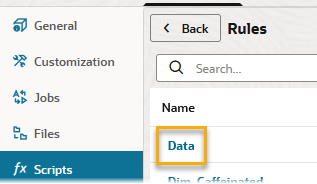Generate Load Rules with Application Workbooks
If you build a cube from an application workbook, Essbase creates dimension build and data load rules for you. The editable dimension and data worksheets contain the properties that define how dimensions and data should be loaded.
When you deploy a cube from an application workbook, the dimension and data worksheets each build and execute one load rule.
Dimension Worksheets and Rules
The worksheet pictured below defines the Product dimension of the Sample Basic cube. The Definitions section shows the rule name, build method, delimiter used, and instructions for handling header rows. It also specifies the Incremental Mode as Merge, which means that a dimension build run using this rule will add new members while retaining existing members (this option is the same as Update Option in the dimension properties). Moves are not allowed.
This application workbook, which you can use to easily build the Sample Basic cube, is available in the gallery section of the Essbase server file catalog.
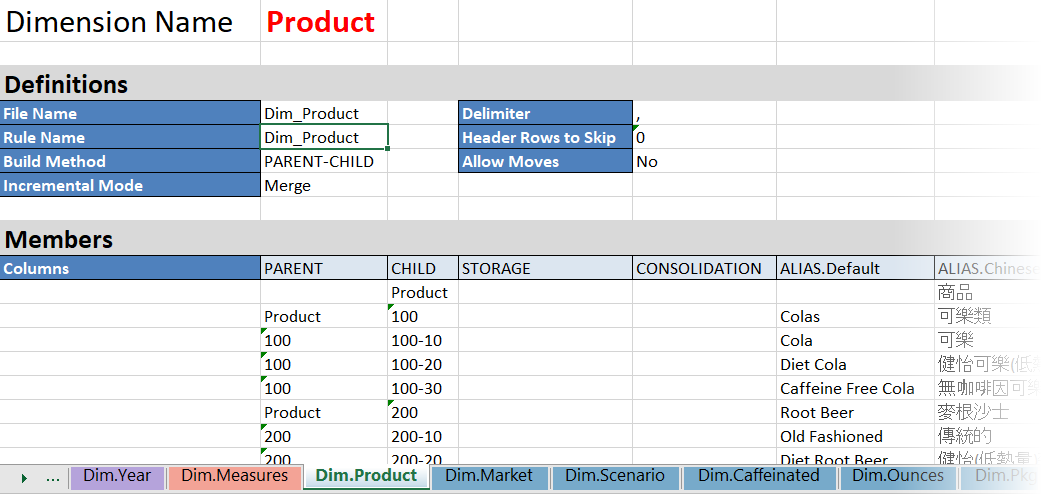
When you build the cube, a dimension build rule for each dimension worksheet is added to the cube directory, and you can edit these in the Essbase web interface if you need to make changes.
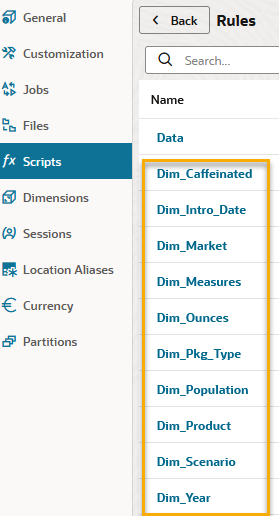
Data Worksheets and Rules
When you build a cube from an application workbook, the data worksheets also build and run one data load rule for each data worksheet.
The data worksheet pictured below defines the data load rule for Sample Basic. The Definitions section shows the rule name, data load option, delimiter used, and instructions for handling header rows.
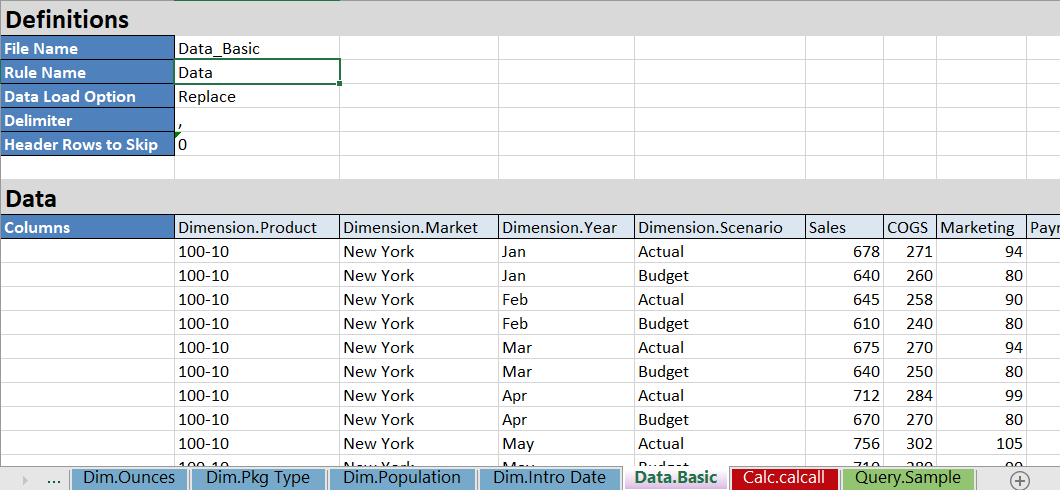
The data load rule is added to the cube directory, and you can edit it in the Essbase web interface if you need to make changes.