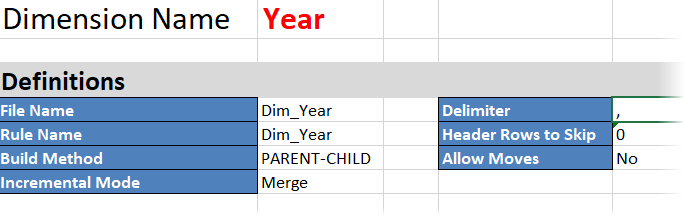Set File Delimiters
One of your first tasks while defining load rules is to ensure the delimiter setting is appropriate. A file delimiter is the character used to separate fields in a file source of data. Essbase attempts to detect the delimiter when you create the preview in the rule editor.
Note:
You do not need to set file delimiters for SQL data.
The following is an example of a comma-delimited source:
","Year","X","","年","年","Год","Jahr"
"Year","Qtr1","X","Quarter1","第一季","第一四半期","Квартал 1","1. Quartal"
"Qtr1","Jan","","January","一月","1月","Январь","Januar"
"Qtr1","Feb","","February","二月","2月","Февраль","Februar"
"Qtr1","Mar","","March","三月","3月","Март","März"
"Year","Qtr2","X","Quarter2","第二季","第二四半期","Квартал 2","2. Quartal"
"Qtr2","Apr","","April","四月","4月","Апрель","April"
"Qtr2","May","","May","五月","5月","Май","Mai"
"Qtr2","Jun","","Jun","六月","6月","Июнь","Juni"
"Year","Qtr3","X","Quarter3","第三季","第三四半期","Квартал 3","3. Quartal"
"Qtr3","Jul","","July","七月","7月","Июль","Juli"
"Qtr3","Aug","","August","八月","8月","Август","August"
"Qtr3","Sep","","September","九月","9月","Сентябрь","September"
"Year","Qtr4","X","Quarter4","第四季","第四四半期","Квартал 4","4. Quartal"
"Qtr4","Oct","","October","十月","10月","Октябрь","Oktober"
"Qtr4","Nov","","November","十一月","11月","Ноябрь","November"
"Qtr4","Dec","","December","十二月","12月","Декабрь","Dezember"
The following is an example of a tab-delimited source:
ProductSKU California Oregon Washington Utah Nevada
100-20 -1587 338 231 398 86
200-20 2685 1086 579 496 167
300-30 1328 288 1217 413 362To set the source file delimiter while designing or editing a load rule in the Essbase web interface,
-
Navigate to Source Properties and select the File Properties tab.
-
Set the file delimiter as a comma, tab, whitespace, or custom value. Valid custom values are any characters in the standard ASCII character set numbered from 0 through 127.
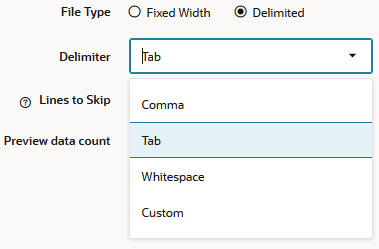
To set the delimiter in an application workbook prior to cube deployment, you can accept or change the default in the definitions of any dimension worksheet.