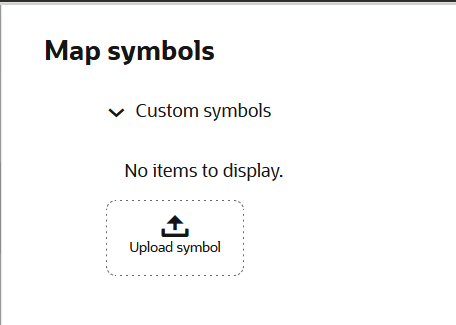3.8.1 Uploading a Map Symbol
Starting with Oracle Spatial Studio version 23.2.0, you can upload custom map symbols (or icons) and also 3D models (in .glb format), which you can use in a Map or Cesium-Map visualization.
Note that only a user with the administrator role can upload the map symbols. However, once uploaded, all the other users can access and use them in their own projects. The following steps enable you to add a custom map symbol in Spatial Studio.
Parent topic: Spatial Studio Administration Page