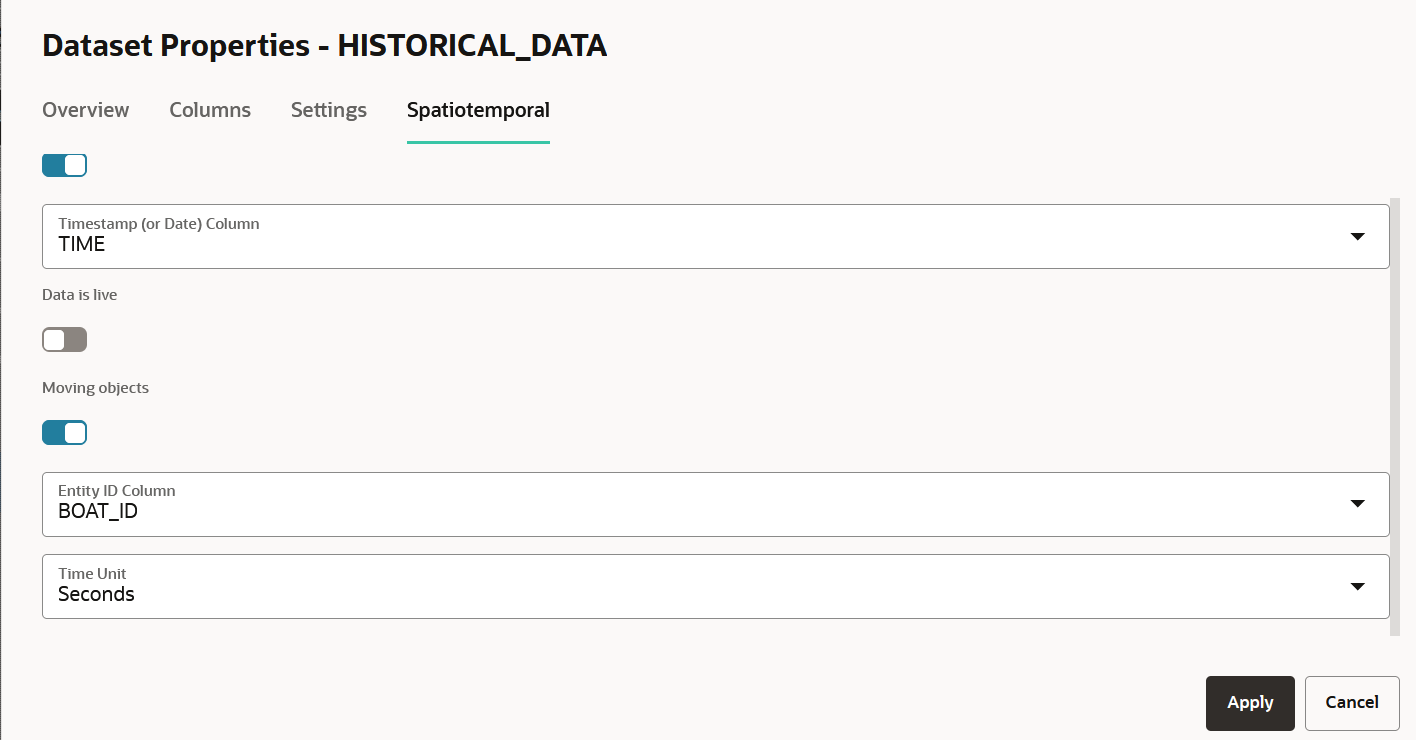3.6.6.3 Configuring Spatiotemporal for Non-Live Moving Objects Dataset
Perform the following steps to configure spatiotemporal for a dataset
containing non-live data on moving objects. The instructions assume that such a dataset
is already existing in your database schema.
Your dataset is now enabled for spatiotemporal data visualization.
Related Topics
Parent topic: Enabling Spatiotemporal for a Dataset