2.5 Classification Application Quick Tour
The function of a classification application is to perform some action based on document content. These actions can include assigning a category ID to a document or sending the document to a user. The result is classification of a document.
This section contains the following sections:
2.5.1 About Classification of a Document
Documents are classified according to predefined rules. These rules select documents for a category. For instance, a query rule of 'presidential elections' selects documents for a category about politics.
Oracle Text provides several types of classification. One type is simple, or rule-based classification, discussed here, where you create document categories and the rules for categorizing documents. With supervised classification, Oracle Text derives the rules from a set of training documents that you provide. With clustering, Oracle Text does all the work for you, deriving both rules and categories.
To create a simple classification application for document content using Oracle Text, you create rules. Rules are essentially a table of queries that categorize document content. You index these rules in a CTXRULE index. To classify an incoming stream of text, use the MATCHES operator in the WHERE clause of a SELECT statement. See the following image for the general flow of a classification application.
Figure 2-2 Overview of a Document Classification Application
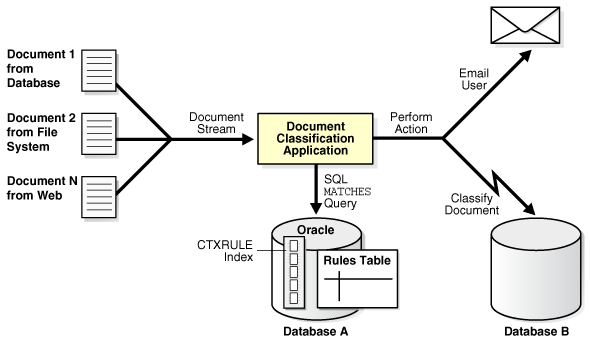
Description of "Figure 2-2 Overview of a Document Classification Application"
See Also: