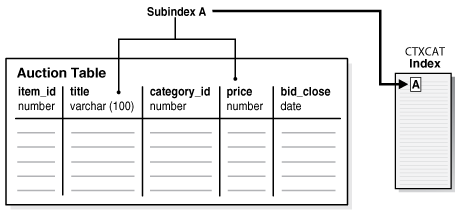2.4 Catalog Application Quick Tour
The examples in this section provide the basic SQL statements to create a catalog index for an auction site that sells electronic equipment, such as cameras and CD players.
New inventory is added every day, and item descriptions, bid dates, and prices must be stored together.
The application requires good response time for mixed queries. The key is to determine what columns users frequently search to create a suitable CTXCAT index. Queries on this type of index use the CATSEARCH operator.
-
Using SQL*Loader to Load the Table
Typically, query applications require a user interface. An example of how to build such a query application using the
CATSEARCHindex type is given in CATSEARCH Query Application.
Note:
The Oracle Text indextypeCTXCAT is deprecated with Oracle Database 23ai. The indextype itself, and it's operator CTXCAT, can be removed in a future release.
Both CTXCAT and the use of CTXCAT grammar as an alternative grammar for CONTEXT queries is deprecated. Instead, Oracle recommends that you use the CONTEXT indextype, which can provide all the same functionality, except that it is not transactional. Near-transactional behavior in CONTEXT can be achieved by using SYNC(ON COMMIT) or, preferably, SYNC(EVERY [time-period]) with a short time period.
CTXCAT was introduced when indexes were typically a few megabytes in size. Modern, large indexes, can be difficult to manage with CTXCAT. The addition of index sets to CTXCAT can be achieved more effectively by the use of FILTER BY and ORDER BY columns, or SDATA, or both, in the CONTEXT indextype. CTXCAT is therefore rarely an appropriate choice. Oracle recommends that you choose the more efficient CONTEXT indextype.