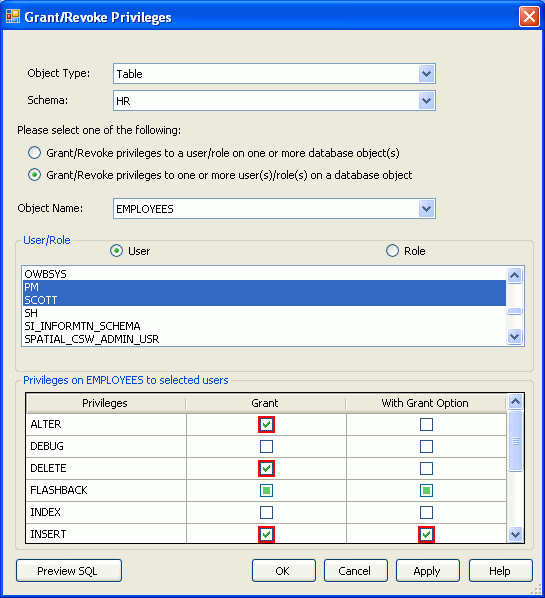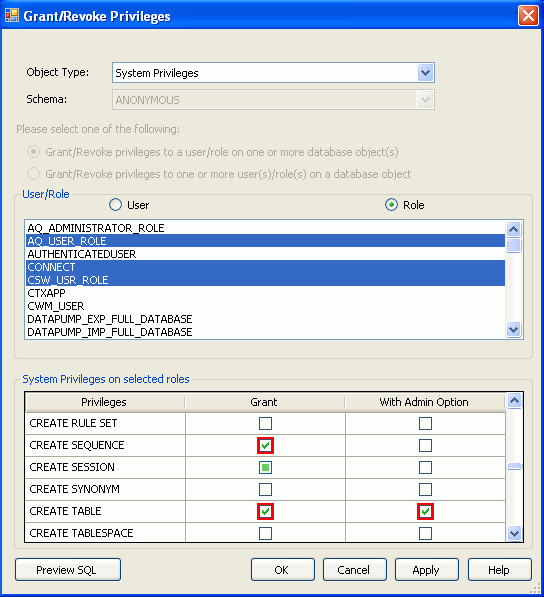Grant/Revoke Privileges Dialog
This section covers the following topics:
About the Grant/Revoke Privileges Dialog
This dialog allows you to grant or revoke:
-
Permissions on one or more database objects to a user or role
-
Permissions on one database object to multiple users or roles
-
System privileges to multiple users or roles
-
A role to multiple users or roles
Starting the Grant/Revoke Privilege Dialog
To launch the Grant/Revoke Privilege dialog, open Server Explorer, and then select Privileges from any node that supports it.
A Grant/Revoke Privilege dialog appears, similar to the following:
Using the Grant/Revoke Dialog
The controls in the Grant/Revoke privileges dialog box are as follows:
| Control | Description |
|---|---|
|
Object Type |
Displays the Object Type of the Server Explorer node (can be object node, collection node, or connection node) that launched the dialog, with these exceptions: If the Server Explorer node is Possible values are: |
|
Schema |
Lists available schemas. Schema is disabled if Object Type is |
|
Please select one of the following |
Choose one of the following:
This control is disabled if Object Type is System Privilege or |
|
Object Name |
Select from the list of objects of the specified type owned by the selected schema. This control varies depending on the selected option in the previous control as follows:
Object Name appears for all Object Types except |
|
User/Role |
Select either User or Role to indicate the target type of the privilege grant. Defaults to User for all nodes except Role or Roles. Then, select available users or roles from the list. The list varies depending on the selected option in the previous controls:
This control is enabled for all object types except for System Privileges. |
|
Privileges |
Lists privileges that can or have already been granted to target users or roles. These privileges can be granted with the The check boxes have three states:
When appropriate, check boxes have a red border indicating that the user changed the data. |
|
Preview SQL |
Displays the SQL that the database executes to grant or revoke privileges. |
|
OK |
Saves. |
|
Cancel |
Cancels. |
|
Apply |
Applies any changes to the database. Any queries that are executed appear in the output pane. |
|
Help |
Brings up online help. |
The previous screen shot shows the dialog as it appears when Object Type is set to System Privileges.
Definitions of the controls are described above in Using the Grant/Revoke Dialog.
See Also
Oracle Database Security Guide | About Users, Roles, and Privileges| Tables Node | Views Node | Procedures Node | Packages Node | Functions Node | Sequences Node | Object Type Nodes | Synonyms Node