Standard Field Level Help Customization Page
This topic explains how to view, edit, or remove existing custom field-level help entries using the Standard Field Level Help Customization page in NetSuite. For information about creating new custom field-level help, see Customizing Field Level Help for Standard Fields.
To edit or remove the custom field-level help, use the Standard Field Level Help Customization page.
Go to Customization > Lists, Records, & Fields > Custom Help for Standard Fields.
You need full permission to Customize Field Level Help to edit or remove custom help for one or more fields. The view, none, and edit levels of the Customize Field Level Help permission aren't used.
If needed, filter the help list by form type.
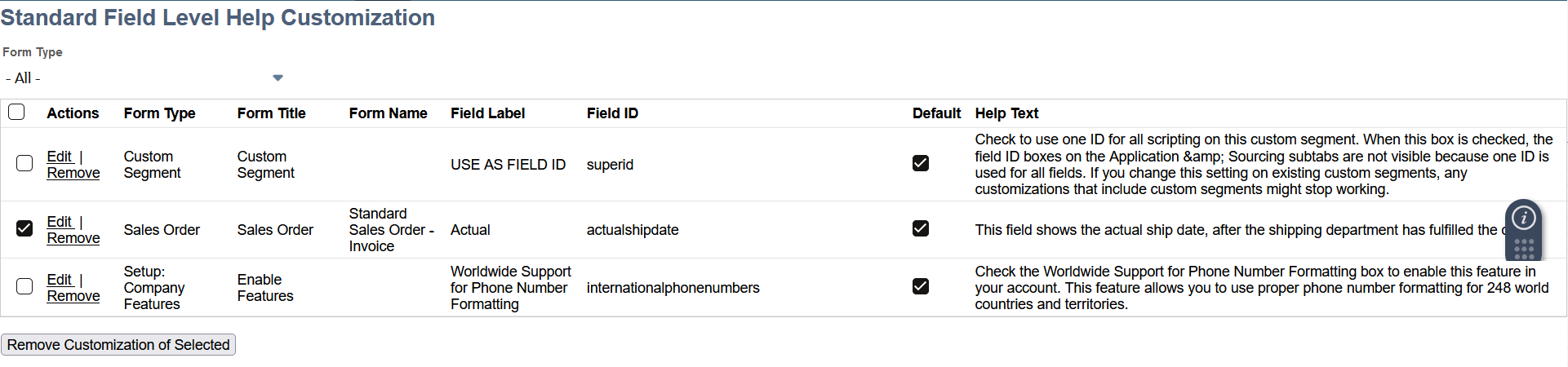
To remove the custom help for multiple fields, check the box in the appropriate rows and click Remove Customization of Selected.