Highlighting KPIs
You can call out specific KPIs when they're above or below your goals, so you can spot and handle business issues faster.
For example, Alexa Wolfe's goal this month is to have sales over $40,000. If her company reaches this goal, she wants to reward her team with dinner. To see this information in her KPI portlet, Wolfe chooses to highlight her Sales indicator when it is over $40,000.
To call out KPIs, you can define goal amounts as thresholds in the Set Up Key Performance Indicators popup. Then, if the KPI amount is greater than or less than the defined threshold amount, the KPI is highlighted in the Key Performance Indicators portlet, by appearing in bold text with a red flag. You also can indicate that a highlighted KPI can be displayed as a headline for the Key Performance Indicators portlet, meaning it is displayed at the top of the portlet in large, bold text.
To highlight KPIs:
-
Click Set Up in your Key Performance Indicators portlet.
-
In the Set Up Key Performance Indicators popup, if the KPI is not displayed, click Add Standard KPIs or Add Custom KPIs, select the KPI, and click Done.
-
In the Range column for the KPI, select the date or period range you want to report on for this metric.
-
In the Highlight If column, choose to call out this indicator if it is greater than or less than a threshold you set.
-
In the Threshold column, enter the threshold this indicator must exceed or fall below to be highlighted.
-
In the Headline column, check the box if you want this KPI to show up as a headline the top of the Key Performance Indicators portlet in large, bold text.
-
Repeat the preceding steps for each indicator you want to highlight.
-
Click Save.
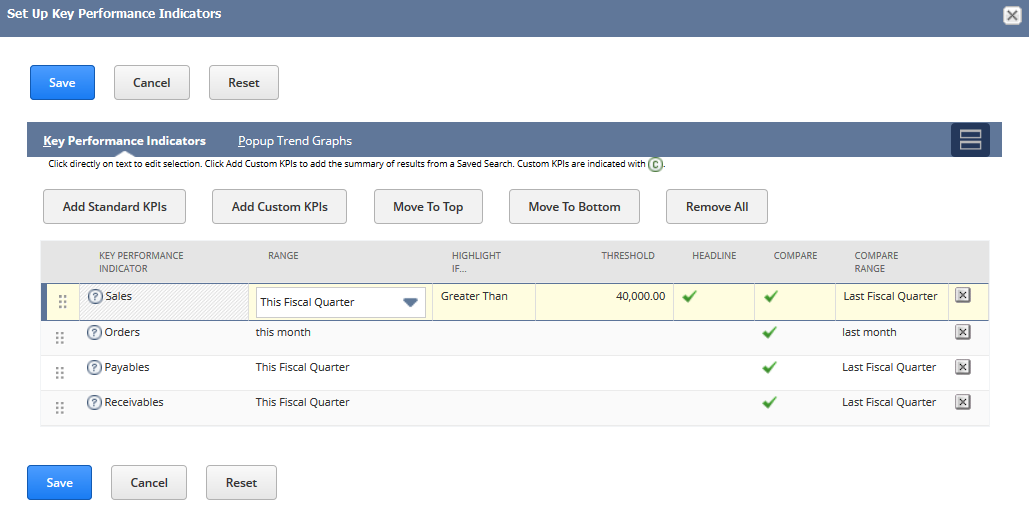
After these setup steps, a KPI that either exceeds or falls short of its defined threshold value displays in bold text. If the Headline box is checked, the KPI is also displayed as a headline for the Key Performance Indicators portlet.
You can display up to eight KPIs as headlines.