Choosing to Hide or Show Bundle Components
By default, list pages for bundleable objects include objects that have been installed by bundles. You can identify an object that is from a bundle, because the ID of the bundle is displayed in the From Bundle column of the list page. See Identifying Bundle Objects in Target Accounts.
The creator of each bundle can set a preference indicating whether, by default, objects in the bundle should be displayed in target account list pages. After you've installed a bundle, you can check its hide or show setting and change it if you want.
To change the hide or show setting for bundle objects:
-
Go to Customization > SuiteBundler > Search & Install Bundles > List.
-
Click the name of the bundle to display the Bundle Details page.
-
On the Components subtab:
-
Choose Hide Components if you don't want bundle objects to show in your account's list pages.
-
Choose Show Components if you want bundle objects to show in your account's list pages.
This
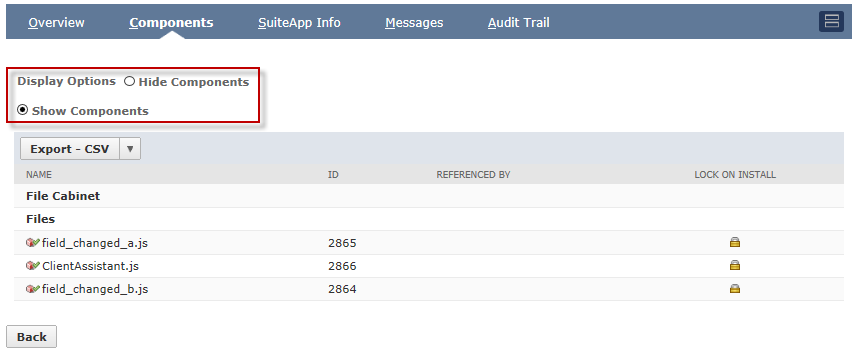
These options aren't available for configuration bundles.
-
If you select Show Components, users can set the From Bundle filter on a list page to filter out bundle objects. See Filtering Bundle Objects on List Pages.