Script Debugger Buttons
The Script Debugger includes five buttons to let you to step through and run your script:
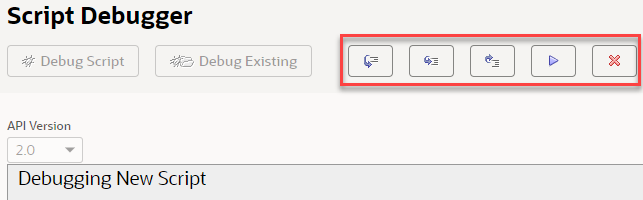
You can use these buttons to control script execution when the debugger stops at a particular line. Each button also has an associated keyboard shortcut.
-
 Step Over
Step OverResumes execution from the current line and stops at the next line (even if the current line is a function call). Keyboard shortcut is the space key.
-
 Step Into
Step IntoResumes execution from the current line and stops at the first line in any function call made from the current line. Keyboard shortcut is the 'i' key.
-
 Step Out
Step OutResumes execution from the current line until the end of the current function, and stops at the first line following the line from where this function was called, or until the next break point, or until the program terminates (either by error or by normal completion). Keyboard shortcut is the 'o' key.
-
 Continue
ContinueResumes program execution from the current line until the next break point -or- until the program terminates. Keyboard shortcut is the shift+space keys.
-
 Cancel
CancelAborts execution of the program from the current line. Keyboard shortcut is the 'q' key.