Phantom Assemblies
A phantom assembly is typically a non-stocked assembly that groups the components needed to produce a subassembly. For example, compare a phantom assembly to folders on a computer. The folder represents the phantom and the individual files are the components. They are called phantoms because they aren't counted as inventory items, but are created to fulfill the requirements of a higher-level assembly.
Phantom assemblies provide the following advantages:
-
No need to create multiple work orders. The phantom assembly is added to the higher-level work order.
-
They work as build-to-order instructions. Components don't have to be issued from stock beforehand.
-
They simplify Bill of Materials (BOM) management. If a component is changed on the Phantom BOM, it is automatically reflected in all BOMs that use the phantom as a sub-assembly.
-
You can use them as configuration options for manufactured products when it would not be cost effective to keep the assembly in stock.
For example, Wolfe Manufacturing can use a phantom wheel assembly to build the wheels as part of the build assembly. With this phantom wheel assembly, Wolfe doesn't keep certain wheel types in stock. In this example, the phantom could include the following:
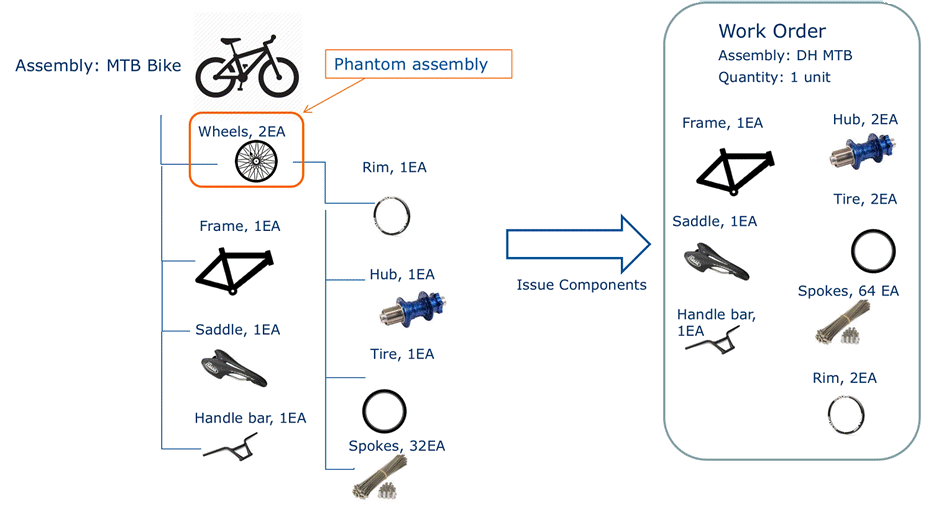
After you add a wheel assembly to the work order, you issue the components. Then, the system issues the components that make up that assembly and then adds them to the work order. For more information, see Marking Assemblies to Create Work Orders.
While phantom assemblies are typically used as components in a larger assembly build, they can also be used to create stock items. For example, as part of a warranty claim, a batch of replacement wheels could be manufactured using a phantom assembly.
Related Topics
- Assembly Items
- Enabling Assembly Items
- Assembly Item Records
- Assemblies on Purchase Transactions, Web Sites, and Work Orders
- Matrix Assemblies
- Assemblies and Units of Measure
- Building Assembly Items
- Unbuild Assembly Items
- Marking Work Orders Built
- Printing an Item Bill of Materials
- Bill of Materials Inquiry
- Costed Bill of Materials
- Printing Assembly Item Materials on Transactions
- Printing Assembly Labels
- Running the Component Where Used Inquiry