Add Commerce Categories to Website Search Index
SuiteCommerce provides enhanced item search capabilities for SuiteCommerce sites. When you're setting up Commerce Categories, you'll need to add them to the facet fields search index. See Search Settings Overview for more information about search settings.
To add Commerce Categories to the website search index:
-
Go to Commerce > Websites > Website List.
-
Click Edit next to the website where you're adding the Commerce Categories field.
-
Click the Search Index subtab.
-
Click the Facet Fields subtab.
-
Click the Facet Field Name dropdown list in the last row, and choose Commerce Categories.
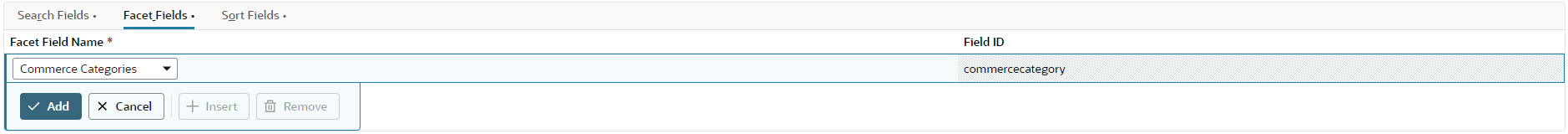
-
Click Add.
-
Click the Sort Fields subtab.
-
Click the Field Name dropdown list in the last row and choose Commerce Categories.
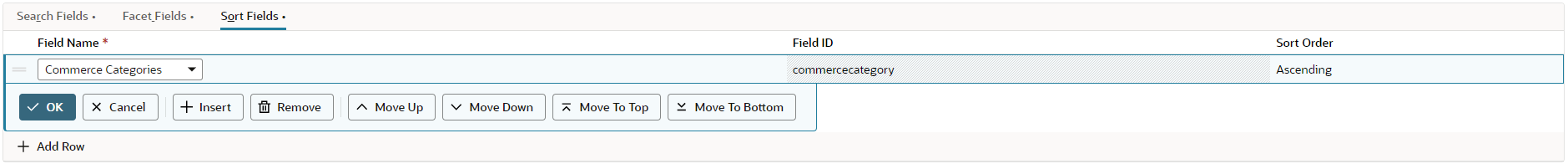
-
Click Add.
-
Click Save.