Group Average Costing
Group average costing lets you track one average cost for an item across multiple locations within a defined group.
Group average costing is available only when you enable the Multi-Location Inventory feature. You can use group average costing for inventory items and assembly items.
First, create a location costing group record to track the locations associated with that group. Then, assign one or more locations to a location costing group. For more information, see Creating a Location Costing Group.
Each time you process an inventory transaction with costing impact for a location costing group member, NetSuite recalculates the group average cost. The single average cost is calculated by dividing the total inventory value across locations by the total quantity across all locations. This calculated cost is synced within the group and is used in costing calculations for all locations.
Individual items aren't assigned to a location costing group. Within a location, all inventory and assembly items assigned the Group Average costing method are included in the location costing group assigned to that location.
If you assign an item to the group average costing method, but its locations aren't in a costing group, the item's costing method is Average since there's no grouping calculations.
One benefit of group average costing is how it handles costing for underwater fulfillments. For example, a cost posts for Location A in the group and that cost carries over to the Location B in the group. If an underwater fulfillment posts for Location B, NetSuite can assign an average cost to the underwater fulfillment. For more information, see Avoiding Underwater Inventory.
You can't use Inventory Adjustment Worksheets for items with the Group Average costing method.
After you assign a Group Average to an item and save the record, you can't change the costing method.
Group Average Costing and Subsidiaries
This section is for NetSuite OneWorld customers.
The locations in a location costing group can be associated with one or more subsidiaries. When using locations from different subsidiaries in the same location costing group:
-
All subsidiaries in the same location costing group need to have the same base currency.
-
If you use Multi-Book Accounting and Multiple Currencies features, all subsidiaries in the group should have the same secondary books and identical currencies. This lets NetSuite calculate the group average cost across all subsidiaries and currencies.
Group Average Costing and Multiple Locations
Note the following for customers using both the Multi-Location Inventory and Group Average Costing features. You can set an accounting preference to include the account values for group average cost items that are in transit between locations. This helps balance in-transit inventory accounts during the bulk process.
This accounting preference helps produce more accurate costing calculations and financial statement reporting. It ensures that the group average cost reflects the assets of both on-hand and in-transit inventory accounts.
If you have the Set Up Accounting permission, you can set the Include In-Transit Value in Group Average Cost Calculations preference. For more information, see Items/Transactions Accounting Preferences.
Group Average Costing Use Cases
When you use group average costing, the item cost is calculated based on costs across all locations in the group.
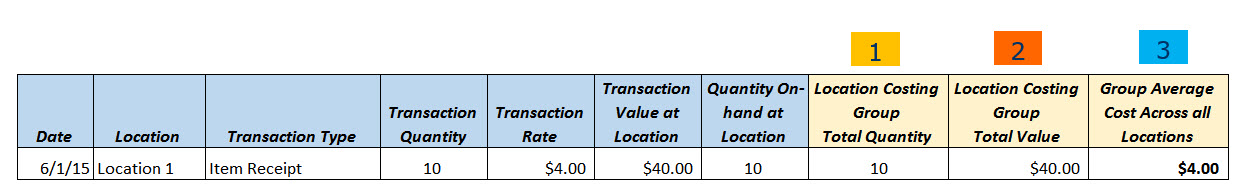
This table describes sample data used in group average costing calculations for an item receipt.
-
Location Costing Group Total Quantity - Location costing group total on-hand quantity resulting from the current transaction
-
Location Costing Group Total Value - Location costing group total value before the transaction + transaction value at location
-
Group Average Cost Across All Locations - Location costing group total value result from the current transaction
Note:When NetSuite calculates the group average cost, it's assigned to the item across all locations in the location costing group.
Transactions process group average costing as follows:
Item Fulfillment
An item fulfillment uses the group average cost. Therefore, the group average cost doesn't change due to the transaction.
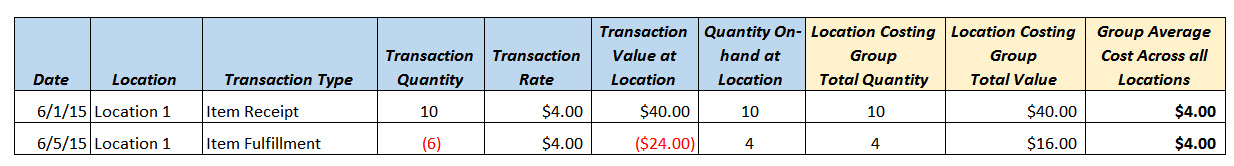
Item Receipt or Inventory Adjustment
An item receipt or inventory adjustment can have a rate that's different from the group average cost. Therefore, the group average cost of the item can change due to the transaction.
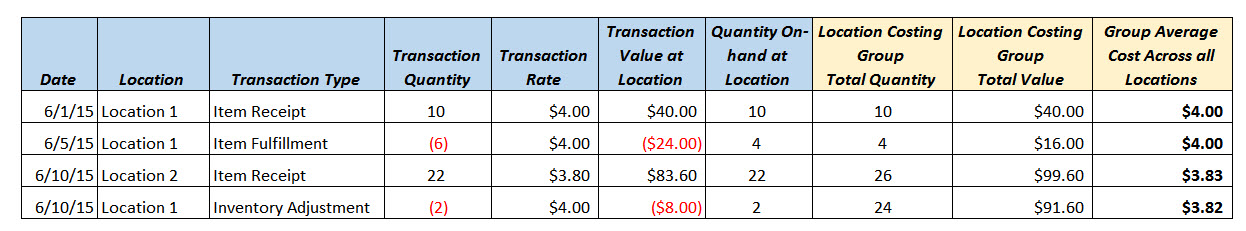
The group average cost fluctuates over time as you enter transactions.
Related Topics
- Enabling Group Average Costing
- Balance Location Costing Group Accounts
- Viewing the Balance Location Costing Group Accounts Status Page
- Setting Inventory Costing Preferences
- Costing Methods
- Selecting a Default Cost of Goods Sold (COGS) Account
- Inventory Costing and Assembly Items
- LIFO/FIFO Inventory Costing and Advanced Receiving
- System Cost of Goods Sold Adjustments
- Viewing Inventory Reports
- Inventory Costing Recalculations
- Troubleshoot Inventory Costing
- Cost Accounting Status on Item Records
- Item Return Costing
- Standard Costing
- Item Costing