Enable the Email Capture Plug-in Implementation
A user with the Administrator role enables the Email Capture Plug-in implementation to activate it in your account.
To enable the Email Capture Plug-in implementation:
-
Go to: Customization > Plug-ins > Manage Plug-ins.
-
Under Email Capture Plugin, check the Log Email Details box next to the name of the plug-in implementation.
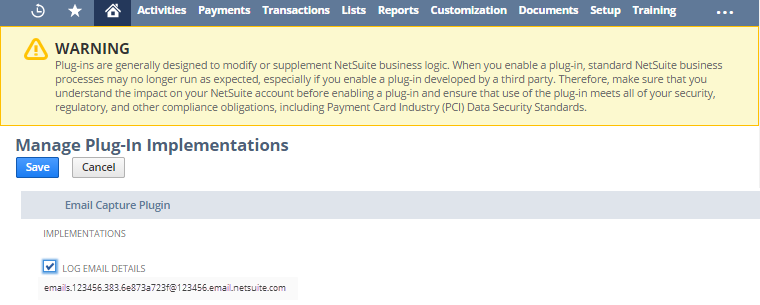
-
Click Save.
Note:NetSuite automatically generates a unique capture email address for each plug-in implementation. You'll see the email address next to the plug-in implementation name on the Manage Plug-in Implementations page. The plug-in implementation executes when users send an email message to the address associated with the plug-in implementation.
-
To continue with installing a Email Capture bundle, go to Create an Email Alias and Set Up Forwarding.