Finding a Record or Subrecord
Use the SOAP Schema Browser to find records and subrecords by name or namespace.
Using the A-Z Index
Use the A-Z index at the top of the browser to find a record by name.
Finding a record or subrecord using the A-Z index:
-
Click the letter that matches the record name.
The left pane shows a list of matching records, and the center pane shows the first record's details.
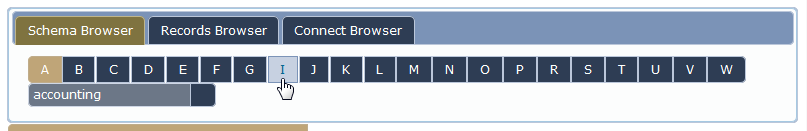
-
In the left-hand pane, find the name of the record or subrecord you are interested in, and click it.
The center pane now shows details of the record. For help understanding the details displayed, see Summary of the Record.
Using the Namespace Dropdown List
Not sure of the record name? Try browsing by namespace using the dropdown list, which is located below the A-Z index.
Finding a record using the namespace dropdown list:
-
Choose a namespace from the dropdown list.
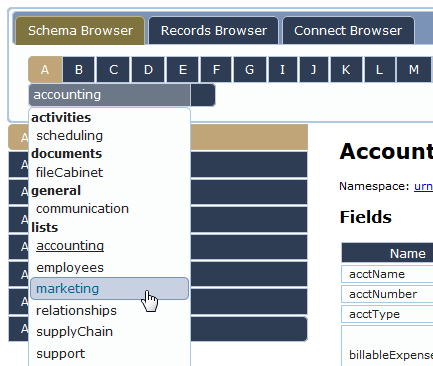
The left pane shows a list of objects in the namespace, and the center pane shows the first record's details.
-
In the left-hand pane, find the name of the record or subrecord you are interested in, and click it.
The center pane now shows details of this record. For help understanding the details displayed, see Summary of the Record.