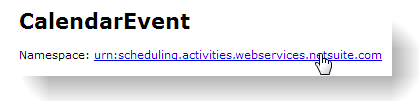Finding Other Objects
When using the SOAP Schema Browser, you're often searching for record details. But you can also find info on sublists, search objects, enumerations, and data types like RecordRef and BaseRef. This topic shows you how to find these objects in the SOAP Schema Browser
Using the Namespace Dropdown List
If you know the namespace that the object belongs to, you can go to it using the namespace dropdown list, which is located below the A-Z index.
Finding an object using the namespace dropdown list:
-
Choose the appropriate namespace from the dropdown list,
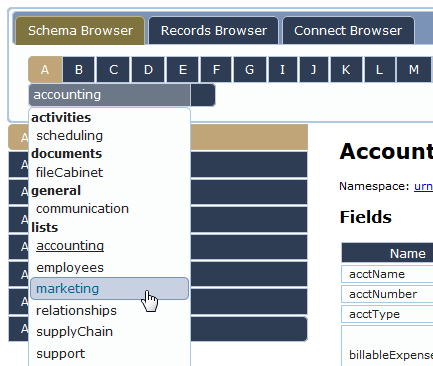
The left pane shows a tabbed list of all objects in the namespace, with Record subtab selected. The center panel shows details about the first record in the list.
-
If necessary, change the view by doing one of the following:
-
To find a search object, click the Search subtab.
-
To find sublists, their child elements, and certain other objects, click the Other subtab.
-
To find an enumeration, click the Enum tab.
The buttons at the left update according to the choice you made in Step 2.
-
-
In the list at the left, find the appropriate object, and click it.
Using Other Controls
If you're viewing a record in the SOAP Schema Browser, you might want to explore directly related objects to the record. You can access these related objects more directly. For example:
-
If you are interested in a search, scroll to the bottom of the record summary. All search objects directly related to the record are listed here. Click a search name to view its reference page.
-
Many values listed in the Type column of the Fields table are links that take you directly to another reference page in the SOAP Schema Browser. These links include sublists, enumerations, BaseRef, and RecordRef. Click these links to view the object's reference page.
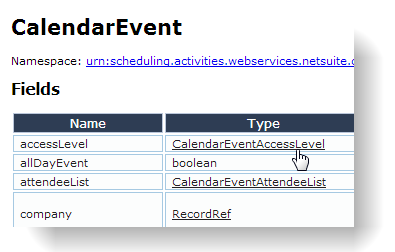
-
To browse objects in the same namespace as the record you are viewing, click the URL below the name of the record. The left pane will update with a tabbed list of all objects in that namespace. See also Navigating to a Different Object.