Importing Electronic Bank Payments Data
You can transfer electronic bank payments data such as your entity bank details (vendors, employees, customers) in CSV format into NetSuite using the Import Assistant.
Before you attempt to import data with the Import Assistant, you need to set up CSV files and review their formatting carefully to avoid errors that prevent import and to ensure that data is imported with correct values. For help preparing files for CSV import, see Guidelines for CSV Import Files.
Make sure that the Run Server SuiteScript and Trigger Workflows preference is enabled in your account. For more information, see Setting CSV Import Preferences.
When importing entity bank details, do the following first:
-
On the Bank Payment Details tab of the vendor's record, make sure the EFT Bill Payment option is checked.
-
Get the internal ID of the parent entity and payment file format. For information about locating internal IDs, see Finding Internal IDs of Record Fields
Refer to the following options for parent entity:
-
Parent Customer - Use this field for customer payments through direct debit.
-
Parent Customer-Refund - Use this field for customer refunds through EFT.
-
Parent Employee - Use this field for employee payments through EFT.
-
Parent Vendor - Use this field for vendor payments through EFT.
-
-
On your CSV file, enter the internal ID in the column for the parent entity or format. Refer to the table following for the list of other fields or columns that you should include in your CSV file.
After completing your CSV file and entity record settings, you can upload the file using the Import Assistant. If you are using a role with import CSV file permission, you can access the Import Assistant at Setup > Import/Export > Import Tasks > Import CSV Records.
To import entity bank details with the Import Assistant:
-
On the Scan & Upload CSV File page, do the following: .
-
In the Import Type field, select Custom Records.
-
In the Record Type field, select Entity Bank Details.
-
Click Browse to locate and select your CSV file.
-
-
On the Import Options page, do the following:
-
Select the Data Handling option: Add, Update, or Add or Update.
-
Expand Advanced Options to display additional settings.
-
In the Custom Form field, select Standard Entity Bank Details Form.
-
-
On the Field Mapping page, do the following for the fields for format and parent entity:
-
In the center pane, click the pencil icon next to the field name.
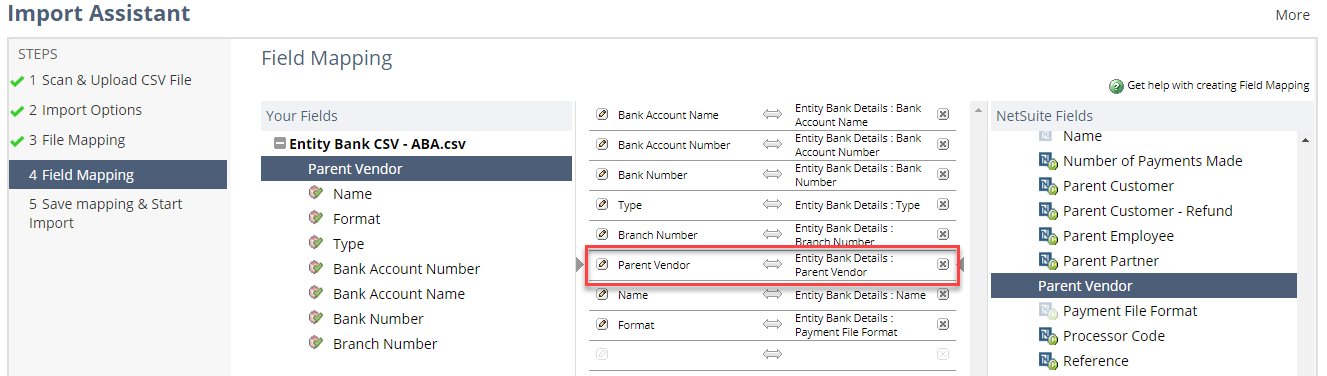
-
On the popup, in the Choose Reference Type field, select Internal ID to associate the specific entity or format with the entity bank details.
Note:When mapping entities and payment file formats, it's best to use Internal ID as your reference type. If you use Name as reference type, for example, formats with the same name might cause records to be mapped only to one format.
-
Click Done.
Other fields mapped from your CSV file to NetSuite fields are automatically displayed in the center pane. For more information, see Step Four Field Mapping.
-
-
On the Save Mapping & Start Import page, in the Import Map Name, enter a name for the import map to save the settings.
-
Click Save & Run.
The fields that can be imported into NetSuite for each payment file format are listed in the following table. If you use the fields that are not listed here, the system may display an error or may not work properly.
Vendor, Employee, and Customer Bank Details
|
Payment File Format |
Field |
Required |
|---|---|---|
|
SEPA Credit Transfer (Austria AP) SEPA Credit Transfer Pain.001.001.02 (Austria AP) |
IBAN |
Yes |
|
BIC |
Yes |
|
|
ABA (Australia AP) ABA DD (Australia AR) |
Bank Account Number |
Yes |
|
Bank Account Name |
Yes |
|
|
BSB Number (Bank) |
Yes |
|
|
BSB Number (Branch) |
No |
|
|
Banamex CitiDirect |
Transaction Code |
Yes |
|
Third Party Bank Number |
Yes |
|
|
Account Type CR |
Yes |
|
|
Third Party Credit Date |
Yes |
|
|
Third Party Account Number |
Yes |
|
|
BACS BACS-Albany ALBACS-IP BACSTEL-IP |
Account Number |
Yes |
|
Account Name |
Yes |
|
|
Sort Code |
Yes |
|
|
BACS-Bank of Ireland |
Account Number |
Yes |
|
Sort Code |
Yes |
|
|
CIRI-FBF |
Account Number |
Yes |
|
Account Name |
Yes |
|
|
CNAB 240 (Brazil AP) |
Payee Account Number |
Yes |
|
Payee Branch Number |
Yes |
|
|
Payee Registration / Tax Type |
Yes |
|
|
Payee Account Verif. Dig. |
No |
|
|
Payee Verification Digit |
No |
|
|
Payee Bank |
Yes |
|
|
Street Name |
Yes |
|
|
Apt, Suite, Building Number |
No |
|
|
Apt, Suite, Building Name |
No |
|
|
City Name |
No |
|
|
State |
No |
|
|
ZIP |
No |
|
|
CPA-005 (Canada AP) |
Account Number |
Yes |
|
Financial Institution Number |
Yes |
|
|
Branch Transit Number |
Yes |
|
|
CFONB (Cash Transfer) |
Bank Account Number |
Yes |
|
Bank Number |
Yes |
|
|
Bank Name |
Yes |
|
|
Branch Number |
Yes |
|
|
DTAUS (Germany AP) DTAUS DD (Germany AR) |
Bank Account Number |
Yes |
|
Bank Number |
Yes |
|
|
IBAN |
No |
|
|
DTAZV |
Bank Account Number |
No |
|
Bank Name |
Yes |
|
|
Payment Description |
Yes |
|
|
IBAN |
No |
|
|
Company Country Code |
Yes |
|
|
Transfer Fee Code |
Yes |
|
|
Bank BIC |
Yes |
|
|
Equens-ClieOp Equens-ClieOp (ING Bank) (Netherlands AP) |
Account Number Bank Account Number (if using ING) |
Yes |
|
Bank Account Payment Description |
Yes |
|
|
FR International CFONB320 |
Bank Account Number |
Yes, if IBAN is not filled. |
|
Bank Number |
Yes, if IBAN is not filled. |
|
|
Bank Name |
Yes |
|
|
Economic Reason Code |
No |
|
|
IBAN |
Yes, if Bank Account Number is not filled. |
|
|
Country |
Yes, if the IBAN field, which includes a country code, is not filled. |
|
|
BIC |
Yes, if IBAN is filled. |
|
|
FR International ISO20022 |
Bank Account Number |
Yes, if IBAN is not filled. |
|
Bank Number |
Yes, if IBAN is not filled. |
|
|
Bank Name |
Yes |
|
|
IBAN |
Yes, if Bank Account Number is not filled. |
|
|
Country |
Yes, if the IBAN field, which includes a country code, is not filled. |
|
|
SWIFT Code/BIC |
Yes, if IBAN is filled. |
|
|
HSBC UK BACS and Faster |
Country |
Yes |
|
Account Number |
Yes |
|
|
Sort Code |
Yes |
|
|
HSBC Faster Payments |
Country |
Yes |
|
Account Number |
Yes |
|
|
Sort Code |
Yes |
|
|
HSBC UK BACS |
Country |
Yes |
|
Account Number |
Yes |
|
|
Sort Code |
Yes |
|
|
HSBC UK CHAPS |
Country |
Yes |
|
Account Number |
Yes |
|
|
Sort Code |
Yes |
|
|
Santander Mexico |
Bank Code |
Yes |
|
Bank Account |
Yes |
|
|
Vendor Account Type |
Yes |
|
|
SEPA Direct Debit (ABN AMRO) |
BIC |
Yes |
|
IBAN |
Yes |
|
|
Billing Sequence Type |
Yes |
|
|
Reference Mandate |
Yes |
|
|
Date of Reference Mandate |
Yes |
|
|
Reference Amended |
Yes |
|
|
Remittance Message |
Yes |
|
|
Original Reference Mandate |
No |
|
|
Original Debtor IBAN |
No |
|
|
Original Creditor ID |
No |
|
|
Original Creditor Name |
No |
|
|
Electronic Signature |
No |
|
|
SEPA Direct Debit (Germany) |
BIC |
Yes |
|
IBAN |
Yes |
|
|
Billing Sequence Type |
Yes |
|
|
Reference Mandate |
Yes |
|
|
Date of Reference Mandate |
Yes |
|
|
Reference Amended |
Yes |
|
|
SEPA Credit Transfer (ABN AMRO) |
BIC |
Yes |
|
IBAN |
Yes |
|
|
SEPA Credit Transfer (Bank of Ireland) |
IBAN |
Yes |
|
BIC |
No |
|
|
SEPA Credit Transfer (Febelfin) |
Bank Account Number |
Yes, if IBAN is not filled |
|
Bank Account Name |
Yes |
|
|
IBAN |
Yes, if Bank Account Number is not filled |
|
|
BIC |
Yes, if IBAN is not filled |
|
|
SEPA Credit Transfer (France) |
IBAN |
Yes |
|
BIC |
Yes |
|
|
SEPA Credit Transfer (Germany) |
IBAN |
Yes |
|
BIC |
Yes |
|
|
SEPA Credit Transfer (HSBC) |
IBAN |
Yes |
|
Swift Code/BIC |
Yes |
|
|
SEPA Credit Transfer (Netherlands) |
IBAN |
Yes, if Bank Account Number is not filled. |
|
BIC |
Yes, if IBAN is filled. |
|
|
Bank Account Number |
Yes, if IBAN is filled |
|
|
Bank Account Payment Description |
Yes |
|
|
SEPA Credit Transfer (SVB) |
Bank's Country |
Yes |
|
IBAN |
Yes |
|
|
BIC |
Yes |
|
|
SVB BACS |
Bank's Country |
Yes |
|
Account Number |
Yes |
|
|
Sort Code |
Yes |
|
|
SVB BACS or Faster Payments |
Bank's Country |
Yes |
|
Account Number |
Yes |
|
|
Sort Code |
Yes |
|
|
SVB CHAPS |
Bank's Country |
Yes |
|
Account Number |
Yes |
|
|
Sort Code |
Yes |
|
|
SVB Faster Payments |
Bank's Country |
Yes |
|
Account Number |
Yes |
|
|
Sort Code |
Yes |
|
|
Raiffeisen Domestic Transfer (Hungary AP) |
Bank Account Number |
No |
|
Bank Number |
No |
|
|
Branch Number |
No |
|
|
Account Number |
Yes |
|
|
CBI Payments (Italy AP) CBI Collections (Italy AR) |
Account Number |
No |
|
Bank Number |
No |
|
|
Branch Number |
No |
|
|
IBAN |
Yes |
|
|
Country Code |
No |
|
|
IBAN Check Digits |
No |
|
|
Country Check |
No |
|
|
Zengin (Japan) Zengin XML (Japan) |
Bank Account Number |
Yes |
|
Bank Account Name |
Yes |
|
|
Bank Number |
Yes |
|
|
Bank Name |
No |
|
|
Branch Number |
Yes |
|
|
Branch Name |
No |
|
|
Account Type |
Yes |
|
|
Customer Code |
No |
|
|
ABBL VIR 2000 (Luxembourg AP) |
IBAN |
Yes |
|
BIC |
Yes |
|
|
Citibank Malaysia XML Domestic Transfer Citibank Malaysia XML International Transfer Citibank Malaysia XML GIRO |
Required fields are not identified. The Southeast Asia Localization SuiteApp has a consolidated approach to filling the electronic fund transfer fields. |
|
|
Maybank Malaysia 2E-RC Domestic Transfer Maybank Malaysia 2E-RC International Transfer |
Required fields are not identified. The Southeast Asia Localization SuiteApp has a consolidated approach to filling the electronic fund transfer fields. |
|
|
ANZ (New Zealand AP) |
Account Number (15 - 16 digits) |
Yes |
|
Payment Description |
No |
|
|
ASB (New Zealand AP) |
Unique Account Number |
No |
|
Bank Account Name |
No |
|
|
Bank Number |
No |
|
|
Branch Number |
No |
|
|
Bank Suffix |
No |
|
|
Account Number (15 - 16 digits) |
Yes |
|
|
Payment Description |
No |
|
|
BNZ (New Zealand AP) |
Bank Account Number (15 - 16 digits) |
Yes |
|
Bank Account Name |
Yes |
|
|
Payment Reference (maximum of 12 characters) |
Yes |
|
|
Payment Code |
No |
|
|
Payment Description |
No |
|
|
Westpac - Deskbank |
Unique Account Number |
No |
|
Bank Number |
No |
|
|
Branch Number |
No |
|
|
Bank Suffix |
No |
|
|
Account Number |
Yes |
|
|
Payment Description |
No |
|
|
Citibank Singapore XML Domestic Transfer Citibank Singapore XML International Transfer Citibank Singapore XML GIRO |
Required fields are not identified. The Southeast Asia Localization SuiteApp has a consolidated approach to filling the electronic fund transfer fields. |
|
|
DBS - IDEAL specifications of DBS Bank Limited DBS Singapore Ideal 3.0 Universal File Format Domestic Transfer DBS Singapore Ideal 3.0 Universal File Format International Transfer |
Required fields are not identified. The Southeast Asia Localization SuiteApp has a consolidated approach to filling the electronic fund transfer fields. |
|
|
HSBC Singapore pain.001.001.03 Low and High Value Domestic Payments |
Required fields are not identified. The Southeast Asia Localization SuiteApp has a consolidated approach to filling the electronic fund transfer fields. |
|
|
ISO 20022 of HSBC |
Required fields are not identified. The Southeast Asia Localization SuiteApp has a consolidated approach to filling the electronic fund transfer fields. |
|
|
JP Morgan Singapore pain.001.001.03 Low and High Value Domestic Payments |
Required fields are not identified. The Southeast Asia Localization SuiteApp has a consolidated approach to filling the electronic fund transfer fields. |
|
|
OCBC Singapore GIRO and FAST Payments |
Required fields are not identified. The Southeast Asia Localization SuiteApp has a consolidated approach to filling the electronic fund transfer fields. |
|
|
Standard Chartered Bank Singapore iPayment CSV GIRO and Domestic Payments |
Required fields are not identified. The Southeast Asia Localization SuiteApp has a consolidated approach to filling the electronic fund transfer fields. |
|
|
UoB - BIB-IBG specifications of United Overseas Bank Limited UOB Singapore pain.001.001.03 GIRO, FAST, and Domestic Payments |
Required fields are not identified. The Southeast Asia Localization SuiteApp has a consolidated approach to filling the electronic fund transfer fields. |
|
|
DBS-IDEAL DD (DBS Bank) UoB - BIB-IBG DD (United Overseas Bank) |
Required fields are not identified. The Southeast Asia Localization SuiteApp has a consolidated approach to filling the direct debit fields. |
|
|
Standard Bank (South Africa AP) |
Bank Account Number |
Yes |
|
Branch Number |
Yes |
|
|
entityState |
No |
|
|
entityCountry |
No |
|
|
entityCountryName |
No |
|
|
AEB-Norma 34 (Spain AP) |
Bank Account Number |
No |
|
Bank Number |
No |
|
|
Branch Number |
No |
|
|
IBAN |
Yes |
|
|
Country Code |
No |
|
|
IBAN Check Digits |
No |
|
|
Country Check |
No |
|
|
ACH CCD/PPD ACH-CTX (Free Text) (US AP) |
Account Number |
Yes |
|
Bank Number |
Yes |
|
|
Country Check |
No |
|
|
Bank Code |
No |
|
|
Processor Code |
No |
|
|
Bankgiro (SEB) Plusgiro (SEB) |
Bankgiro Number |
Yes |
|
Bank Fee Code |
Yes |
|
|
SEPA Credit Transfer (SEB) |
IBAN |
Yes |
|
Street Address |
Yes |
|
|
Building Number |
Yes |
|
|
City/Town |
Yes |
|
|
Post Code |
Yes |
|
|
Country |
Yes |
|
|
Swift Code/BIC |
Yes |
|