Snoozing Issues in the Performance Health Dashboard
The Performance Health Dashboard lets you snooze issues for 30 days. Snoozed issues are hidden, then reappear on the table after 30 days.
To show or hide snoozed items, click Show Snoozed in the upper right corner of the page.
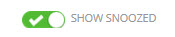
To snooze an issue:
-
Go to Customization > Performance > Performance Health Dashboard.
-
Click the tile for the NetSuite process you want to review.
-
Click the subtab for the issue type you want to investigate.
The detailed table for the issue type appears.
-
On the table, select the issue you want to snooze.
-
In the last column of the table, click Snooze.
To show a snoozed issue, click Show Snoozed, find the issue, and click End Snooze.
