Published Content
You can perform bulk management of content on the Published Content tab in Overview Mode. This includes managing published landing pages and content on any page. You can manage different tasks, including editing tags and changing content visibility.
The Published Content tab is an additional way to manage published content. Content includes HTML, image, text, landing page, or other types of content.
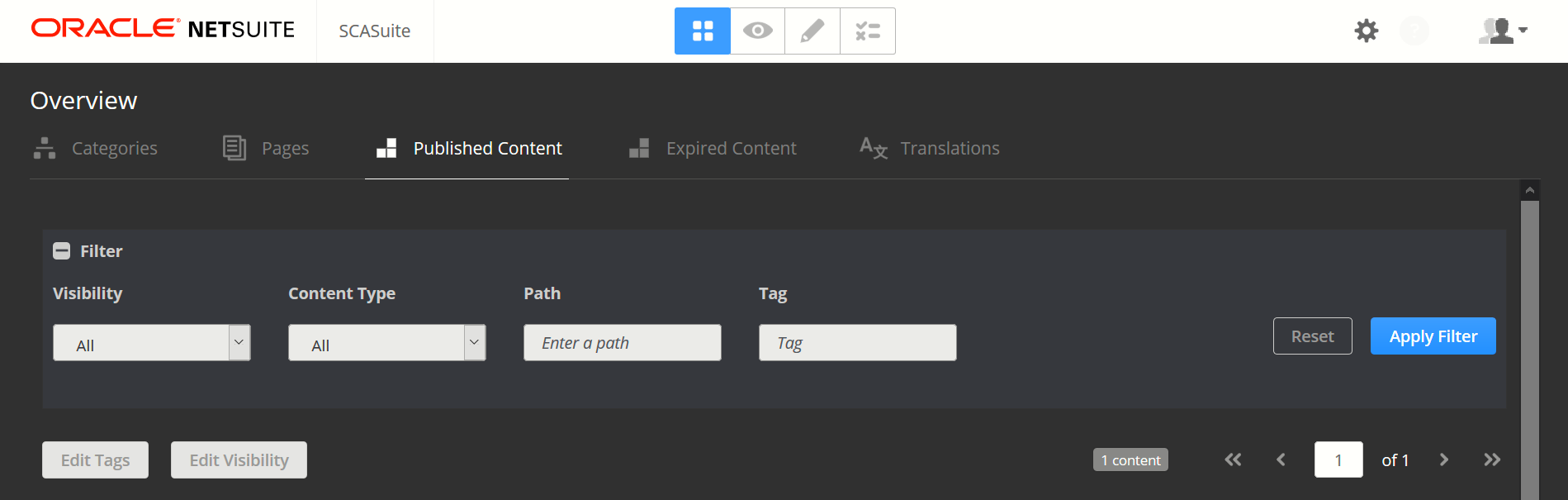
This list shows you currently published content and pages. You'll see currently visible content and pages with a future start date. You'll see content and pages currently visible and those with a future start date. Content is grouped by URL. Each URL corresponds to a landing page, category page, content page, or other enhanced page. Each grouping can contain a landing page row and contents row.
You can filter published content in different ways to review or edit it. This menu offers four options for filtering content:
-
Visibility — Filter by content that's currently visible or has a future start date.
-
Content Type — Filter by type, such as HTML, Image, Text, Page, or other types of content.
-
Path — Filter by content location or URL.
-
Tag — Filter by tags associated with your content.
Click Apply Filter when you have decided what content you want to review or edit. Click Reset to reset the filters and start again.
The published content view lets you locate, group, and edit multiple items simultaneously. You can edit tags and visibility dates for content and pages. These tasks are performed separately.
Click Edit Tags to edit the tags and save them. Click Edit Visibility to edit the visibility dates and save them. Similar to most other content, you must publish the changes before the edits are applied.
There are some situations where the group may not contain a page row because the content is associated with:
-
Expired Landing Page
-
Deleted Landing Page
-
Category Page
-
Enhanced Page
For related information, see SMT Expired Content.
Related Topics
- Site Management Tools Overview
- Site Management Tools Versions
- Site Management Tools Installation and Implementation
- Users and Roles in Site Management Tools
- Site Management Tools User Interface
- Published and Unpublished Content
- Visibility Dates
- Review and Publish Your Site
- Published Content
- Theme Skin Manager
- Commerce Categories in SMT
- Preview Screen Sizes
- Content and SEO
- SMT NetSuite Records