Editing a Workflow State Script ID
When you create a state, NetSuite automatically gives it a script ID. Change the script ID if you want to use it as a reference in a script.
The script ID must be must be lowercase, can't have spaces, and can't be longer than 27 characters. NetSuite prefixes the ID with workflowstate when you save.
To edit the script ID for a workflow state:
-
Open the workflow that contains the state that you want to edit. For more information, see Editing a Workflow.
-
Select the state in the diagrammer and click the Edit icon on the State tab in the context panel.
-
Click Change ID.
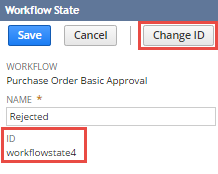
-
In the Change Script ID window, enter a new script ID. You can prefix the ID with an underscore (_) for readability.
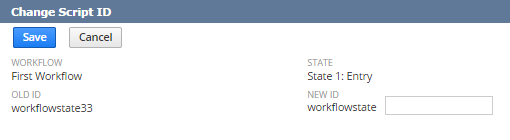
-
Click Save.