Filtering of Translation Strings
You can use this interface to search or filter strings in your account:
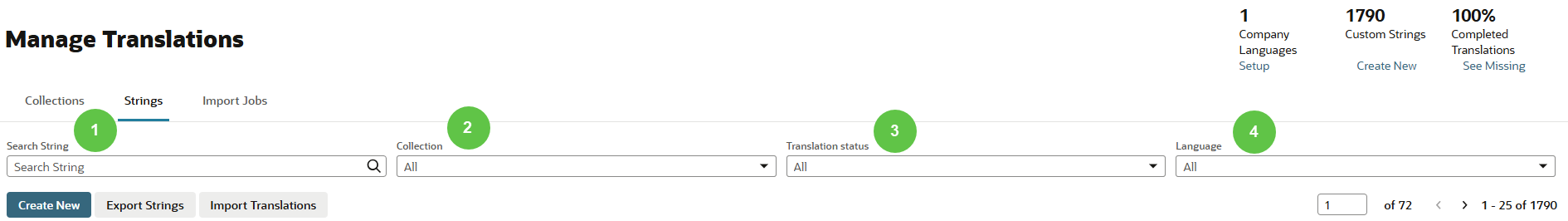
-
Search for a specific string name or description in the search box.
-
Select a collection to see its strings.
Note:If you select Without Collection you'll see all the translations for stand-alone strings.
-
Choose the translation status. Pick Invalidated to see invalid strings, or Missing Translation to see strings that are missing translations.
-
You can also pick a language to view strings in that language.
If you pick a language and use the search box, the results include translations in that language, and the Language column shows those translations.
The Reset button appears after you use a filter.
You can sort translation strings in the Strings subtab of the Manage Translations application in these ways:
-
Click the Source String, Description or Collection column,to sort strings alphabetically (A - Z). An icon appears on the right side of the column.
-
Click the same column again to sort strings Z - A, and the icon changes.