Testing and Debugging
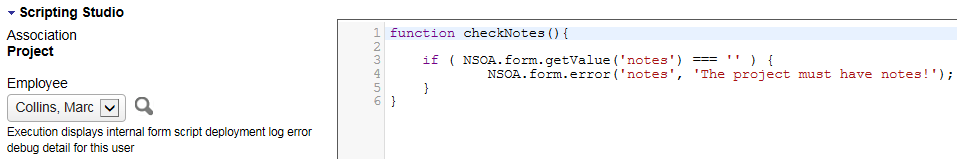
From the Scripting Studio Tools and Settings you must specify a test user. You can determine if your script is running in Test mode within your script by calling NSOA.context.isTestMode().
Tip:
Calls to NSOA.meta.log(severity, message) with a 'debug' or 'trace' severity are only executed in Test mode and do not consume Scripting Governance units but are limited to a maximum of 1000 per script.
If you are seeing a problem that is only happening with a particular user you can select that user to be the one that the test code runs for.
To set a test user
-
Select the user from the drop-down list.
-
Click on SAVE.
Note:The named user will also be able to access error debug detail.
For more information about Testing & Debugging, see Testing Form Scripts.