Scripting Studio Tools and Settings
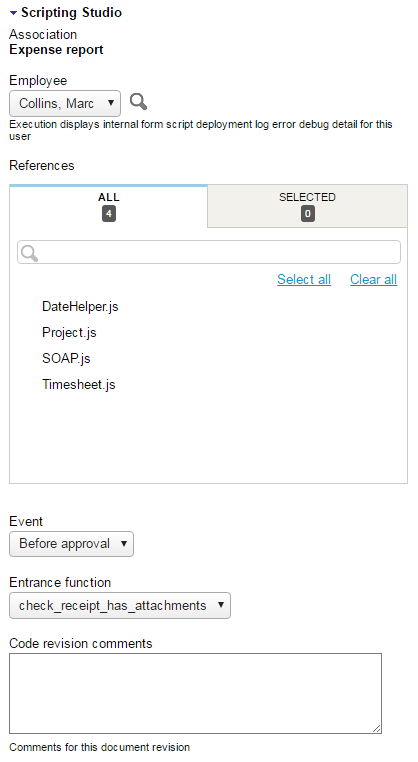
-
Association - An individual script can only be associated with one form and this is set when the script is created. The same script cannot be triggered by two different forms or even form events. An individual form may trigger as many scripts as necessary.
-
Employee - This is the user that will test the script, see Testing and Debugging for more details.
-
References - Select the libraries that are used by this script.
-
Event - This is the event that will trigger the script to run, see Events.
-
Entrance function - This is the name of the function to run, see Entrance Function.
-
Code revision comments - These are optional notes that the developer can add.