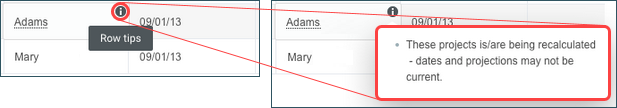List Contextual Tips
Contextual tips specific to the list you are currently viewing are available at three levels:
-
List contextual tips - Click the Tips button
 to display contextual tips and information related to the list you are currently viewing or to the application (module) the list is part of. See Contextual Tips.
to display contextual tips and information related to the list you are currently viewing or to the application (module) the list is part of. See Contextual Tips. -
Column contextual tips - The column options in the column headers include an information icon if contextual tips are available for the column. Click the information icon
 to view contextual tips relevant to the column. See List Column Headers.
to view contextual tips relevant to the column. See List Column Headers.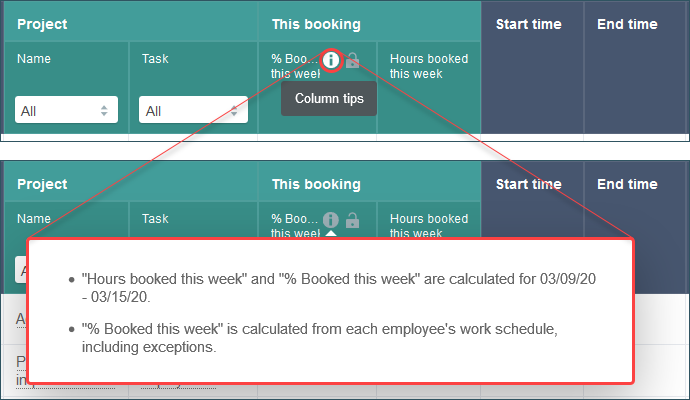
-
Cell contextual tips - List cells include an information icon if contextual tips are available. Click the information icon
 in the top right corner of the cell to view contextual tips relevant to that field or record. See List Data.
in the top right corner of the cell to view contextual tips relevant to that field or record. See List Data.