SuiteProjects Pro Help Center
You can use the SuiteProjects Pro Help Center to consult SuiteProjects Pro documentation and other resources if you are an account administrator or if you have the View Help Center role permission.
The SuiteProjects Pro Help Center includes:
-
Online version of SuiteProjects Pro product documentation.
Note:All product documentation available in the SuiteProjects Pro Help Center is also available in PDF guides, SuiteAnswers and Oracle Help Center. For an overview of the product documentation, see SuiteProjects Pro Documentation Overview
-
Additional resources including a platform solution catalog, catalogs of training resources available from SuiteAnswers, a library of product documentation books available as PDF document that you can download.
-
What's new section including:
-
Release notes for the latest SuiteProjects Pro release.
-
A list of interim enhancements released made available since the latest SuiteProjects Pro release.
-
A release notes archive. This archive includes release notes for all past SuiteProjects Pro releases since September 2000.
Note:The content of the release notes archive is available for reference only - The features described in the release notes archive may have been changed or removed in later releases.
The release notes archive is available only in the SuiteProjects Pro Help Center.
-
Help Center updates.
Tip:The SuiteProjects Pro Help Center is refreshed regularly with new or updated content. Go to What's New > Help Center Update for a summary of changes in recent versions of the Help center.
-
To access the SuiteProjects Pro Help Center, click the User Menu button, then Help Center. You can also access the Help Center from the following locations in SuiteProjects Pro:
-
Support page - Click the user menu then Support to access the Support page. On the Support page, click Release Notes to view the list of enhancements in the latest SuiteProjects Pro release, or click the Help Center link under the Documentation heading.
-
Enabled Features list - Go to Administration > Global settings > Reports > Enabled features and click an entry in the Enabled Features list to view the relevant help content.
-
Licenses administration page - Go to Administration > Global settings > Account > Licenses and click the More about licenses link.
-
NetSuite Connector Contextual Tips - Go to Administration > NetSuite Connector, and click the Tips button then NetSuite Integration guide.
-
NetSuite Connector Health Check - Go to Administration > NetSuite Connector, and click the Tips button then Health Check. Click one of the health check guidelines to view the relevant help content.
-
NetSuite Connector administration and workflow settings forms- Go to Administration > NetSuite Connector, and click the Tips button then NetSuite Connector Administration, or select a workflow and click Workflow settings on the Mapping tab. Click one of the setting labels to view the relevant help content.
The SuiteProjects Pro Help Center opens in a new browser window or tab and takes you directly to the relevant help topic.
|
1 |
Use the links in the page header to go quickly to specific landmark help center pages or to external resources
Resources outside the SuiteProjects Pro Help Center such as the SuiteProjects Pro Data Dictionary or SuiteAnswers show in blue color and with the external resource icon |
|
2 |
Search help topics by entering a keyword or phrase in the search bar and clicking the search icon You can search the Help Center content for specific topics. The search results are listed with the best match for your search term at the top and a visual indication of how well the topic matches your search terms. To search for exact search phrase, use double quotation marks around the search phrase. For example, to see a list of help topics mentioning "project stage" without listing help topics mentioning "project" or "stage" separately, enter the search phrase "project stage" with double quotation marks. |
|
3 |
Browse help topics in the table of contents pane The table of contents in the left pane lets you browse the Help Center content organized by theme. The theme and content are the same as for each PDF guide Click the expand Click the collapse icon Click a heading to view the help topic in the right pane |
|
4 |
View help topics in the main content pane The help topic you are viewing, and the book and chapter the help topic is part of, are highlighted in the table of contents pane. Breadcrumbs at the top of the help topic on the right pane lets you see the relation between the help topic you are viewing and higher level pages (section, chapter and book). You can use the breadcrumbs as a secondary navigation aid to browse related help content. |
|
5 |
Copy the help topic link to the clipboard and share it with other SuiteProjects Pro users Each help topic in the SuiteProjects Pro Help Center includes a Share button in the top right corner. Point to the Share button to view the help topic link and click Copy link to copy the link to your clipboard. You can then paste and share the link with SuiteProjects Pro users using any team messaging or communication tool.
Note:
Review the following guidelines:
|
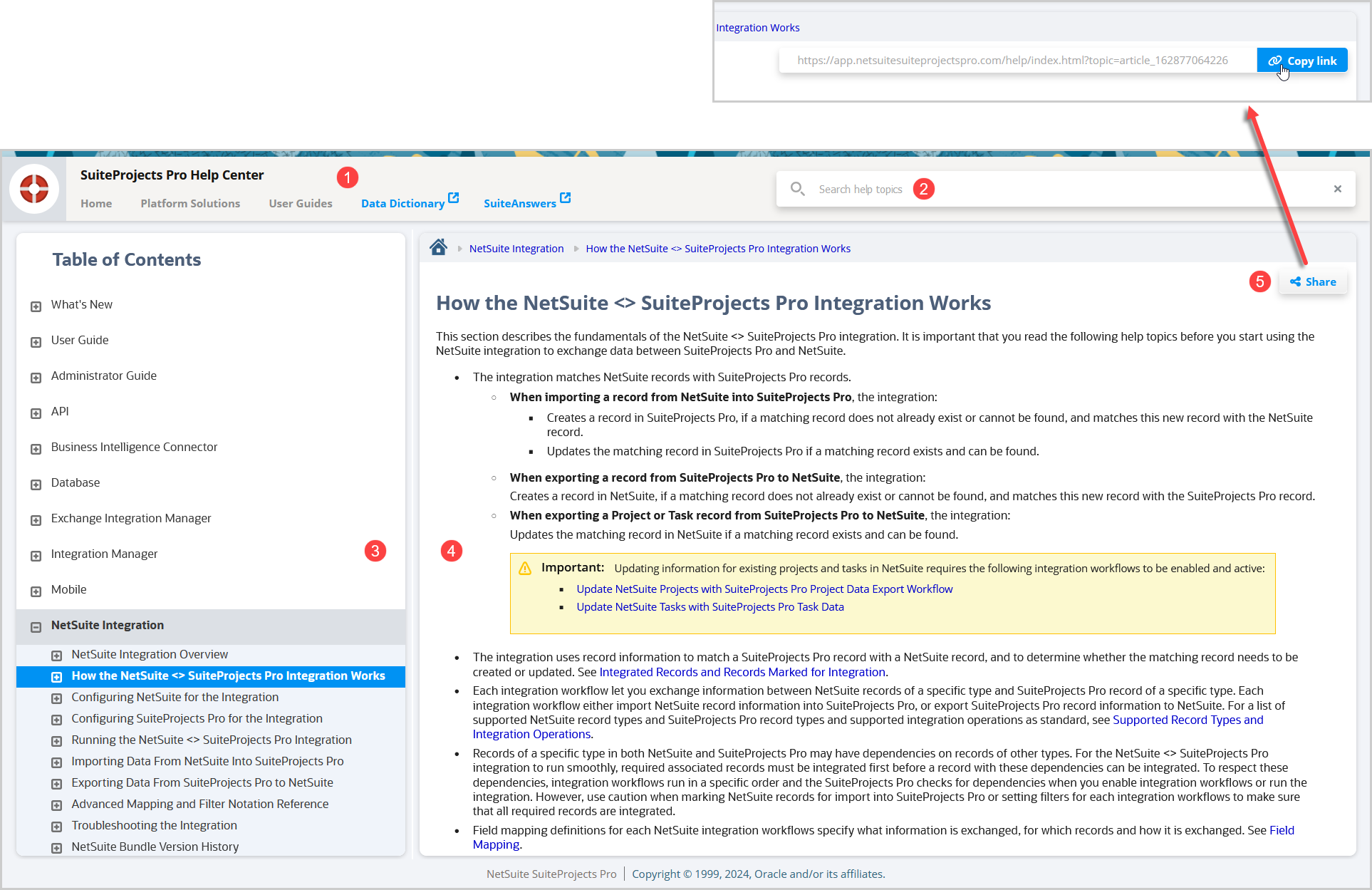
 to show help topics in a book, chapter or section.
to show help topics in a book, chapter or section. to hide all help topics in the book, chapter or section.
to hide all help topics in the book, chapter or section.