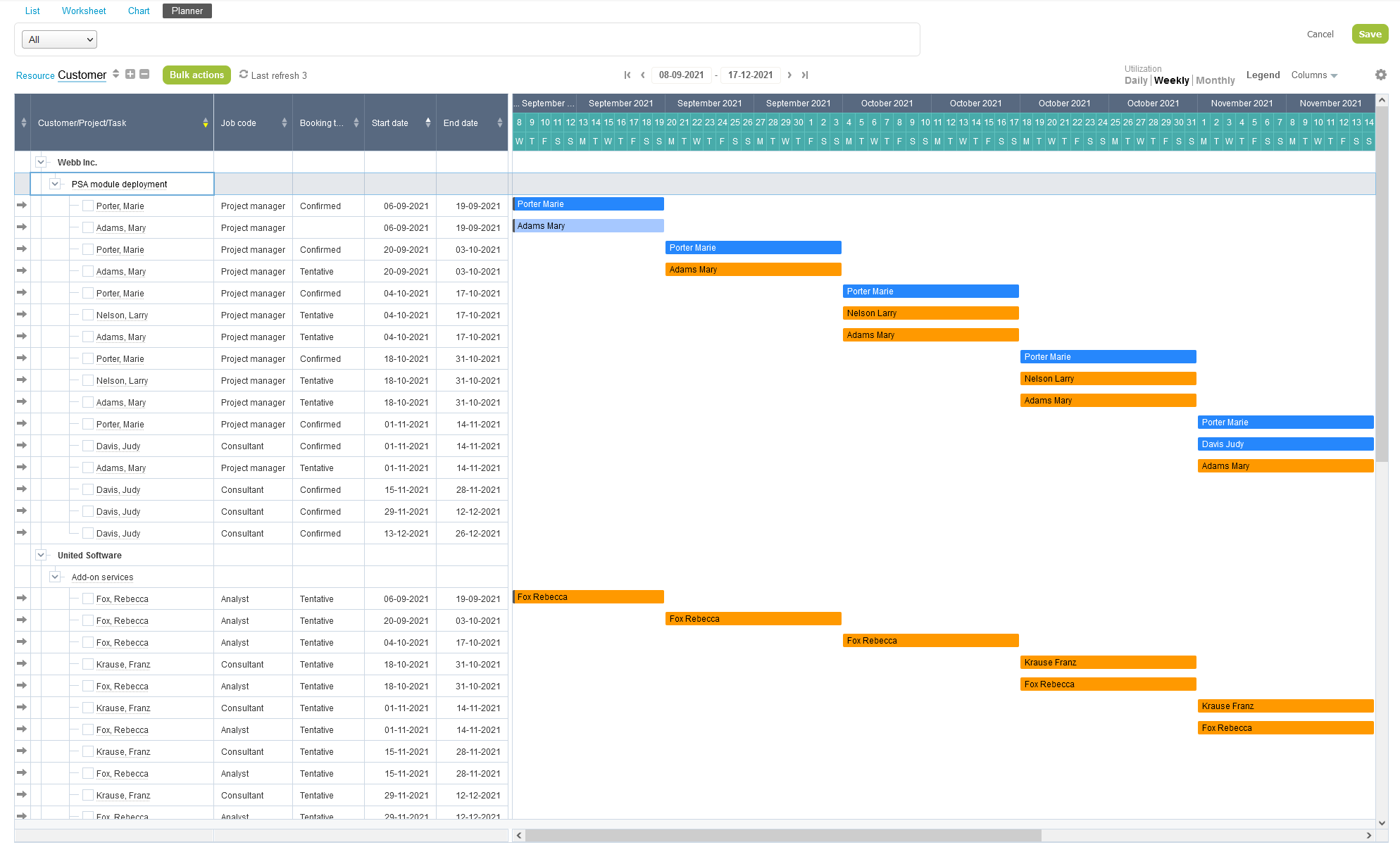Breakdown by Customer, Project and Task in the Resource Booking Planner
The resource booking planner lets you view a breakdown if bookings by customer, project and task with a graphical overview of bookings for each task over a period of time. It gives an overview of resources booked to each task and project, with indications of resource overutilization.
The functionality and information shown is similar to the resource utilization overview with the following differences:
-
The list gives a breakdown by customer, project and task, instead of resource and bookings.
-
Resource utilization information is not available.
-
Overutilization (or Overage) is indicated with a red outline around the relevant booking bars.
-
The Actions column includes a go to action only. Click the arrow icon to view the booking in the resource utilization overview. From there, you can identify what causes the overage and resolve it.
See also Resource Utilization Overview in the Resource Booking Planner.
To access the bookings by customer, project and task overview, go to Resources > Bookings > Planner and click Customer in the resource booking planner toolbar.