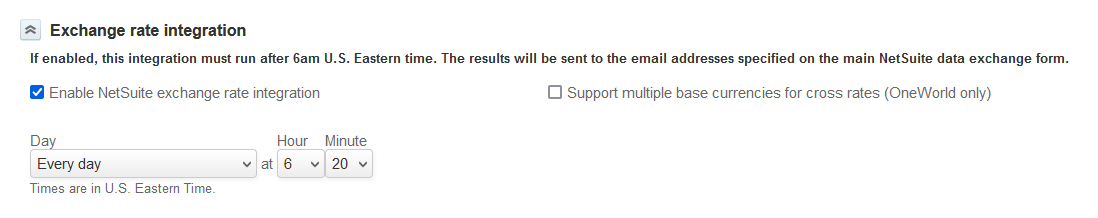Exchange rate integration
After you have enabled and configured multiple currencies in both NetSuite and SuiteProjects Pro, you can use the exchange rate integration to:
-
Import exchange rates from NetSuite into SuiteProjects Pro daily, weekly, semimonthly or monthly, so the exchange rates in SuiteProjects Pro are the same as in NetSuite on the import date. To do so, check the Enable NetSuite exchange rate integration, and set the Day and time (Hour and Minute).
The import time should be 10-20 minutes after the exchange rate are updated in NetSuite to ensure that exchange rates match between the two systems.
-
In SuiteProjects Pro, exchange rates are updated one time each day at approximately 3 a.m. Eastern Time (UTC-5).
-
In NetSuite, exchange rates are updated one time each day at approximately 6 a.m. in one of four available time zones when using the Currency Exchange Rate Integration feature. For more information about the Currency Exchange Rate Integration feature in NetSuite, see Currency Exchange Rate Integration (external link to NetSuite SuiteAnswers | Answer ID: 7730).
Note:To maximize the amount of time in the day when foreign currency exchange rates in SuiteProjects Pro and NetSuite match, you should do both of the following:
-
In NetSuite, set the Update Time Zone to U.S. Eastern Time (UTC-5) on the base currency record.
-
On the NetSuite Connector Administration form, under the Exchange rate integration section, set the import day and time to every day 10-20 minutes after 6 a.m..
If you select a different Update Time Zone on the base currency record in NetSuite, adjust the import time accordingly. Note that by doing so, the amount of time in the day when foreign currency exchange rates in SuiteProjects Pro and NetSuite match will be smaller.
-
-
Support multiple base currencies for cross rates, if you have a NetSuite OneWorld account. To do so, check the Support multiple base currencies for cross rates (OneWorld only) box.
SuiteProjects Pro calculates the cross rates between two non-base currencies against the root subsidiary base currency in NetSuite. NetSuite does not calculate cross rates between two non-base currencies, only base currency to foreign currency rates.
Important:Make sure you enable support for multiple base currencies for cross rates in NetSuite. To do so:
-
Do one of the following:
-
If you are using the SuiteScript 1 versions of SuiteProjects Pro SRP Integration (Bundle ID 369637) bundle scripts, go to Setup > Company > General Preferences and click the Custom Preferences tab.
-
If you are using the SuiteScript 1 versions of SuiteProjects Pro SRP Integration (Bundle ID 369637) bundle scripts, go to Customization > Lists, Records and Fields > Record Types, click List for the custom record type
SuiteProjects Pro: Integration Settings, then click Edit for the recordSuiteProjects Pro Integration Settings Record.
-
-
Check the Exchange Rate Integration - OneWorld box.
-