Workflow Settings
You can control settings specific to each integration workflow from the Mapping tab.
To view the settings specific to an integration workflow:
-
In SuiteProjects Pro, go to Administration > NetSuite Connector > Mapping.
-
Click Settings in the top right corner. The workflow settings form appears.
Note:The Mapping tab only shows the Settings link if there are any specific settings for the selected workflow.
Tip:If a setting label shows in blue color, click the label to view the relevant help topic for this setting in the SuiteProjects Pro Help Center (requires the View Help Center role permission).
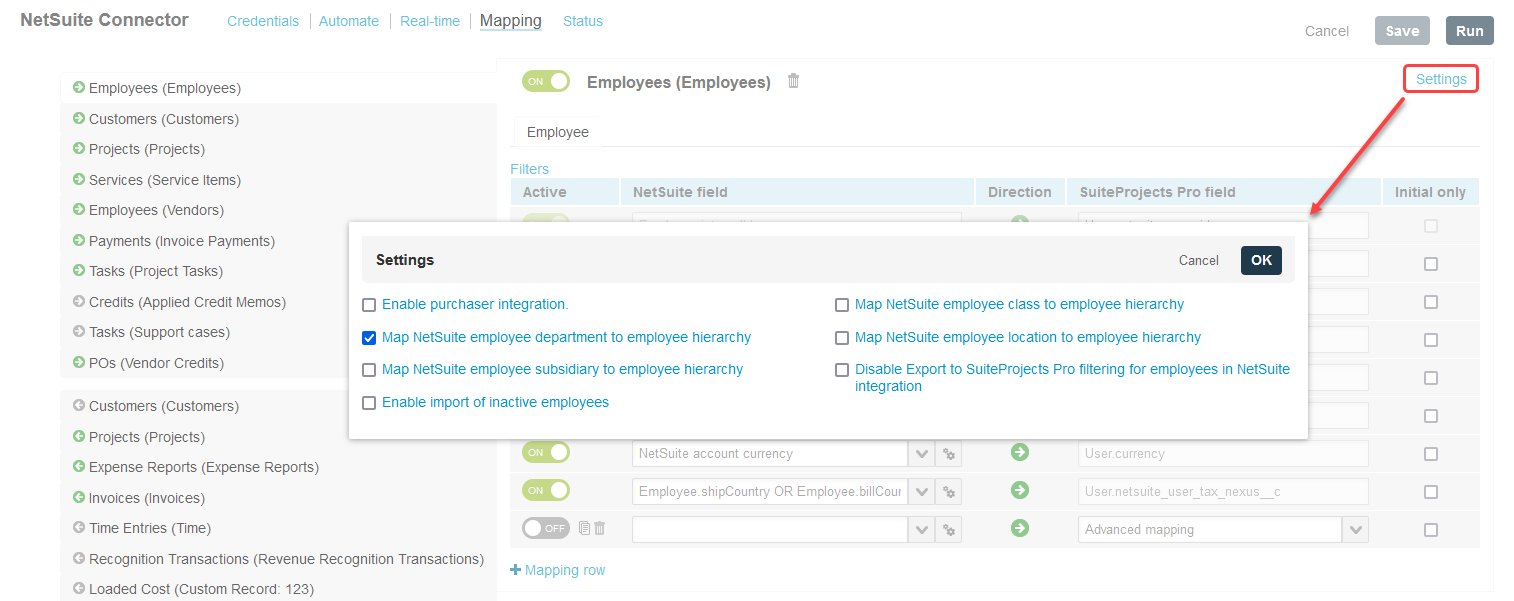
Workflow-specific settings exist for the following standard integration workflows:
-
Import Workflows:
-
Employees (Employees) - See Employees (Employees) Import Workflow Settings
-
Customers (Customers) - See Customers (Customers) Import Workflow Settings
-
Projects (Projects) - Projects (Projects) Import Workflow Settings
-
Services (Service Items) - See Services (Service Items) Import Workflow Settings
-
Vendors (Vendors) - See Vendors (Vendors) Import Workflow Settings
-
Customer POs (Sales Orders) - See Customer POs (Sales Orders) Import Workflow Settings
-
Credits (Applied Credit Memos) - See Credits (Applied Credit Memos) Import Workflow Settings
-
-
Export Workflows:
-
Customers (Customers) - See Customers (Customers) Export Workflow Settings
-
Expense Reports (Expense Reports) - See Expense Reports (Expense Reports) Export Workflow Settings.
-
Invoices (Invoices) - See Invoices (Invoices) Export Workflow Settings
-
Time Entries (Time) - See Time Entries (Time) Export Workflow Settings
-
Recognition Transactions (Revenue Recognition Transactions) - See Recognition Transactions (Revenue Recognition Transactions) Export Workflow Settings
-
Send SuiteProjects Pro Credit (negative invoice) - See Send SuiteProjects Pro Credits (Negative Invoices) as NetSuite Credit Memos Workflow Settings
-
Update NetSuite projects with SuiteProjects Pro project data - See Update NetSuite projects with SuiteProjects Pro project data Export Workflow Settings
-
WBS (Opportunity) - See WBS (Opportunity) Export Workflow Settings
-