SuiteProjects Pro Account Identifiers and URLs
Each SuiteProjects Pro account has the following unique identifiers.
-
Company ID - This is the unique identifier for your company's SuiteProjects Pro account. Account users enter the company ID on the SuiteProjects Pro sign-in page when signing in. You can change the Company ID in Administration > Global Settings > Organization > Name & Address. For more information, see Signing In to SuiteProjects Pro and Name & Address.
-
Account-specific domain name - Your SuiteProjects Pro account URL includes a unique domain name that is specific to your account. Your account-specific domain name includes a unique account identifier
<company-id>which is typically assigned based on the Company ID for your account and identifies the type of account. See Your Account URLs. -
Database ID (
db_idor Account No) - This is the unique internal ID for your company's SuiteProjects Pro account. You may need to reference the database ID when contacting SuiteProjects Pro Support or setting up certain NetSuite integration features. See Finding the Database ID for Your Account.
Finding the Database ID for Your Account
You may need to reference the database ID when contacting SuiteProjects Pro Support or setting up some of the NetSuite integration features in NetSuite.
The following steps describe one way to find out the database ID for your company's SuiteProjects Pro account.
Audit trail information also includes the database ID for company's SuiteProjects Pro account (db_id or Account No). For more information, see help topics under Configuring and Using Auditing features.
To find out the database ID for your account:
-
In SuiteProjects Pro, click your avatar in the upper-right corner.
The user menu appears.
-
Click Support.
The Support page appears.
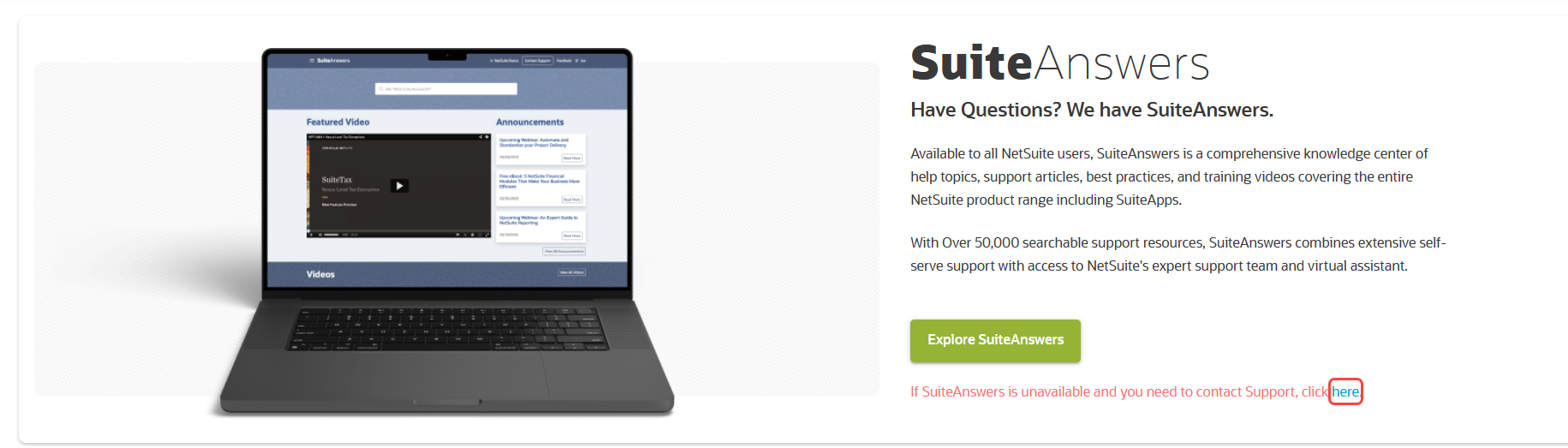
-
Click the link under the Explore SuiteAnswers button (If SuiteAnswers is unavailable and you need to contact Support, click here).
A window appears.
-
Scroll down to the end of the page to find your database ID (account ID).