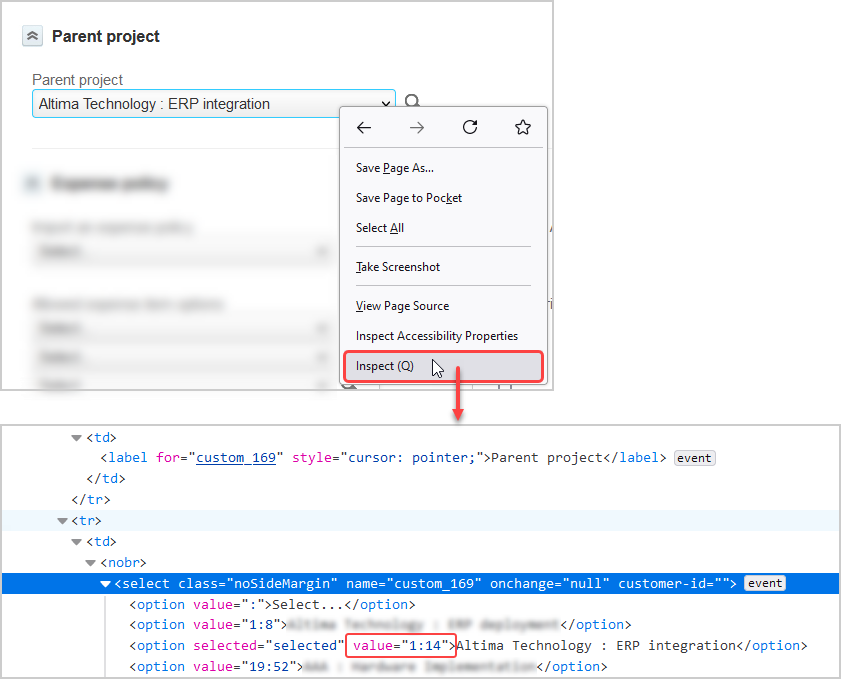SuiteProjects Pro Custom Fields and Field Mapping
SuiteProjects Pro custom fields are available for mapping. Advanced field mapping may be required to ensure that custom field values are formatted correctly, depending on the custom field type. You should always verify the format of custom field values before you attempt to include a custom field in your field mappings.
Review the following examples:
-
URL custom fields - URL custom field values in NetSuite include the URL only. In SuiteProjects Pro, URL custom field values include both the visible link text and the link URL. If the NetSuite URL field value is
https://www.example.com/example, the corresponding URL field value in SuiteProjects Pro should be[Example of visible link text](https://www.example.com/example). To import URL custom field from NetSuite into SuiteProjects Pro, use the following advanced field mapping:target_field '[Example of visible link text](',source_field,')' -
Project pick list custom fields - List/record custom field values in NetSuite include the internal ID of the selected object only. In SuiteProjects Pro, Pick list custom field values sourcing list items from projects include the internal IDs of the customer [
customer_id] and the project [project_id] separated by a colon [:]. To import the list/record custom field holding the internal ID of a project from NetSuite into SuiteProjects Pro, use an advanced field mapping similar to the following example:target_field lookup=source_field:lookup_table=project:lookup_by=netsuite_project_id:lookup_return=customer_id,':',lookup=source_field:lookup_table=project:lookup_by=netsuite_project_id:lookup_return=idNote:You can use the inspect functionality in your browser to verify the format of pick list custom field values. See Verifying the Format of SuiteProjects Pro Pick List Custom Field Values
Verifying the Format of SuiteProjects Pro Pick List Custom Field Values
You can use the inspect functionality in your browser to verify the format of pick list custom field values.
To verify the format of SuiteProjects Pro custom field values
-
In SuiteProjects Pro, go to the record properties form that includes the custom field.
-
Right-click the pick list custom field value.
A context menu appears.
-
Click Inspect.
The Developer Tools frame or window appears and shows the page HTML. Each
optionelement has avalueattribute showing how the value is formatted.