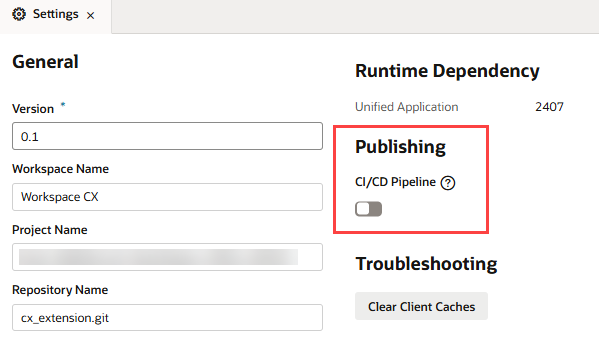Publish Your Extension
The Publish operation combines Git operations (commit, push, merge) to merge the changes in your local repository branch to the target branch you specify in the remote repository.
Note:
If you need to review the relationship between your workspace, your project, and the Oracle Cloud Applications development environment, you may want to watch this video:-
If you used an Oracle Cloud Application sandbox in this extension, publish it first. Publishing the sandbox before merging your extension changes can help avoid potential problems resulting from using two different data models. For more about using and publishing sandboxes, see Sandboxes in Configuring and Extending Applications.
It's also a good idea to check and verify your extension's code before you publish. See Debug and Audit Your Code for more.
- Make sure your extension has a suitable name and description. This helps users who may want to configure something in your extension later on, as both the extension name and description appear in the Dependencies list. To check what's currently set for your extension, click Menu in the upper right corner and select Settings.
-
You specify a target branch in the remote repo when you click Publish. The Publish action packages and deploys whatever is in that target branch to your environment's Oracle Cloud Applications instance. For example, let's say you're publishing to the remote repo's
mainbranch. Under the covers, Publish does a commit of your current branch to your localmainbranch, then pushes it to the remotemainbranch. The changes are then deployed to your Oracle Cloud Applications instance, either directly or by kicking off package and deploy jobs in a CI/CD pipeline.Configuration changes you make in your Oracle Cloud Application are, by default, deployed directly to your target instance. If you prefer, you can change the default by enabling the CI/CD pipeline setting for the target branch you're merging to.
Here's a brief rundown of the two options: Publishing your changes directly to your Oracle Cloud Applications instance allows you to quickly view your changes—but because deployment happens immediately, you won't have a chance to create a merge request as part of the publishing process, so you'll need to do that before publishing your changes. Publishing as part of a CI/CD pipeline gives you the flexibility of attaching additional jobs to the out-of-the-box configuration, but you'll need to wait for the entire process to complete before you can see your changes. For details on when and why you may want to use one option over another, see Use CI/CD Pipelines for Deployment in Administering Visual Builder Studio.
No matter how your changes are deployed, if you want to deploy everything in your extension and you've been working in several different branches, you must commit and push the changes from all branches before clicking Publish. For example, suppose you're working on
MyNewAppUIin branch A. You then get word that you need to quickly fix something inProdAppUI. You create a new branch in your repo (or switch to the branch devoted toProdAppUI), make the change, then click Publish. Only the changes in that branch are deployed; your changes toMyNewAppUIaren't deployed, unless you explicitly committed them to the desired target branch, likemain, then pushed them to the remote repo before clicking Publish. - To ensure your changes load successfully, the target instance must be running the same Oracle Cloud Application release version as your development instance. If you develop an extension on, say, 23D in your Test environment, then want to deploy the extension to your 23C Prod environment, you should wait until your Prod instance has been upgraded to 23D before you deploy the extension. If your instances are out of sync, you'll see this message: "Dependent Extension with Extension id: xxxxand version >=xxxxx doesn't exist". In most cases there shouldn't be more than a two-week gap between pod upgrades. See Oracle Applications Cloud – Fusion Applications Update Policy (Oracle account sign-in required).
- See Publish Your Changes Without CI/CD Pipelines if the Enable CI/CD pipeline setting is disabled for the target branch you're merging to.
- See Publish Your Changes Through CI/CD Pipelines if the Enable CI/CD pipeline setting is enabled for the target branch you're merging to.
Tip:
If you're not sure how your extension is set up for publishing, go to the extension's Settings editor and look at the selected Target Branch in the Building and Publishing section. If the Enable CI/CD pipeline option is selected for the branch, it means your extension's changes are published via a CI/CD pipeline to the Oracle Cloud Applications instance in your environment; if the option is not selected (as shown here), the changes are published directly: