Monitor MLLP Adapter Connections and Queues
From projects, you can monitor the TCP/IP-based MLLP Adapter connections required for sending and receiving HL7 messages and monitor queues in which HL7 messages are stored to ensure that they are processed in the order received.
Note:
The MLLP connections and Queues tabs are only visible under the Observe tab if you have installed the Healthcare edition. See Create an Oracle Integration Instance in Provisioning and Administering Oracle Integration 3.- In the navigation pane, click Projects.
- Click the project name or click
 .
.
- Click Observe to monitor MLLP connections and queues.
Monitor MLLP Adapter Connections
You can monitor the status for inbound and outbound TCP/IP-based MLLP Adapter connections from the Observe tab in a project. This monitoring helps you identify network or system issues that may require human intervention to restore MLLP Adapter connections.
- Click MLLP connections.
The Type column shows the outbound connection (
 ) for sending messages or inbound connection
(
) for sending messages or inbound connection
( ) for listening for incoming messages. The
host and port are shown for outbound connections and
the listener port is shown for inbound connections.
The time at which the message was last delivered or
received by this connection is also shown, along
with a description of the last activity performed by
that connection (for example, a message was sent, a
message was received, the network is down, and
others). The status TCP/IP socket connection is
shown as either ready for use (it has not yet sent
or received any messages), is open and in use, or is
closed and not in use.
) for listening for incoming messages. The
host and port are shown for outbound connections and
the listener port is shown for inbound connections.
The time at which the message was last delivered or
received by this connection is also shown, along
with a description of the last activity performed by
that connection (for example, a message was sent, a
message was received, the network is down, and
others). The status TCP/IP socket connection is
shown as either ready for use (it has not yet sent
or received any messages), is open and in use, or is
closed and not in use.
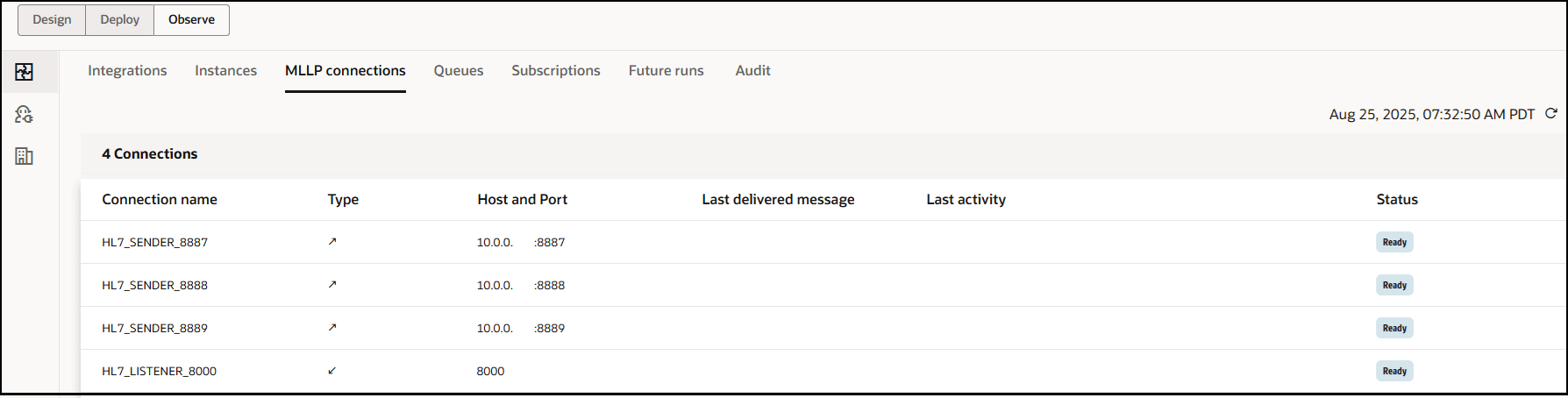
Monitor Queues
To ensure that HL7 messages are delivered to target endpoints in the order in which they are received, Oracle Integration implements ordered message processing. Messages are stored in queues to ensure that they are processed in the order received. You can monitor the status of queued messages at runtime from the Observe tab in a project.
- Click Queues.
See Monitor and Manage Queued Messages at Runtime in Using Oracle Integration for Healthcare in Oracle Integration 3.