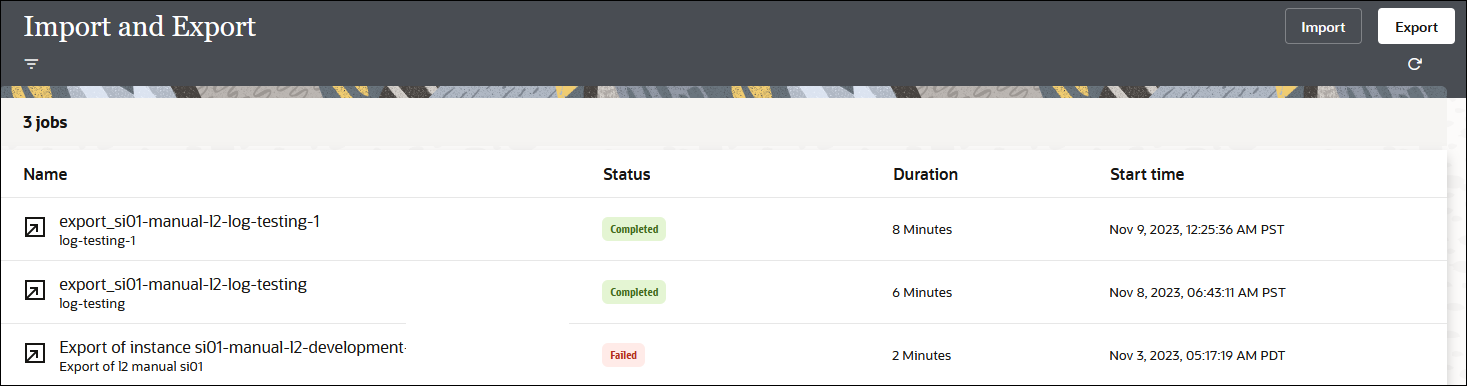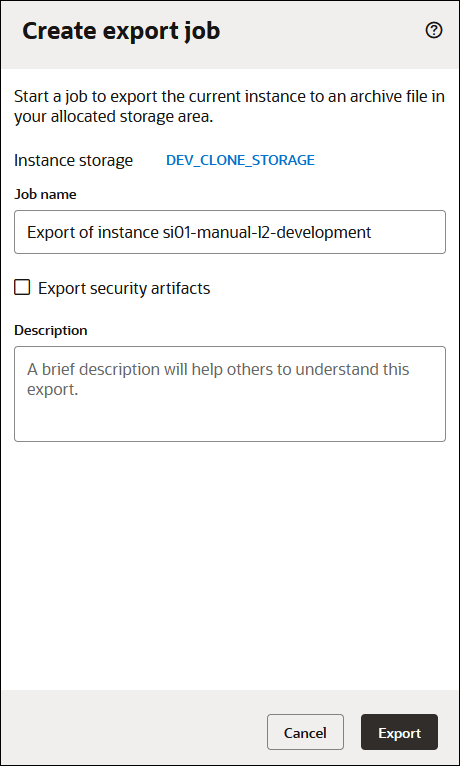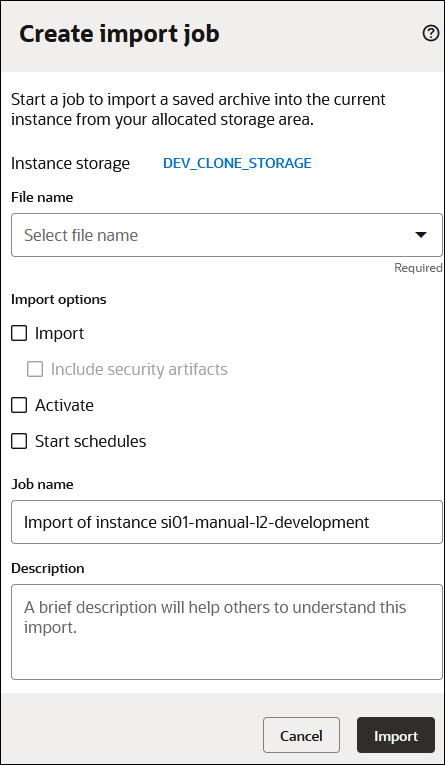Step 3: Export and Import Design-Time Metadata Between Instances
You can export and import archives of integration design-time metadata between instances. This feature can be useful if you want to take a snapshot of a production environment and try to recreate a problem in a different environment, move metadata from an instance in one region to an instance in another region, perform manual archives, or automate your environment to archive daily to a repository such as Git.
Note:
- Ensure that you first configure the Swift URL location and username and password credentials of the object storage bucket instance to which to export an archive of your design-time metadata on the Instance storage page. See Step 2: Configure the Instance Object Storage Bucket.
- You cannot export Oracle Integration Generation 2 archives and import them into Oracle Integration 3 or export Oracle Integration 3 archives and import them into Oracle Integration Generation 2.
- This feature cannot be used to export specific integrations. All integrations are exported.
- The target instance must be completely empty prior to importing the exported archive job.