Build Adapters for the Integration Store
This section details the complete lifecycle of building adapters for the Integration Store of Oracle Integration. The lifecycle includes building, publishing, supporting, and maintaining your adapter.
Lifecycle Overview
To make your adapter available on the Integration Store, you must join the Oracle Partner Network, submit your adapter proposal to Oracle, develop and test your adapter, and obtain the final approval from Oracle.
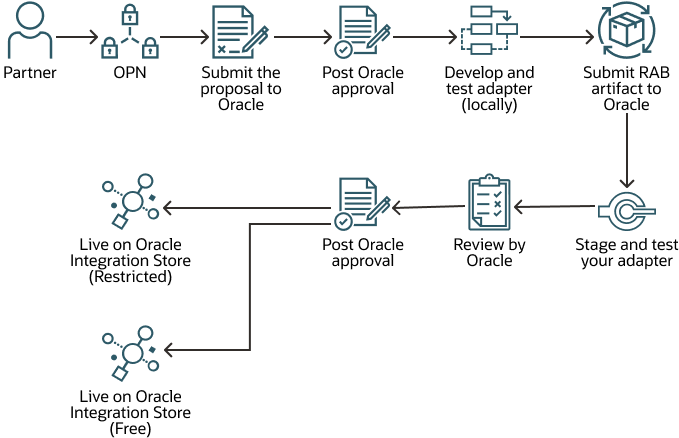
Build and Test Your Adapter
This section lists the guidelines to build an adapter for the Integration Store.
- Build your adapter from an OpenAPI document or a Postman collection of an application’s APIs. See Build and Test an Adapter.
- Adhere to the adapter-development best practices. See Best Practices for Building an Adapter.
- Design and execute automation tests for your adapter.
Publish Your Adapter
After you finish building and testing your adapter, follow the steps provided here to publish the adapter.
Support and Maintain Your Adapter
This section lists the support and maintenance guidelines for an adapter published to the Integration Store.
- You must adhere to the support model you have mentioned in the terms and conditions document.
- If the adapter is restricted to a customer or set of customers, you must create a separate contract with that particular customer or set of customers. Oracle will not be involved in such contracts.
- For each new Oracle Integration release, patch the release to your development environment and run automation tests for all the use cases of your adapter.
- Follow the best practices while fixing bugs or making enhancements to your adapter.
- In case you identify an issue in Oracle Integration, create an SR with detailed logs and information.