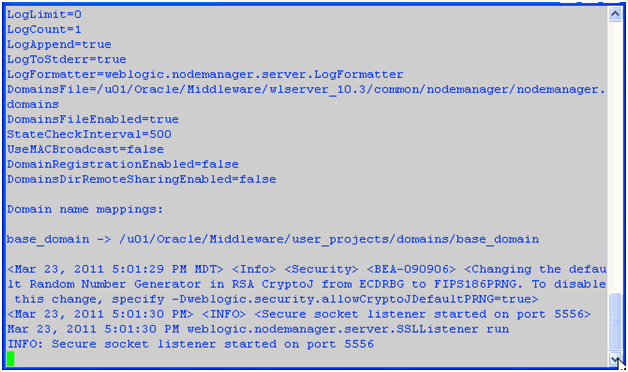Start the Node Manager
Note: The JD Edwards EnterpriseOne Server
Manager requires that Node Manager is running in order to start and stop managed
servers. You can start Node Manager as a background process.
To start the Node Manager:
Sign on as WebLogic user.
Change directory to:
Oracle WebLogic Server 12c
<weblogic_ server_install_location >/user_projects/domains/<domain_name>/binOracle WebLogic Server 10.3.6
<MW_HOME>/wlserver_10.3/server/binStart the Node Manager by executing this script from the command prompt:
> ./startNodeManager.sh