Create the Machine Definition
To create the machine definition:
Open a supported web browser.
Open the Oracle WebLogic Admin Console using this URL syntax:
http://host:port/consoleAt the prompts, enter the Admin user and password.
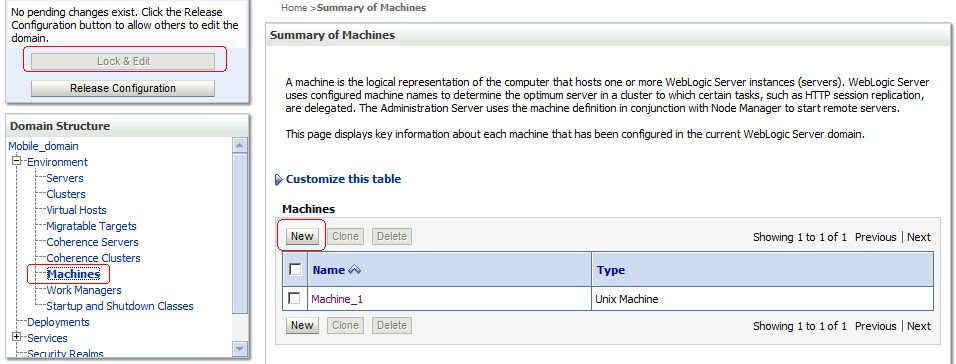
From the Domain Structure, navigate to Environment > Machines.
In the top-left Change Center pane, click the Lock & Edit button.
In the Summary of Machines pane, click the New button.
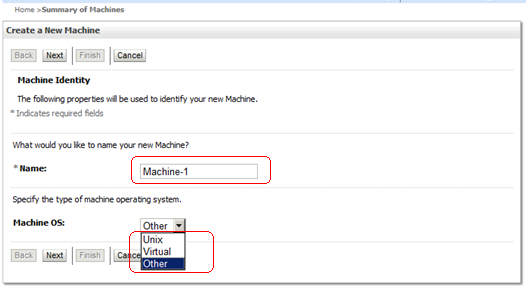
On Create a New Machine, enter the machine name in the Name field.
In the Machine OS drop-down menu, select the machine OS type. Use Other for Windows and other non-UNIX operating systems.
Click Next.
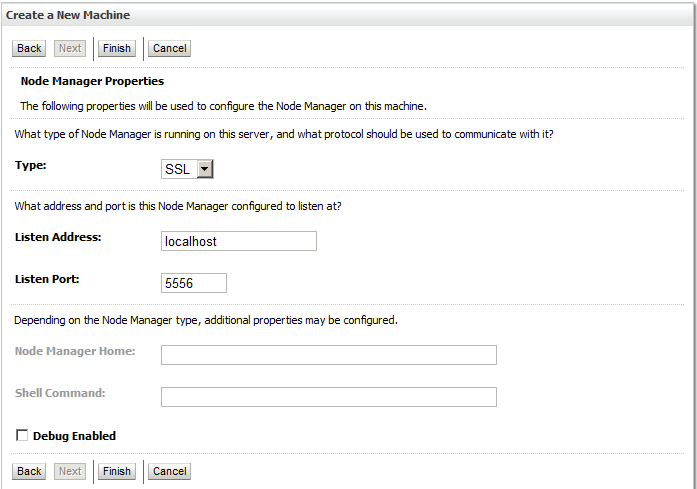
Accept the following default values for the Node Manager Properties:
(Protocol) Type = SSL
Listen Port = 5556
Click Finish.
In the Change Center pane, click the Activate Changes button.