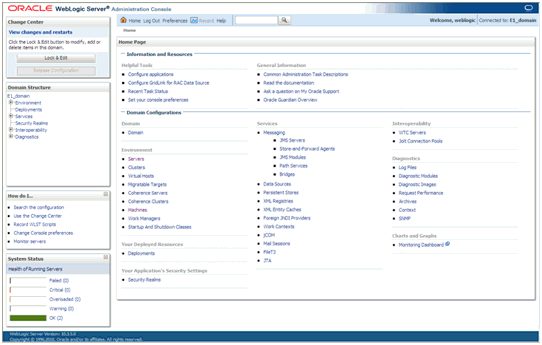Start the Oracle WebLogic Server Administration Console
To start the WebLogic Admin Console:
Sign on as an Oracle WebLogic Server user.
Change directory to:
<weblogic_server_install_location>/user_projects/domains/<domain>/binStart the WebLogic Admin Console by executing this script from the command prompt:
> ./startWebLogic.shAt the prompts, enter the Admin user and password for the WebLogic Admin Console.
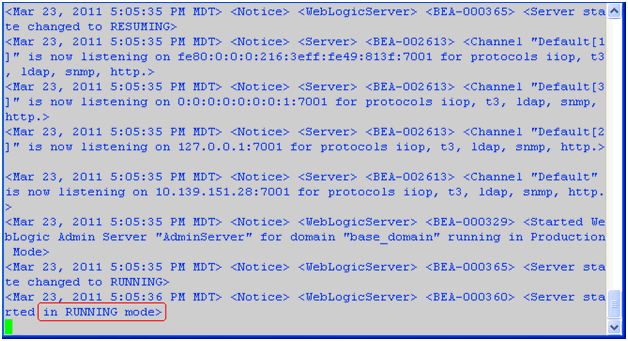
As indicated at the bottom of the above screen sample, when the console completes normally, the WebLogic Admin Console can be accessed after this message is displayed:
<Server Started in RUNNING mode>Caution: The Admin Server Console will shut down if this process is closed.To access the WebLogic Admin Console, enter this URL into a browser such as Firefox or Internet Explorer:
http://<host>:<port>/console
For example:
http://your_machine_name:7001/console
The WebLogic Admin Console is displayed.