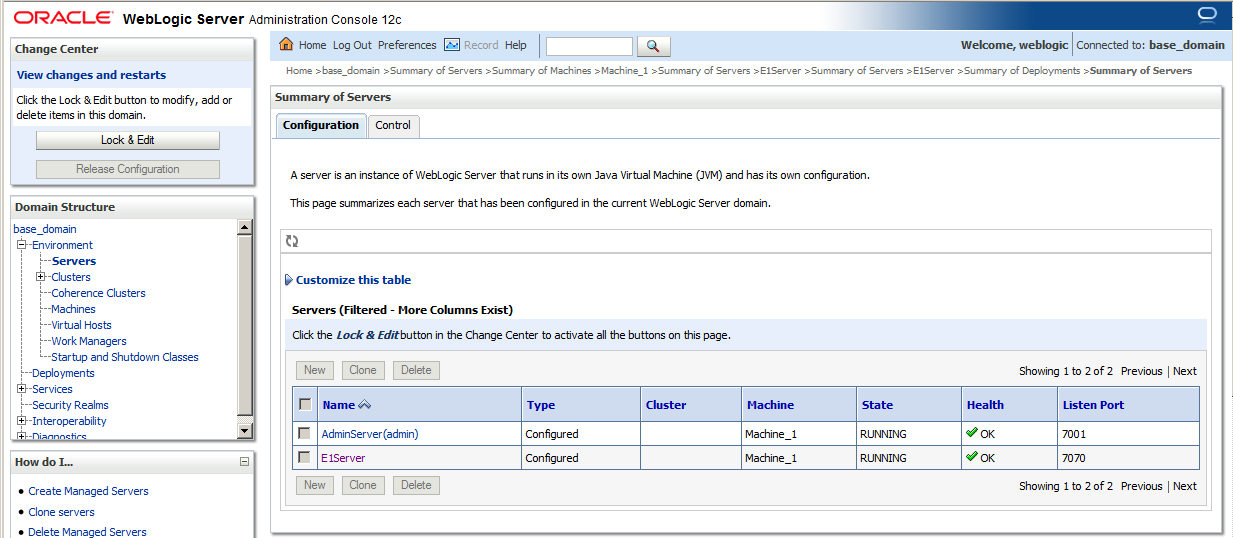Creating a Managed Server
To create a managed server:
Launch the Weblogic Admin Console.
Click Server, and then click Lock and Edit.
Click New to create a Managed Server.
Note: If you have Server Manager agent installed and have registered the Weblogic instance to your Server Manager, you can create the J2EE container from Server Manager.