Applying the JRF Template to the New Managed Server
To apply the JRF template to the new managed server:
Sign on to Weblogic Enterprise Manager, for example; http://server:port/em
Select the Managed Server.
Click the JRF Template.
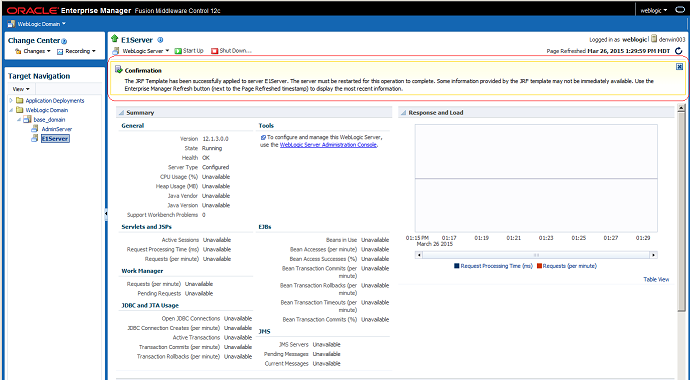
Review the Confirmation message.
Now this server is ready for deployment.