New Laptop App for Windows Built with Updated Technology
The Mobile Field Service Laptop app for Windows has been rebuilt with updated technology. This follows what was previously completed for iOS and Android platforms. This app replaces the previous app that was built with Oracle Mobile Application Framework (MAF) and the MAF-based version of the app will move to sustaining support.
The following screenshot shows the Main Menu expanded in the Open Tasks view.
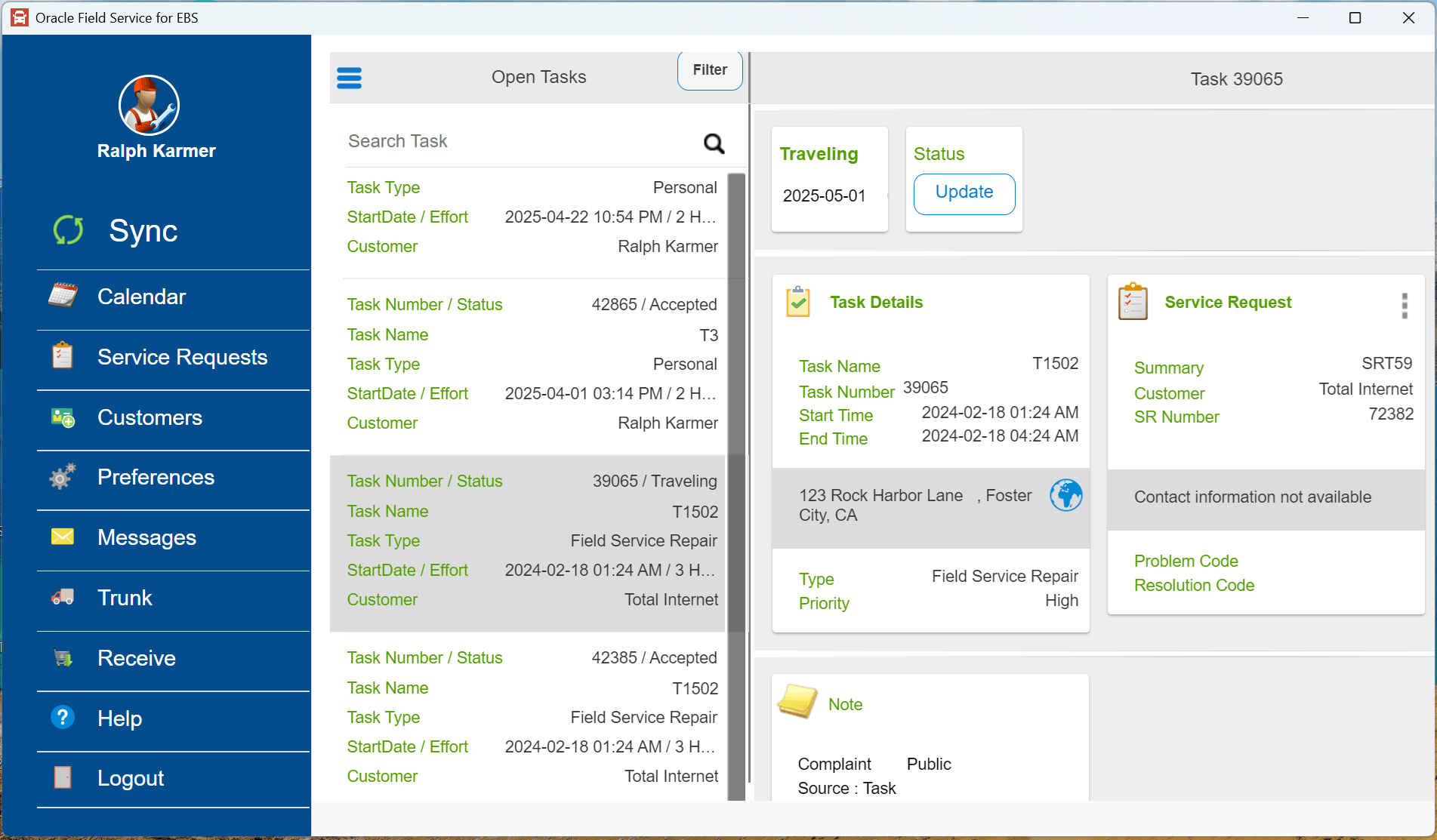
Main Menu with Open Tasks View
The following screenshot shows the open service requests in the Open SRs view.
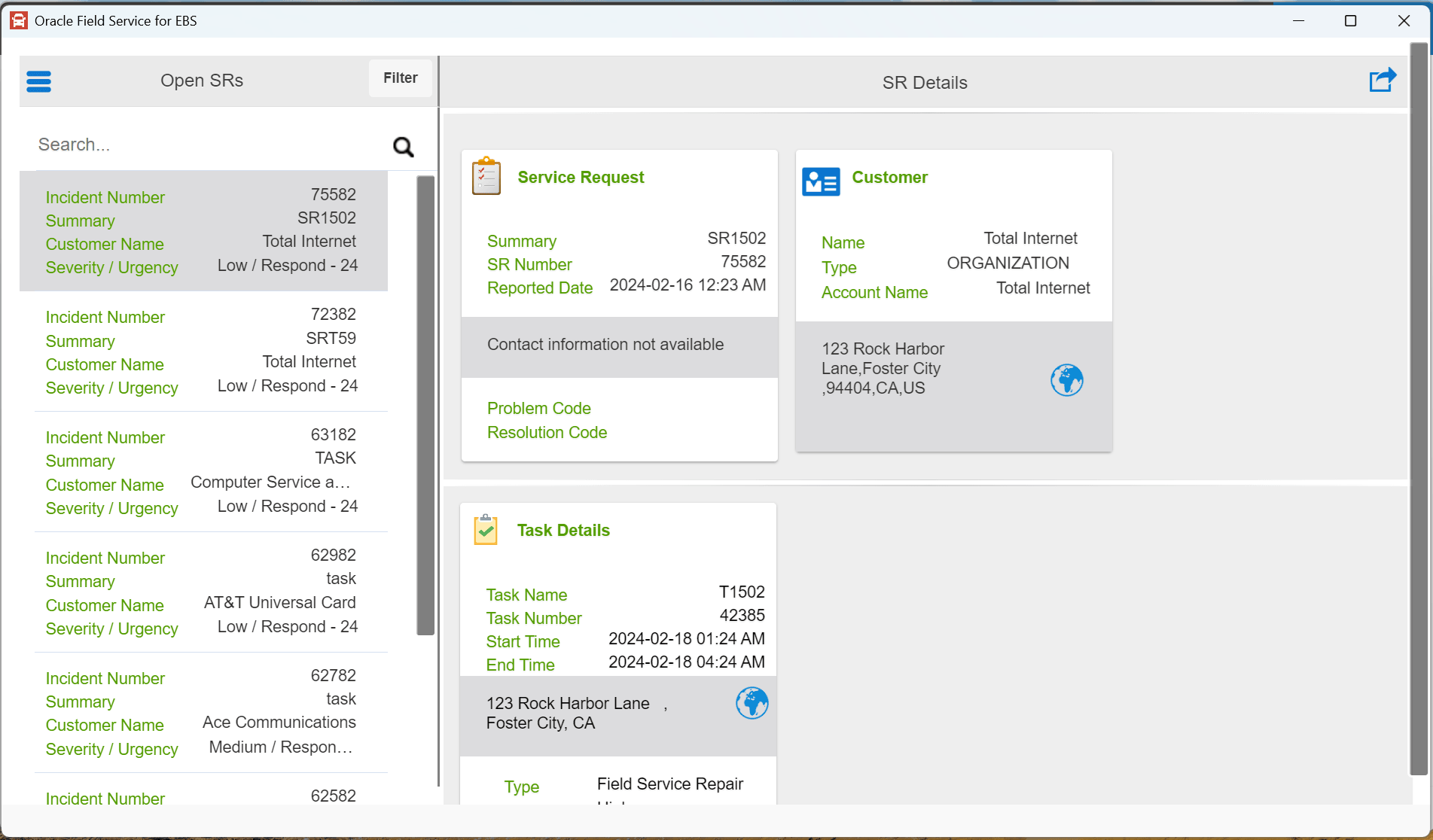
Open SRs View
Steps to Enable
You don't need to do anything to enable this feature.
Key Resources
Oracle Mobile Field Service for Oracle E-Business Suite Release Notes (Doc ID 2188514.1)
Access Requirements
Users can download the new MFS application, Oracle Field Service for EBS from the Apps login.
- Select the Oracle Mobile Field Service responsibility.
- Select Multi-Platform Application Store.
- Download Oracle Field Service for EBS, Windows 10, 11.
- Open OFS-WIN.zip and install the msi file. Supported windows versions are Windows 10 and 11.
- Once the new MFS application is on the windows laptop, you should perform a full sync of your data. The functionality found in the new MFS application is the same as of the older MFS application.
Note: Users using the older MFS application, Oracle Mobile Field Service, must synchronize their changes before they start using the newer version, Oracle Field Service for EBS.