Integrate Email Center with Gmail Server Using OAUTH2 Protocol
The Email Center now allows Gmail accounts to be configured in addition to Microsoft Exchange. With this enhancement, the Email Center can monitor and manage emails from Gmail accounts securely using the OAUTH2 protocol. This functionality offers the flexibility to use Gmail.
Prior to 12.2.15, Email Center supported only Microsoft Exchange. Now you can configure existing Gmail accounts directly, saving time and reducing administrative effort.
Steps to Enable
This feature is available as an additional option during account creation. To configure a Gmail server account in Email Center, you will need to provide the following details, which should be obtained from the Google Mail server administrator.
- Service Account
- Public Key File URL
- Private Key File
- Private Key Password
- Access Token URL
- Scope
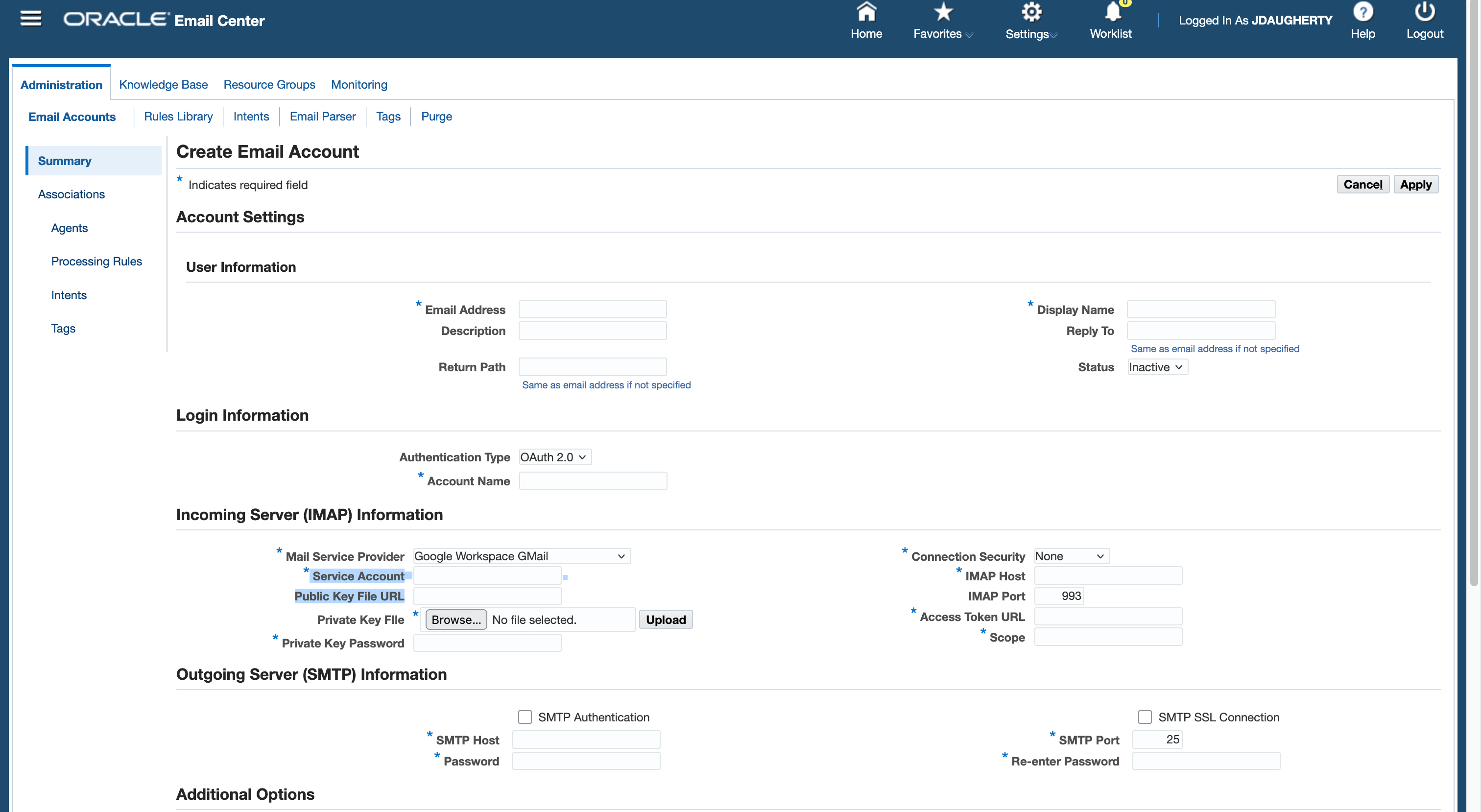
Key Resources
Please refer to the document Configuring Oracle Workflow for OAuth 2.0 with Google Workspace Gmail in Oracle E-Business Suite Release 12.2 (Doc ID 2966503.1) for additional helpful information.
Access Requirements
This task is specific to administrators and requires the Email Center Administrator role to create the account.