Delete Emails in Bulk
The email center agent manages large volumes of emails and may need to delete all emails in a folder. This functionality allows the agent to bulk delete emails across multiple pages in one action, simplifying management and saving time. Prior to 12.2.15, the agent could only delete emails on the current page.
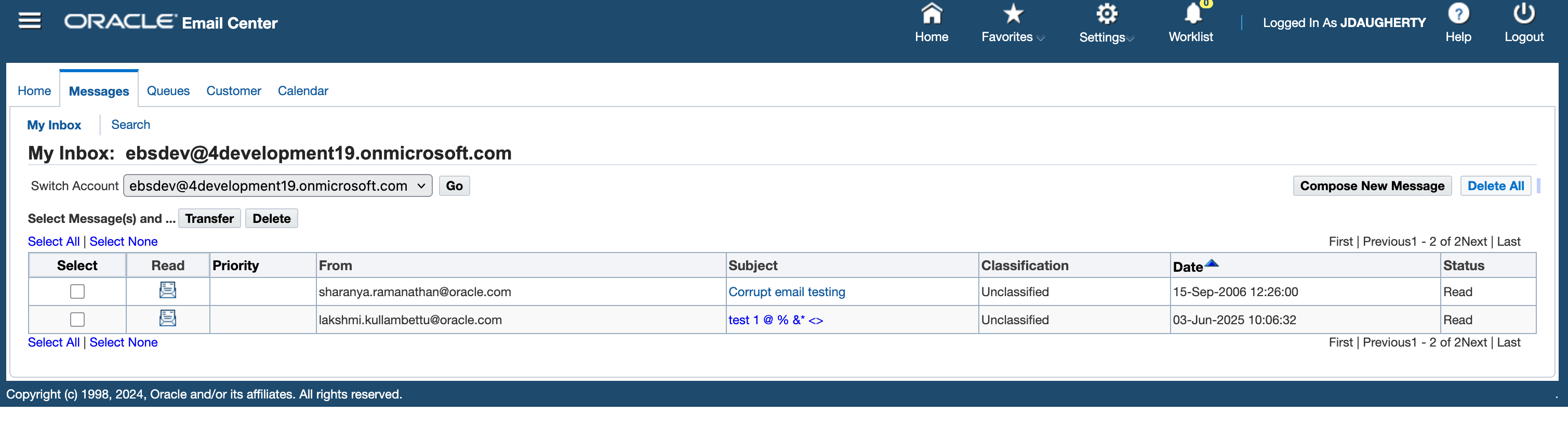
This feature streamlines email management by letting agents delete all emails in a folder at once, saving time and reducing manual effort.
Steps to Enable
You don't need to do anything to enable this feature.
Tips And Considerations
- Double-Check Before Deleting: Ensure that you really want to delete all emails in the folder, as this action cannot be undone.
- Review Important Emails: Consider moving critical emails to another folder before performing bulk deletion.
- Folder Size Awareness: For folders with very large numbers of emails, bulk deletion may take a few moments; be patient and avoid interrupting the process.
- Use Filters if Needed: Apply filters to delete only specific types of emails rather than the entire folder if selective deletion is preferred.
Key Resources
Oracle Email Center Implementation Guide
Access Requirements
This feature is only available to email center agents and supervisors.