Generate Invoices for Multiple Customers Using Participation Ratio for Shared Services Using Percent Spent
This feature is designed for shared-service scenarios where multiple customers fund a single project for multiple services, typically represented by top tasks, provided to them by the service provider. Each customer’s share of the bill is determined by a participation ratio calculated based on the funding provided by that customer for that service against the overall funding received for that service(Fig.1). The system then generates revenue and invoice for each customer by distributing the billable cost of the service based on their participation ratio(Fig. 2) . Participation ratio can also be user defined or using a client hook for further processing.
The following diagram displays the amount based participation ratio.on ratio.
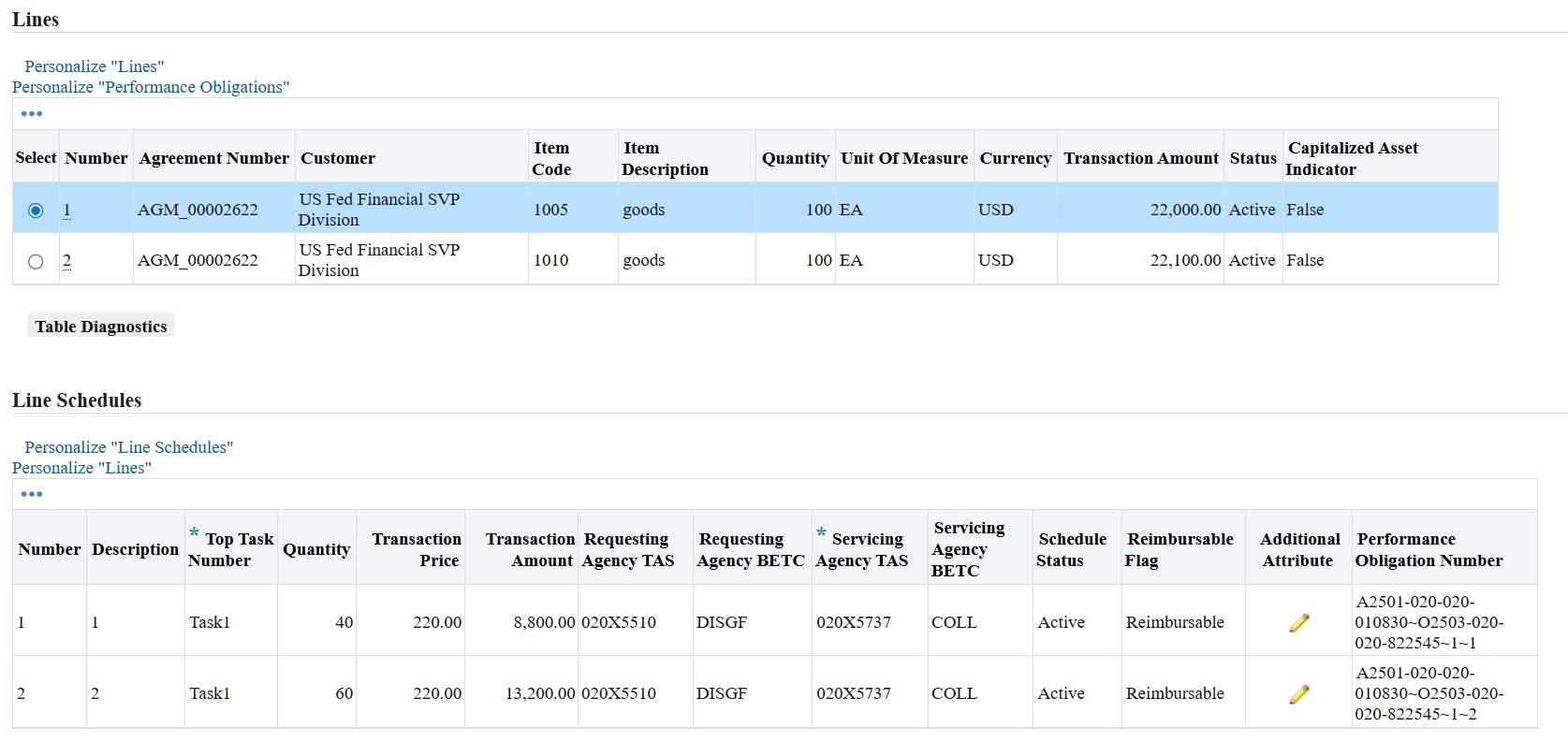
Fig. 1 - Amount based Participation Ratio
The following diagram displays the participation ratio based billing and revenue.
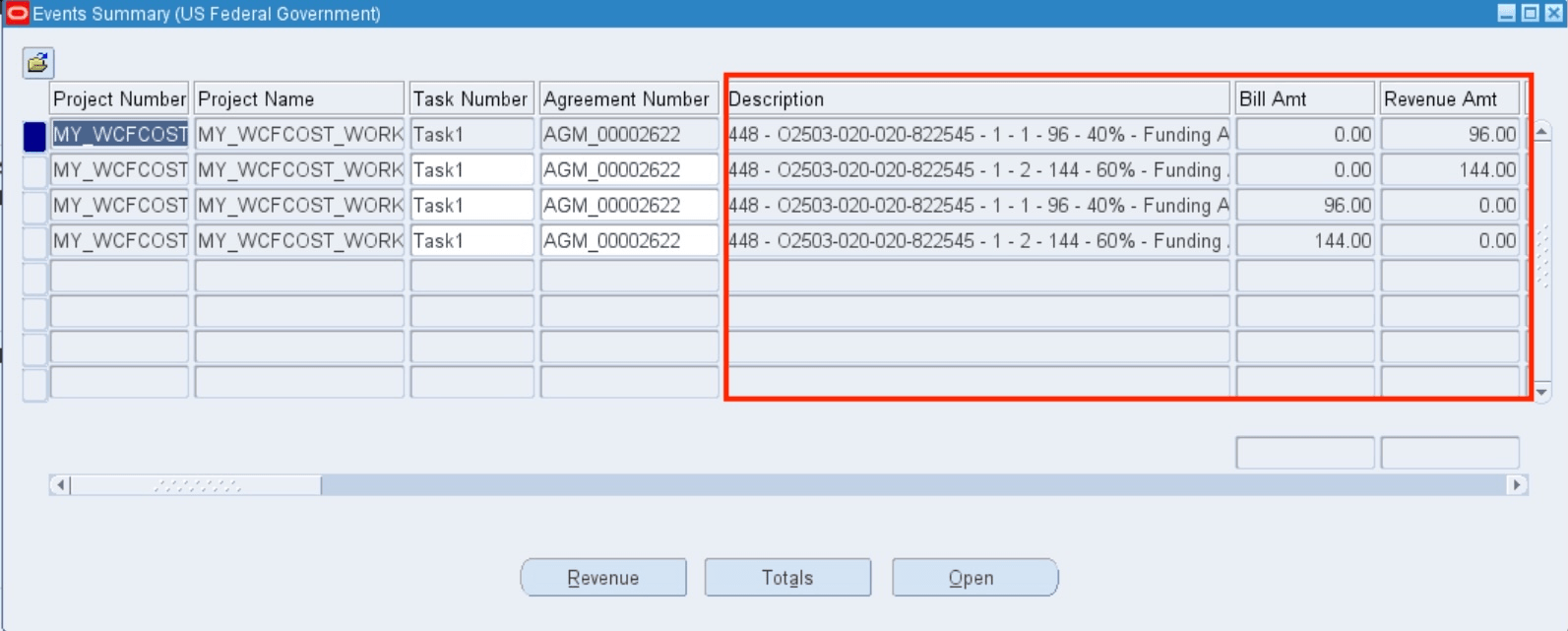
Fig. 2 - Participation Ration Based Billing and Revenue
Steps to Enable
To enable this feature following setups are required:
- Funding Method at Project Setup should be "Cost Based Top Task Level Funding Contribution". (Fig. 1)
- Ensure Project Agreement is marked for "Top Task Level Funding Contribution" by any of the one following methods (Fig. 2)
- Statutory Authority Fund Type Code at Order Header is "Working Capital Fund" OR
- Use to Client Extension ( PA_Client_Extn_Igt_Cust.return_order_fund_type_code() ) to mark the Agreement as WCF Agreement.
- Project level Billing setup should have: (Fig. 3)
- Revenue Accrual Method should be "Event"
- Invoice Method should be "Event"
- "Date Effective Funds Consumption" should be enabled
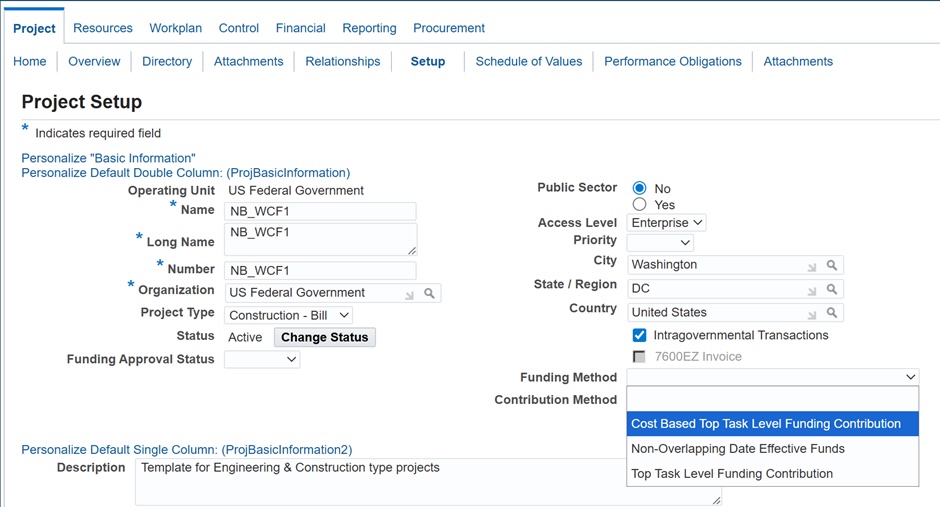
Fig. 1 - Cost based WCF Setup
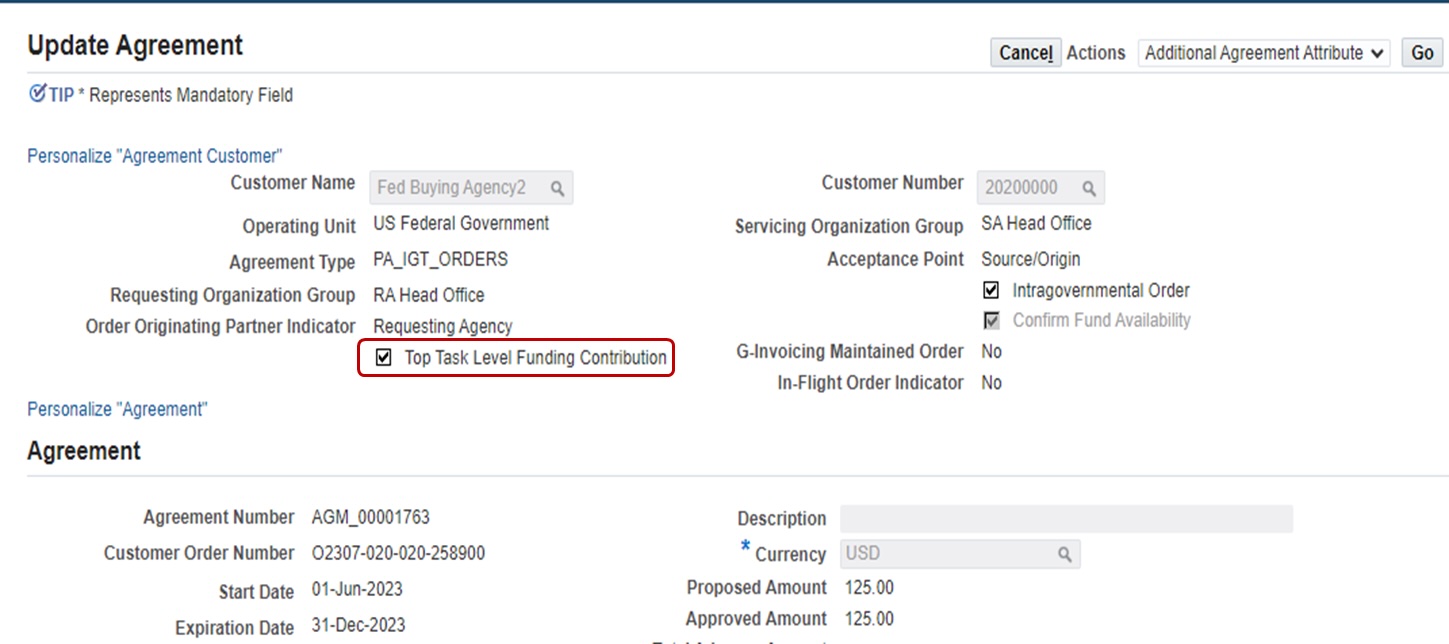
Fig. 2 - Cost based WCF Agreement level Setup
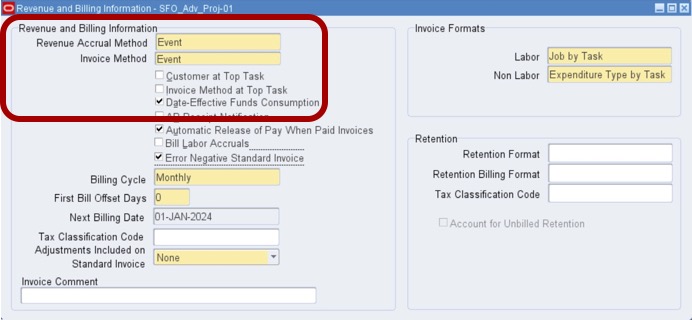
Fig. 3 - Cost Based WCF Project Billing Setup
Key Resources
Refer to Working Capital Fund topic in Chapter 6 Using G-Invoicing: Servicing Agency of the Oracle E-Business Suite G-Invoicing Process Guide for more details.