Review and Approve Project Invoices using Workflow and Approvals Management (AME)
This feature introduces a multi-level approval process for draft invoices in Oracle EBS Projects, ensuring that all relevant stakeholders, such as project managers, buyers, cost managers, and billing managers, can review and confirm the details of the invoice being submitted to the customer. You can set up a workflow to manage the invoice approval process that automates an invoice billing cycle from creation to the final approval. The workflow approval process standardizes the approval process and automates the transition of the invoice status. After all the approvers approve the invoice successfully, the invoice is automatically moved to Receivables for final accounting and communication with external parties, increasing the timely acceptance and payment. Prior to Release 12.2.15, the user manually updated the invoice status from draft to approved.
The objective of this process is to enhance transparency and alignment between stakeholders, ensuring clarity and mutual agreement on billable items before the issuance of the final invoice to the customer. By submitting a draft invoice as the official document for review and confirmation, all stakeholders have the opportunity to verify and confirm the details to be billed. This collaborative review process enables any necessary adjustments to be made to the draft invoice, significantly reducing review cycles and potential disputes during the final invoicing stage. As a result, the likelihood of timely payment is increased and the overall billing process is simplified and more efficient.
This document provides a high level process flow of the feature:
- Configure AME to establish approval hierarchies and rules for the transaction type Projects Invoice Approval. This will help in determining who needs to approve the draft invoice based on dynamic business logic.
- Generate invoices and submit for approval. The invoice status will change from Unapproved to Submitted. An approval notification will be sent to the approver.
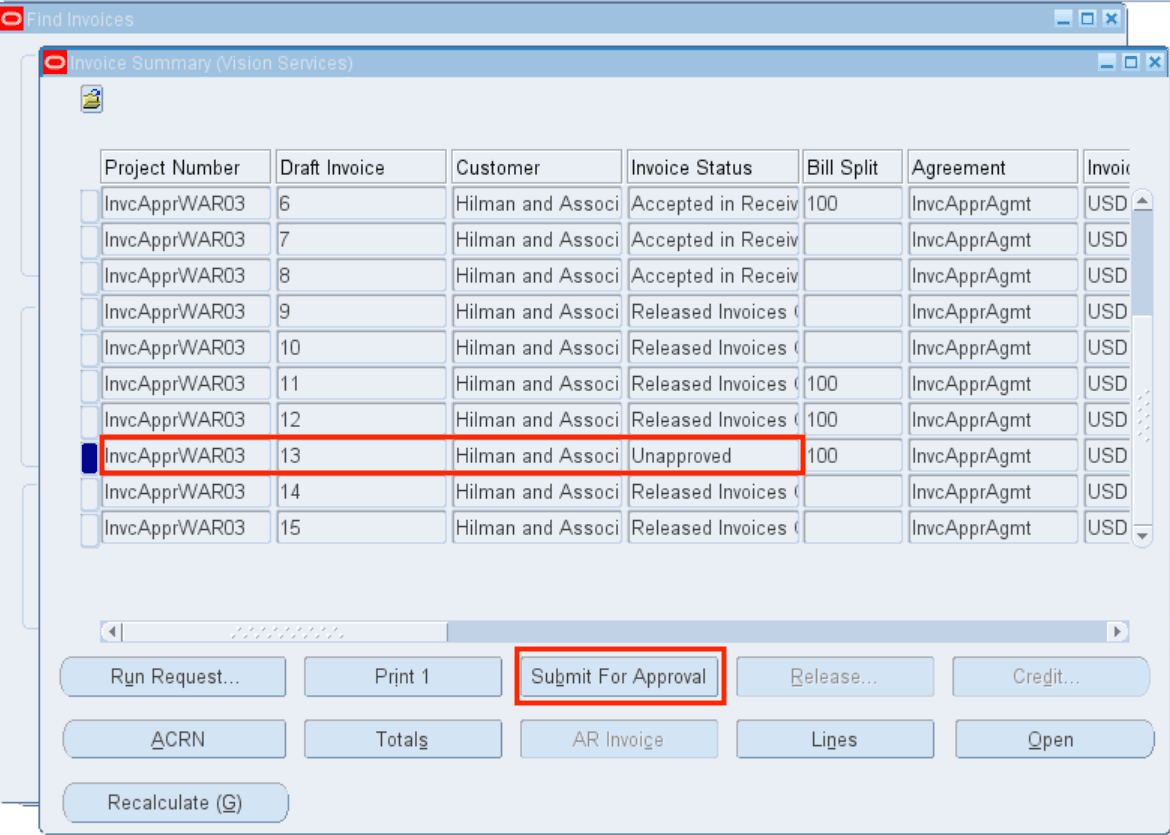
Fig. 1 - Submit invoice for approval
-
Approve or perform other actions based on invoice details received using the approval notification.
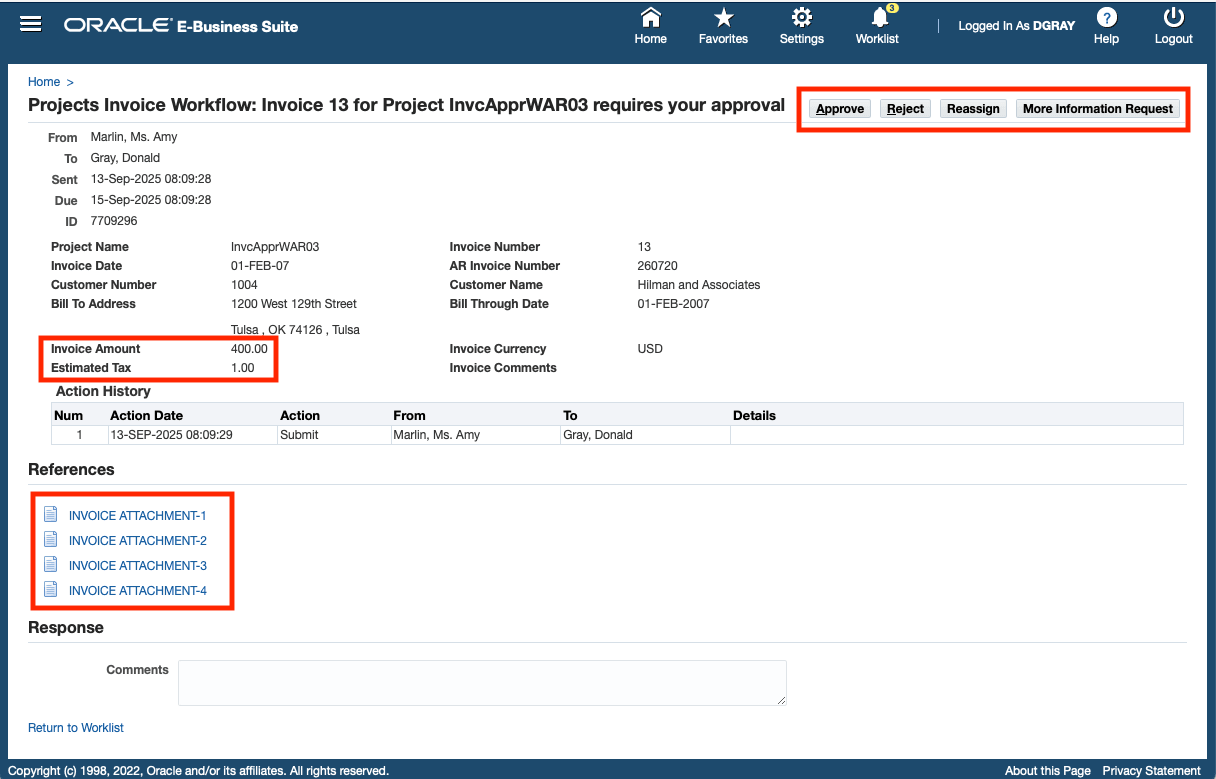
Fig. 2 - Notification for Invoice Approval
- Release the invoice after it is approved. If Automatic Release on Approval is enabled then the invoice will be released automatically after it is approved.
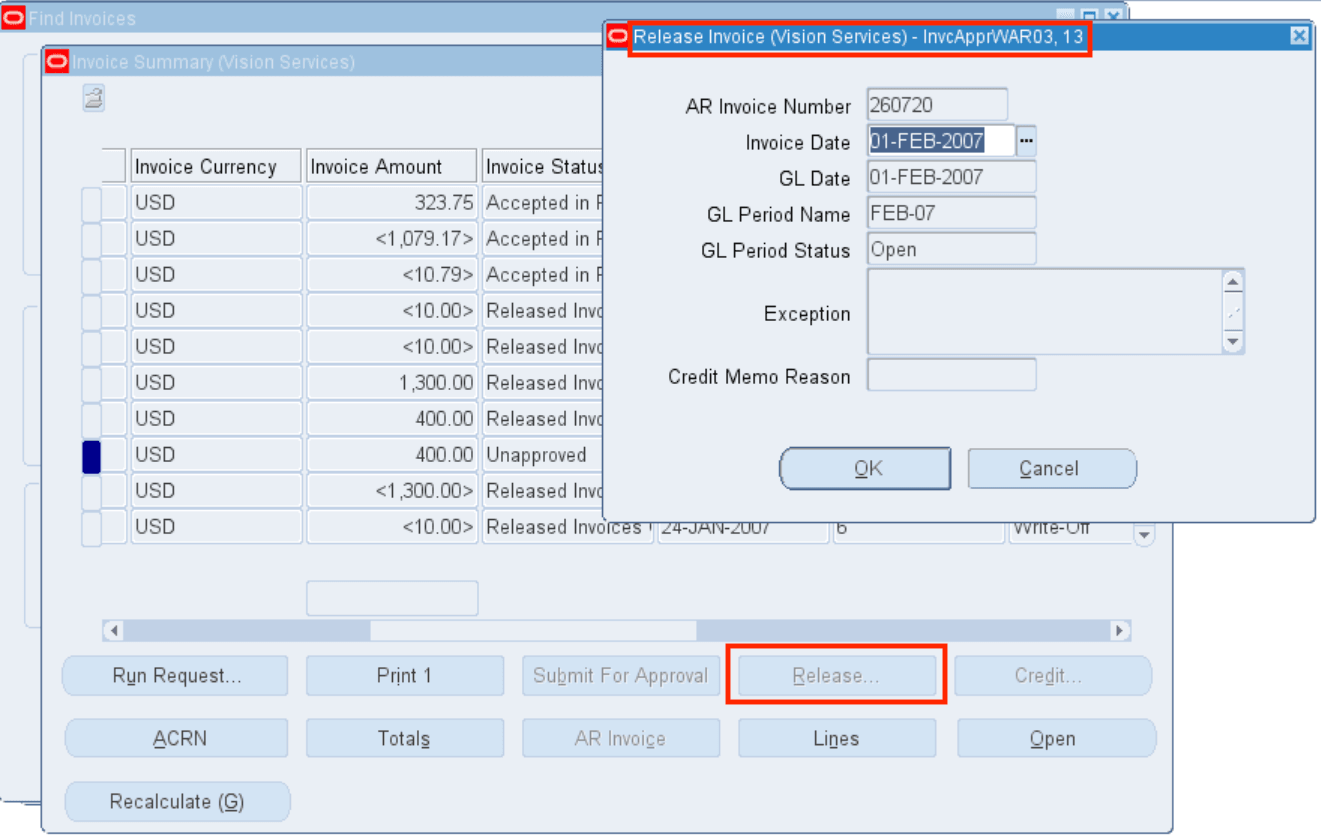
Fig. 3 - Release Invoice after approval
In case of credit memos, the process flow is similar. On submission for approval, the status is displayed as Credit In Progress.
Steps to Enable
Following setups are required to automate approval of Draft Invoices using Workflow and Approvals Management Engine (AME):
- Configure AME
- Setup approval hierarchies and rules in AME to determine who needs to approve draft invoices based on dynamic business logic
- Transaction type - Projects Invoice Approval
- Setup Project Implementation Options and Project Types to enable approvals using Workflow
- Enable the flag Use Workflow for Invoice Approval in Projects in the following screens
- Implementation Options screen - This setup is applicable at the Operating Unit level. It will enable workflow for all Project Types within that Operating Unit. It can be overridden at the Project Types level.
- Enable the flag Use Workflow for Invoice Approval in Projects in the following screens
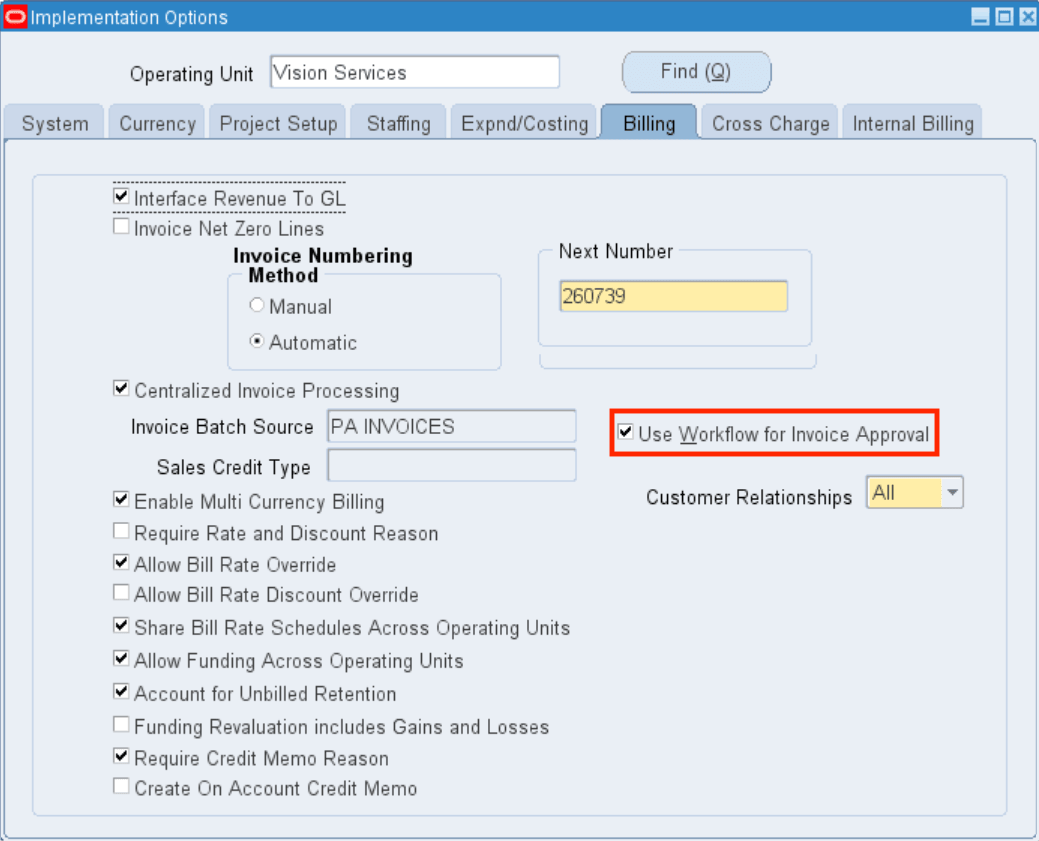
Configure draft invoice approval workflow in the Project Implementation Options
-
Project Types window - The value of the flag Use Workflow for Invoice Approval set in the Implementation Options screen is defaulted here and can be overridden in this screen. For example, if the flag Use Workflow for Invoice Approval is disabled at the Project Types level, then workflow for draft invoice approval will not be enabled for any project with that project type even though the flag is enabled at the Implementation Options level.
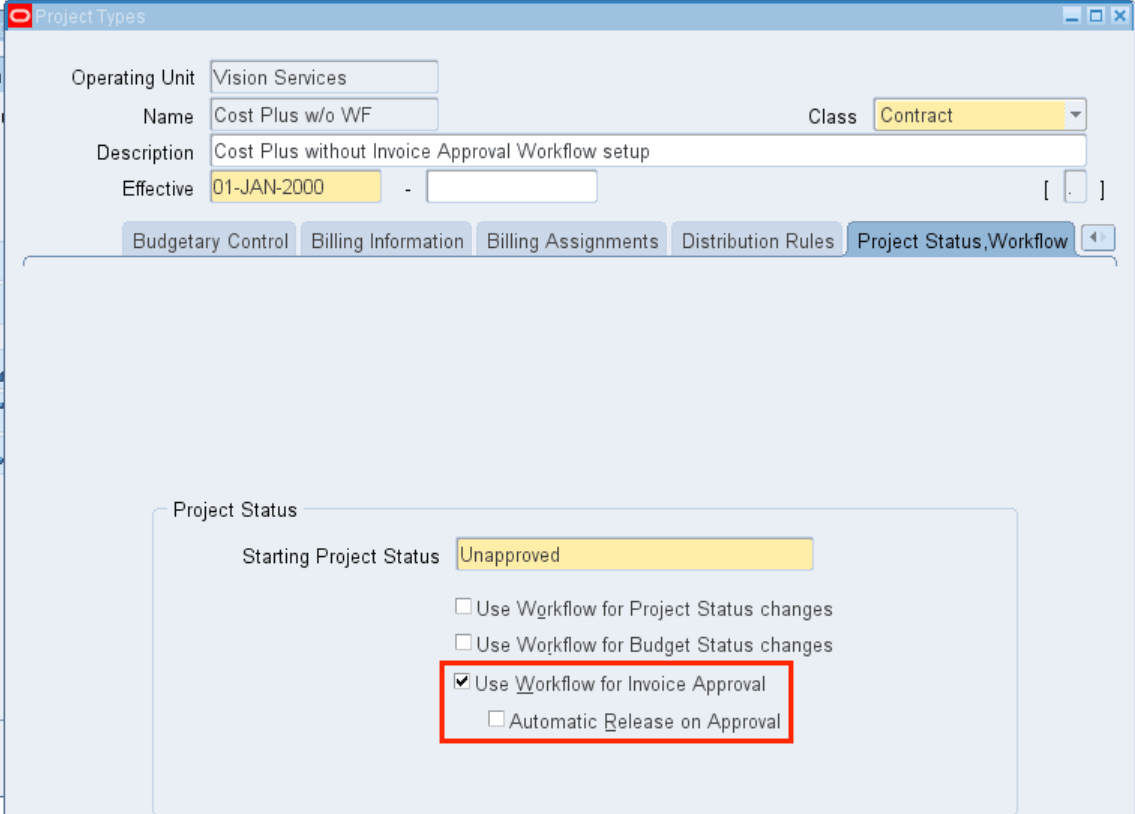
Configure draft invoice approval workflow in the Project Types
There is an option Automatic Release on Approval in the Project Types window above to enable automatic release of draft invoices once they are approved.