Revert an Intergovernmental (IGT) Order to a Previously Approved State when the Order Modification is Rejected by the Partner Agency
The order modification process now allows deletion of a modification, restoring the order to its previous version. For Seller-Facilitated Orders (SFO), the servicing agency can reinstate the order if the requesting agency rejects the modification. For Buyer-Initiated Orders, if the servicing agency rejects the modification, the system automatically restores the order to its previous version.
Prior to Release 12.2.15, once a modification is rejected, it was the user’s responsibility to manually create another modification effecting to the previous order state and initiate an approval from the other partner.
Following are the scenarios for this feature:
- Seller Facilitated Order(SFO) modification initiated and not saved and completed
- Order is approved by both requesting and servicing agencies and the order version 0 is in an Open status.
- An order modification is initiated
- Seller-Facilitated Order version number is increased to .1 and the internal SFO status is changed the Draft.
- The Delete option is available once the order modification is initiated.
- To revert an order modification, initiate Order Revert by clicking the Delete option (Fig.1).
- Agencies are prompted to enter a delete reason.
- OK
- Cancel
- When you select OK the order is reverted to the prior approved version (version number 0).
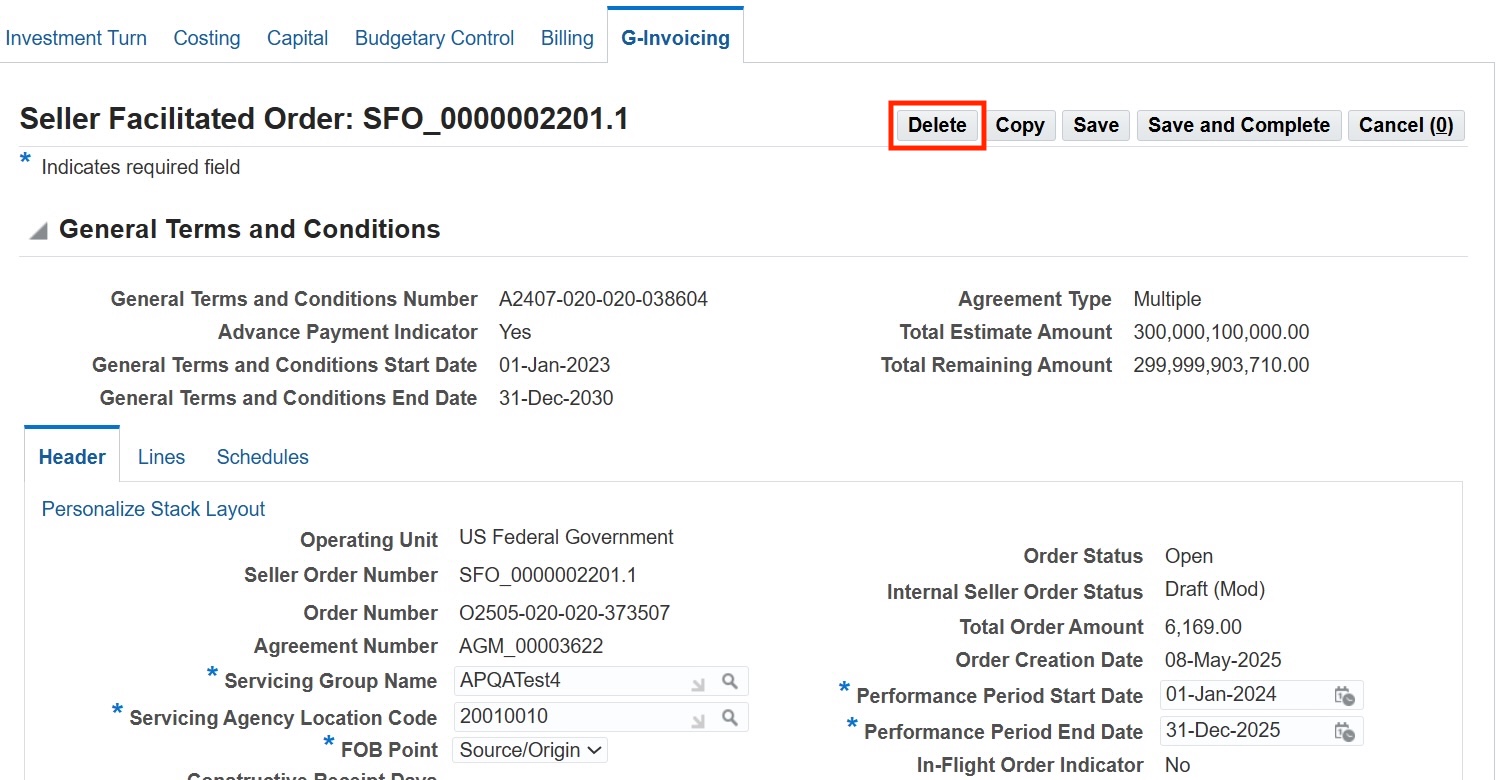
Fig. 1 - Delete option is available when the order modification is initiated
- Seller Facilitated Order(SFO) Modification Saved and Completed or Rejected by Servicing Agency
- The internal order status changes to modified and the order is available for edits.
- Review the agreement version which is updated to work in progress.
- Review the order version, click the Delete option.
- Enter the delete order reason with the version number 1.
- Order modification is reverted, and the order status changes to buyer approved.
- Seller-Facilitated Order is rejected by the requesting agency.
- Buyer-Initiated Order is rejected by the servicing agency
- Seller Facilitated Order(SFO) rejected by Requesting Agency
- SFO order modification is rejected by the requesting agency.
- View the order, the Delete option is available when the SFO is rejected.
- Click Delete, enter the delete order comments.
- Initiate the push order to revert order details to federal G-Invoicing.
- Order status is updated to buyer approved order.
- Seller-Facilitated Order number version is reverted to 0 previously approved order version.
- Order revert reason stamped as the rejection reason on the update agreement additional attributes for the previously approved order.n
- Version 1 will have the Revert Status as rejected on the agreement versions and Performance Obligations pages. (Fig. 2)
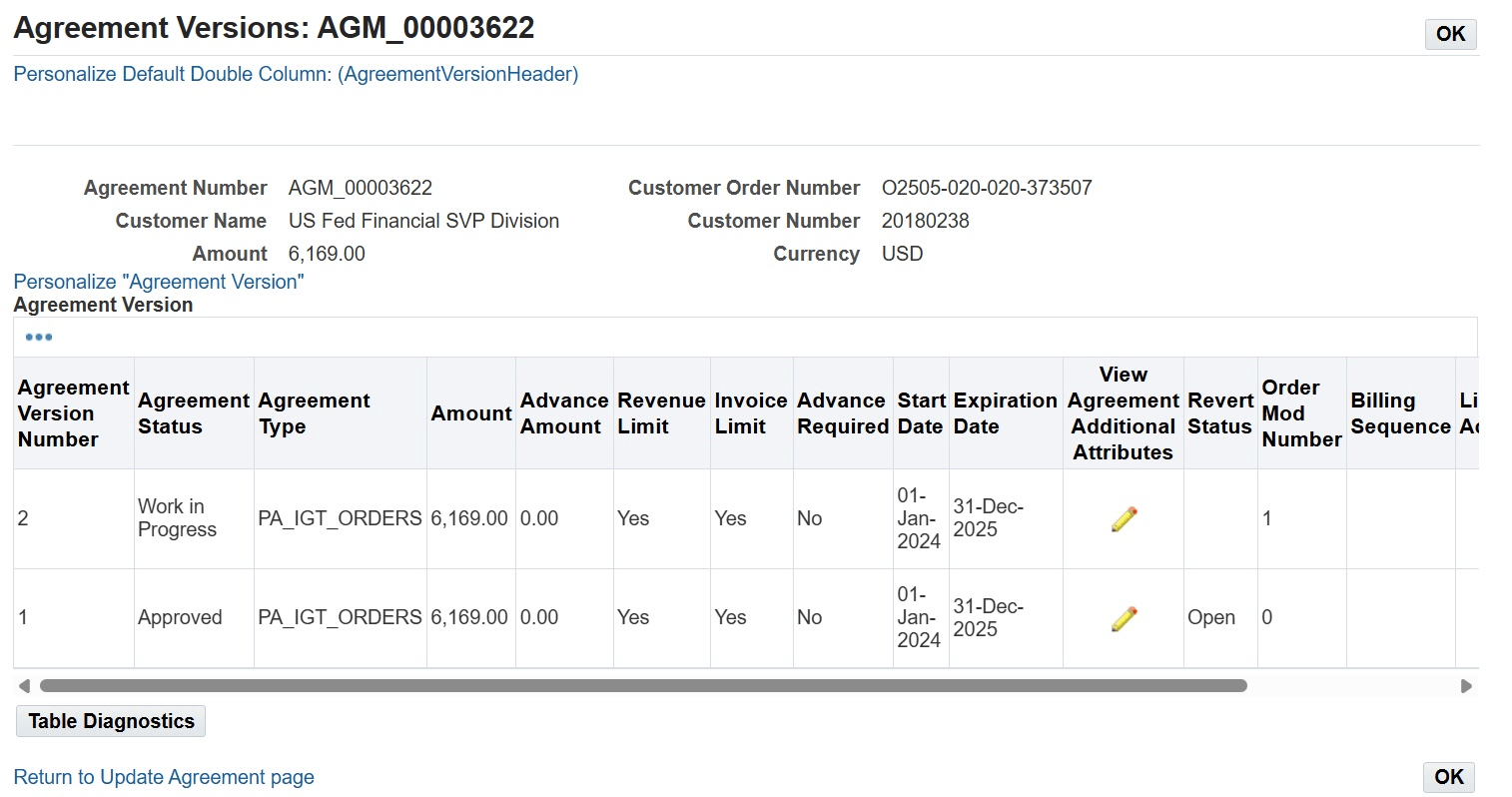
Fig. 2 - Revert Status as rejected on the agreement versions
- Buyer Initiated Order Rejected by Servicing Agency
- Update Order modification
- Introduced new attributes in agreement versions
- View Agreement
- View agreement additional attributes
- Revert Status
- Order Modification number
- Submitted for modification changes by Servicing agency
- Reject the order modification by servicing agency
- Delete the work in Progress version when the order is rejected by servicing agency
- Introduced some of the fields in Published versions and Lines (Fig. 3)
- Revert Status
- Order Mod Number
- Performance Obligation additional attributes
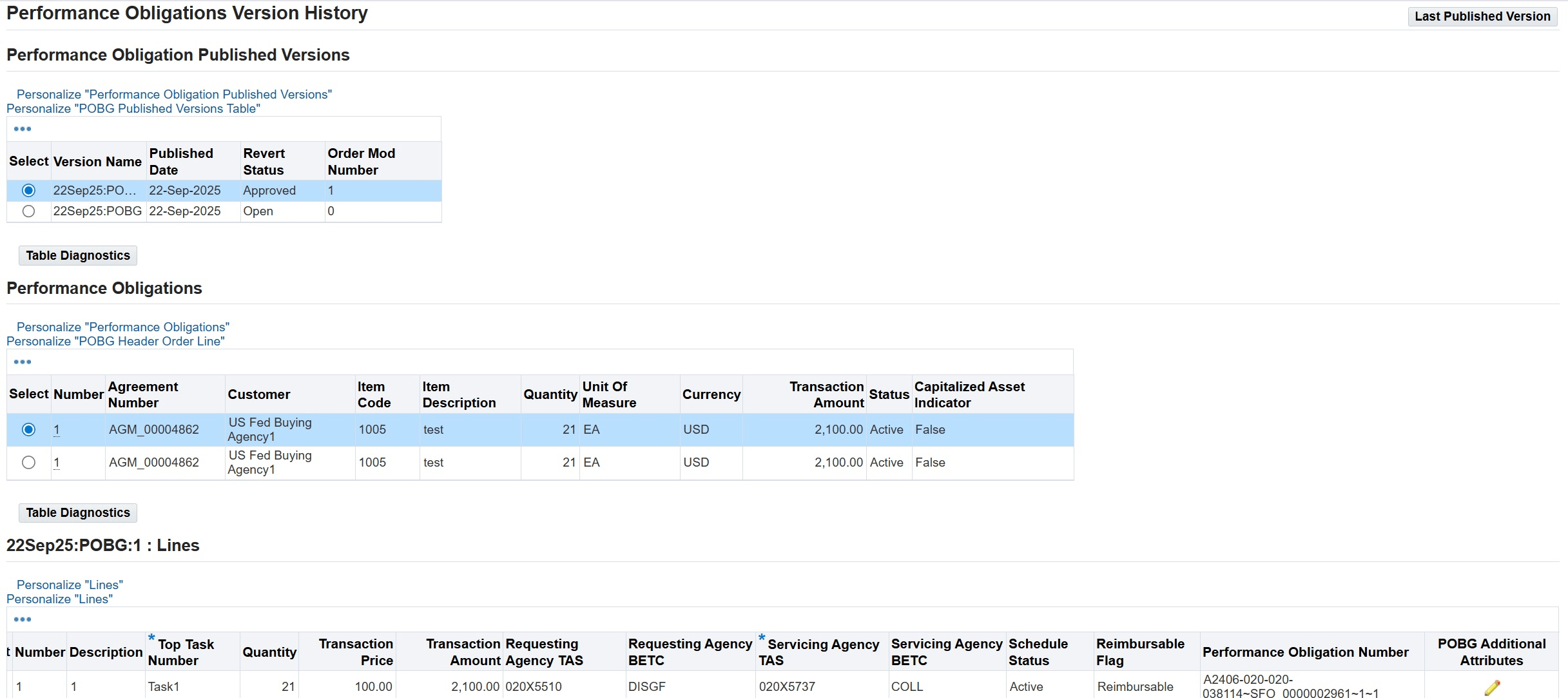
Fig. 3 - Introduced fields in published versions
Steps to Enable
To revert draft modifications using the Order Revert feature, the BizApp option must be enabled for both Servicing and Requesting Agencies.
Key Resources
For more details, refer to the Versioning and Deleting IGT Orders section in Chapter 6, Using G-Invoicing: Servicing Agency of the Oracle E-Business Suite G-Invoicing Process Guide.