Include Bill to Address and Contact in Invoice Consolidation
This enhancement enables user to create a consolidated bill group that helps in consolidating invoices across multiple projects for a customer along with the same bill-to address and contact. The new Consolidated Bill Group page lets user to create and activate a bill group and expire the bill group at the end of the lifecycle. Prior to Release 12.2.15, invoice consolidation only occurred at the customer level without considering bill to details and contact across projects.
Users should utilize this feature when they require enhanced control over the items included in invoices across various projects. This capability allows users to direct invoices to the appropriate recipients or customer locations, thereby streamlining the billing process and increasing the likelihood of timely invoice payments.
This document covers the key aspects of the enhancement.
Match additional billing attributes:
The consolidated bill group now has additional billing attributes that are matched with those on the project at the time of association. Apart from existing ones, the following additional billing attributes should match, for the consolidated bill group to be eligible for association with a project:
- Bill to Name
- Bill to Number
- Billing Contact Name
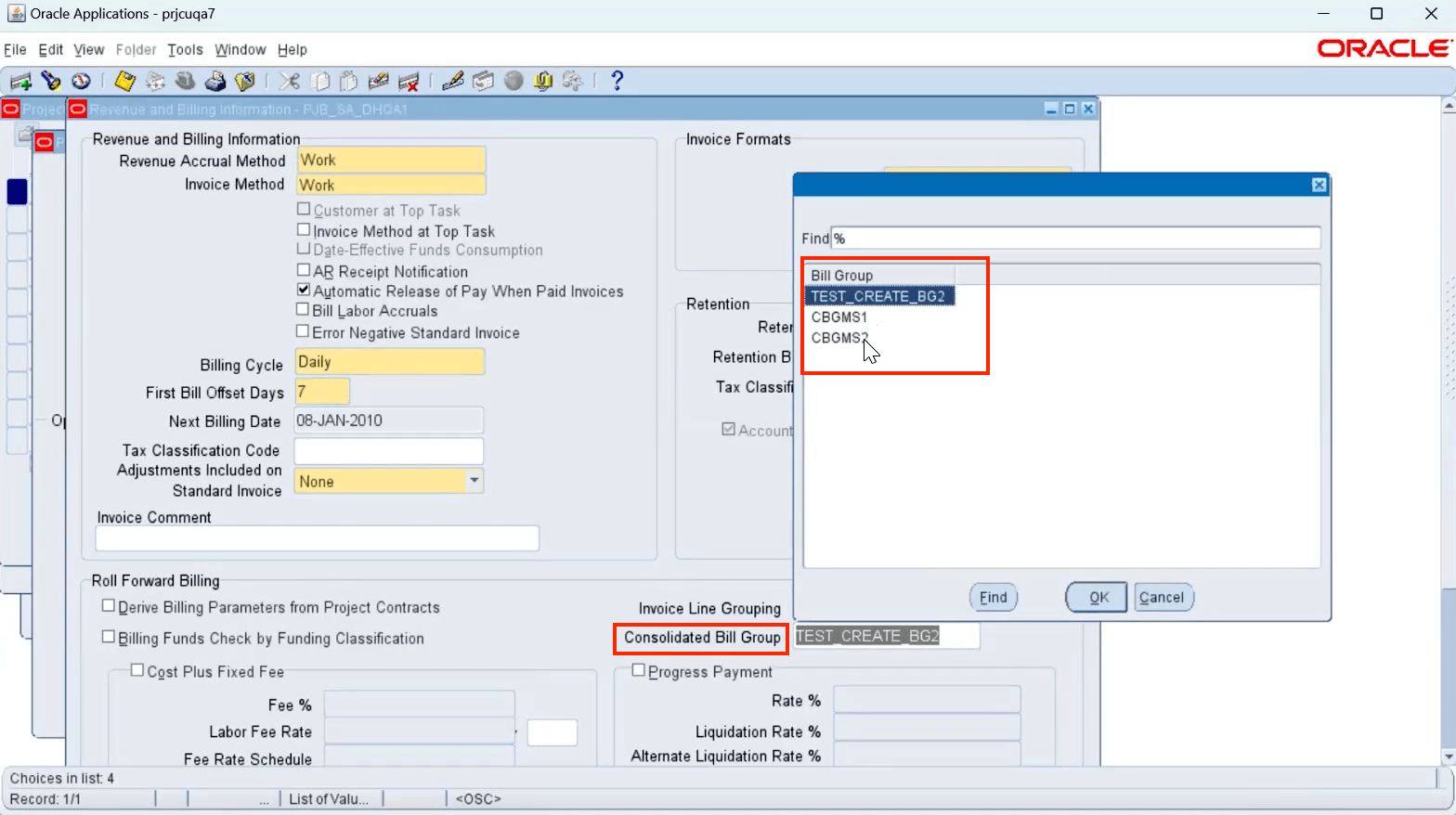
Fig. 1 - Associating a consolidated bill group with a project
After associating a consolidated bill group to a project, if any of the the matched attributes on the project or task are changed then the consolidated bill group is disassociated from the project.
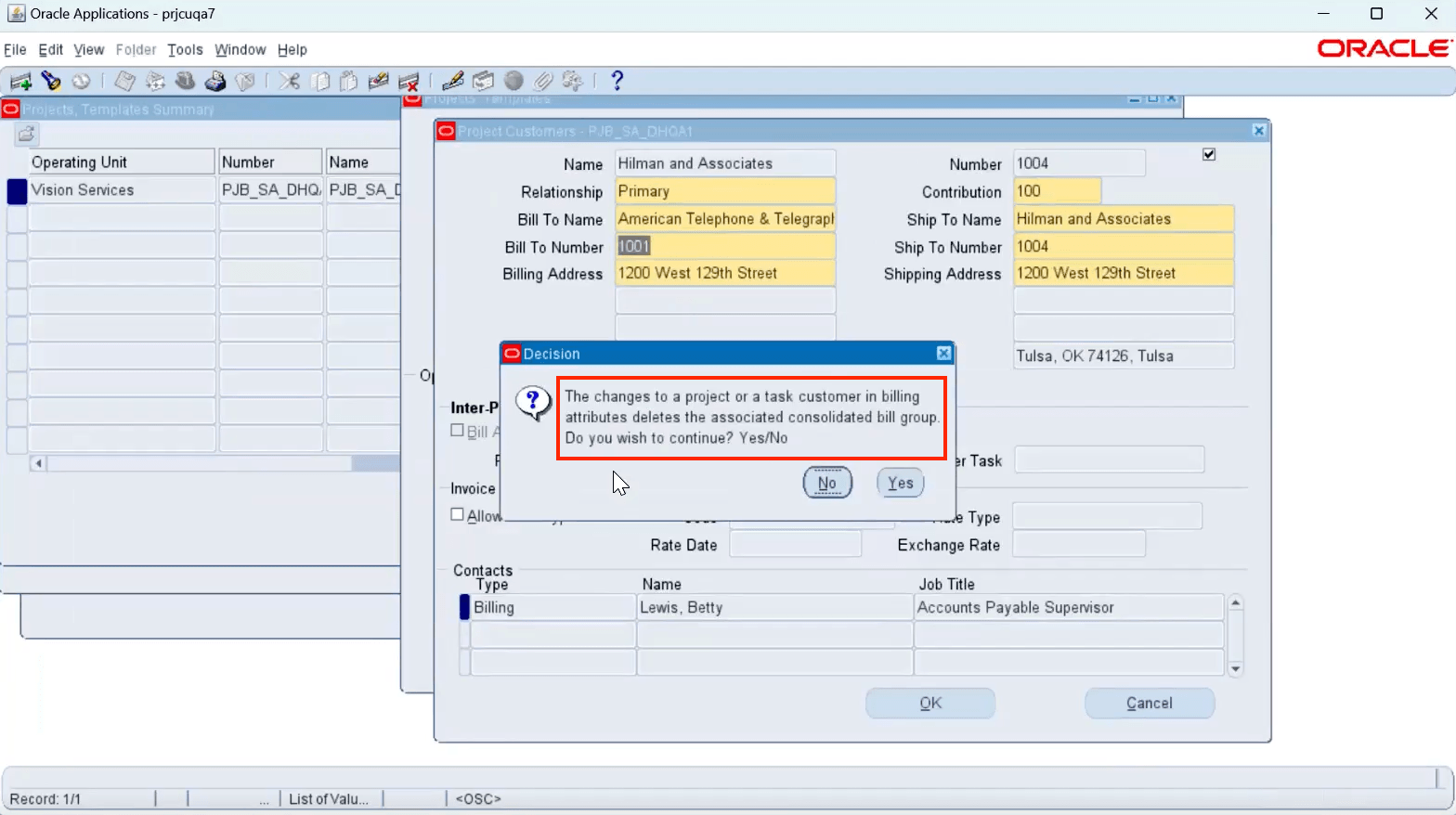
Fig. 2 - Matched attribute validation
The above attribute matching criteria is applicable in case of Project Contracts as well.
Upgrade existing Consolidated Bill Groups:
Existing consolidated bill groups can be upgraded by running the concurrent program UPG: Upgrade Consolidated Bill Groups. It has one parameter that decides whether the association should be removed in case the attributes do not match between the project and the consolidated bill group. Once successfully upgraded, the consolidated bill group has a Active status.
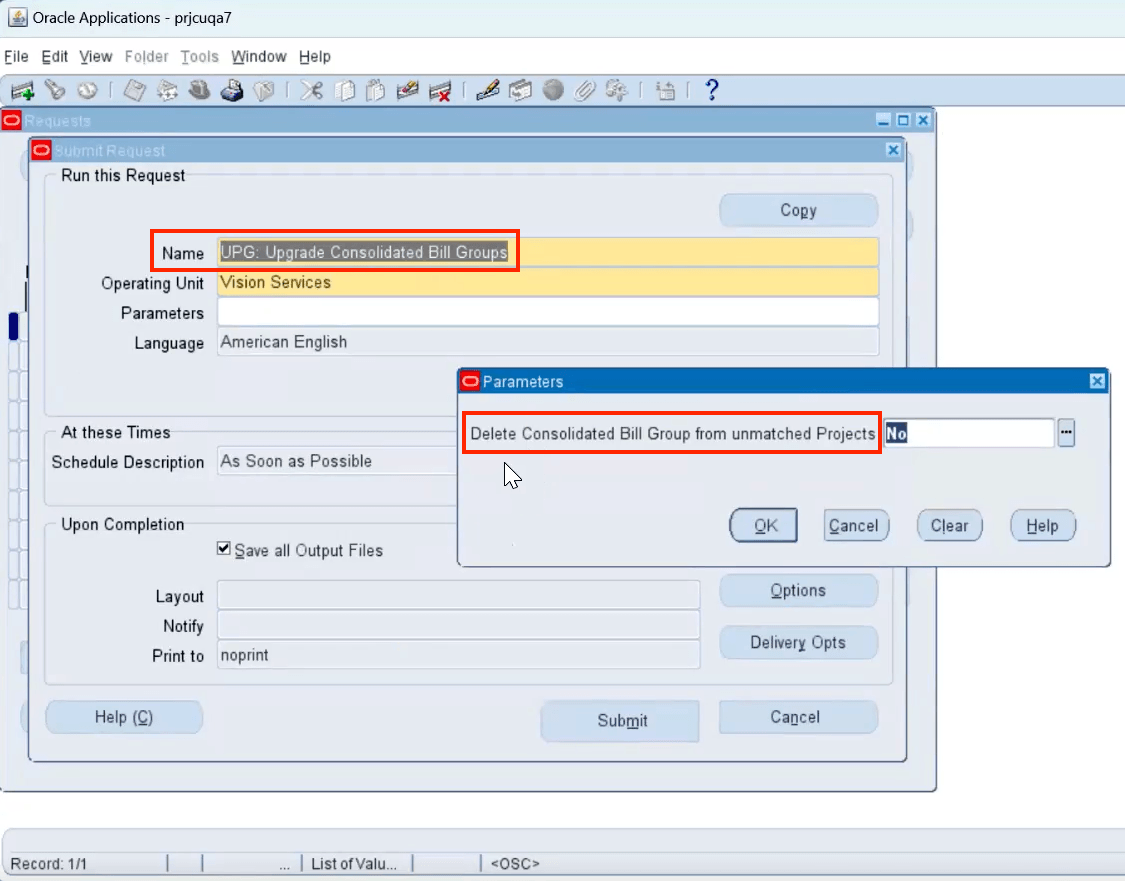
Fig. 3 - Program to upgrade existing consolidated bill groups
The concurrent program output lists all existing consolidated bill groups that were successfully activated and those that did not.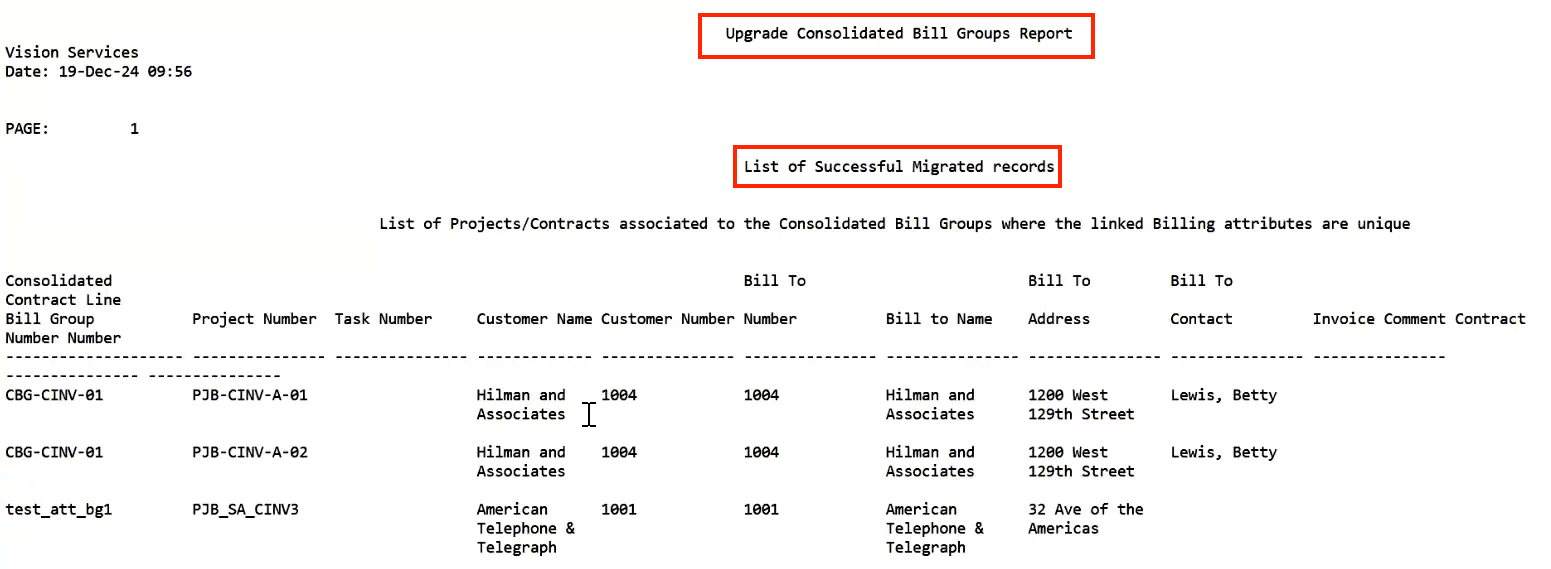
Fig. 4 - Consolidated Bill Groups upgrade report - successful records
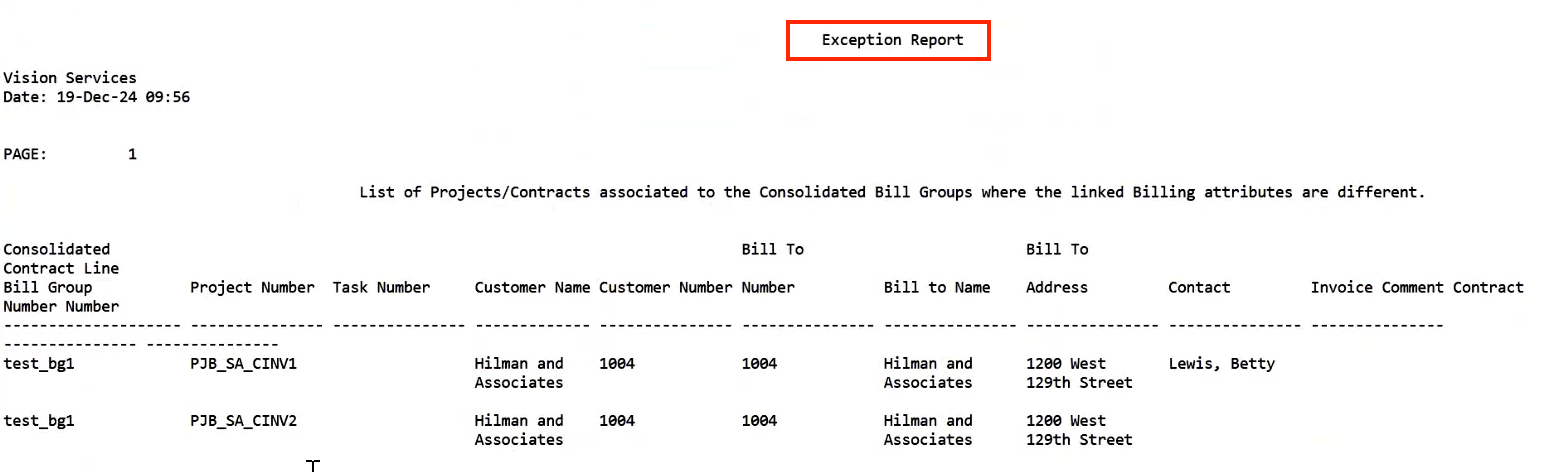
Fig. 5 - Consolidated Bill Groups upgrade report - failed records
Validation in Invoice Generation for existing Consolidated Bill Groups:
In cases where an existing consolidated bill group is already associated to a project but is not upgraded, the invoice generation will fail. The exceptions will indicate that the associated consolidated bill group needs to be upgraded i.e. activated.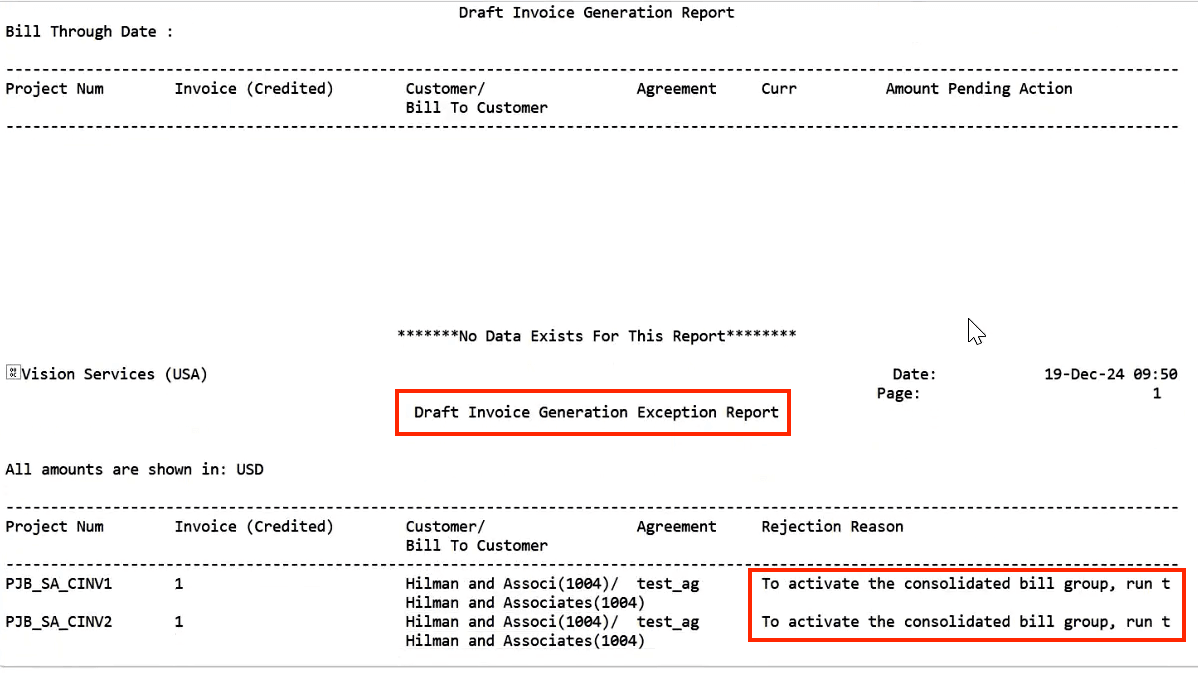
Fig. 6 - Draft Invoice Generation Exception Report
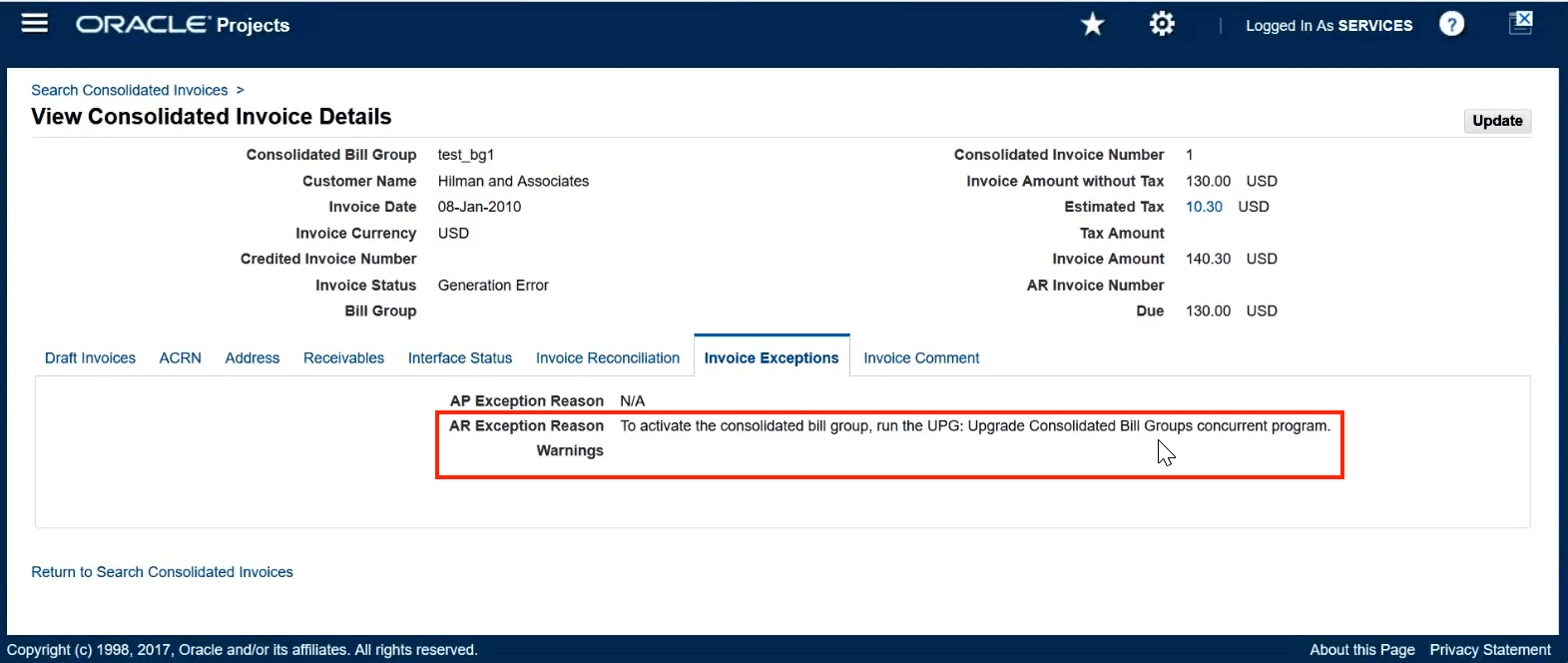
Fig. 7 - Draft Invoice exception
Steps to Enable
The user interface for creating and maintaining Consolidated Bill Groups has been migrated from Oracle Forms to self-service OAF page.
Following are the steps to setup a Consolidated Bill Group:
- The Search Consolidated Bill Group window has provision for accessing create, update and delete functions. Click on the Create Consolidated Bill Group button to navigate to the create window.
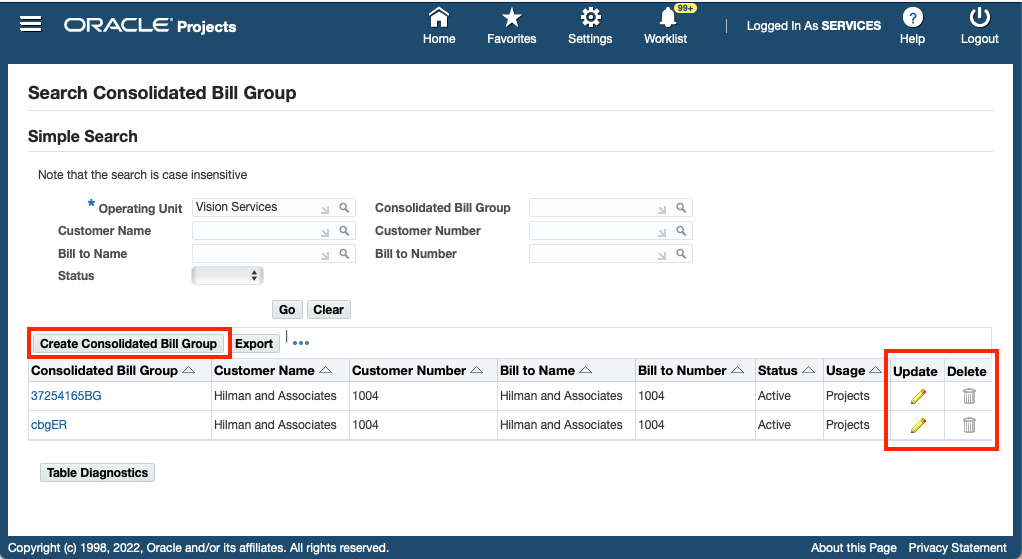
Fig. 1 - Search Consolidated Bill Groups
-
Create the consolidated bill group by providing the relevant information. The fields highlighted in red Status, Invoice Comment, Bill to Name, Bill to Number, Billing Contact Name, and Job Title are new fields. The Transaction Bill Group flag has been renamed to Group by Transaction Bill Group. The consolidated bill group is created in the Draft status. You can delete a consolidated bill group only in the draft status.
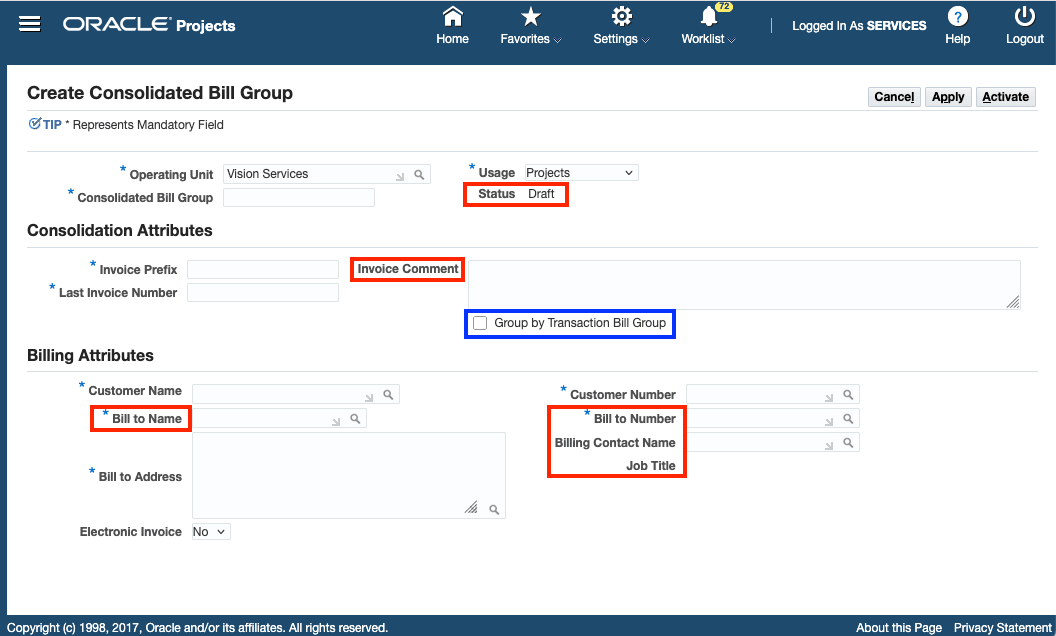
Fig. 2 - Create Consolidated Bill Group
-
Activate the consolidated bill group. You can associate the consolidated bill group to projects, tasks or project contracts. You cannot delete a consolidated bill group that is in the Active status. You can use the Update Consolidated Bill Group page to change certain attributes. If the consolidated bill group is no longer in use, then click the Expire option expire the group.
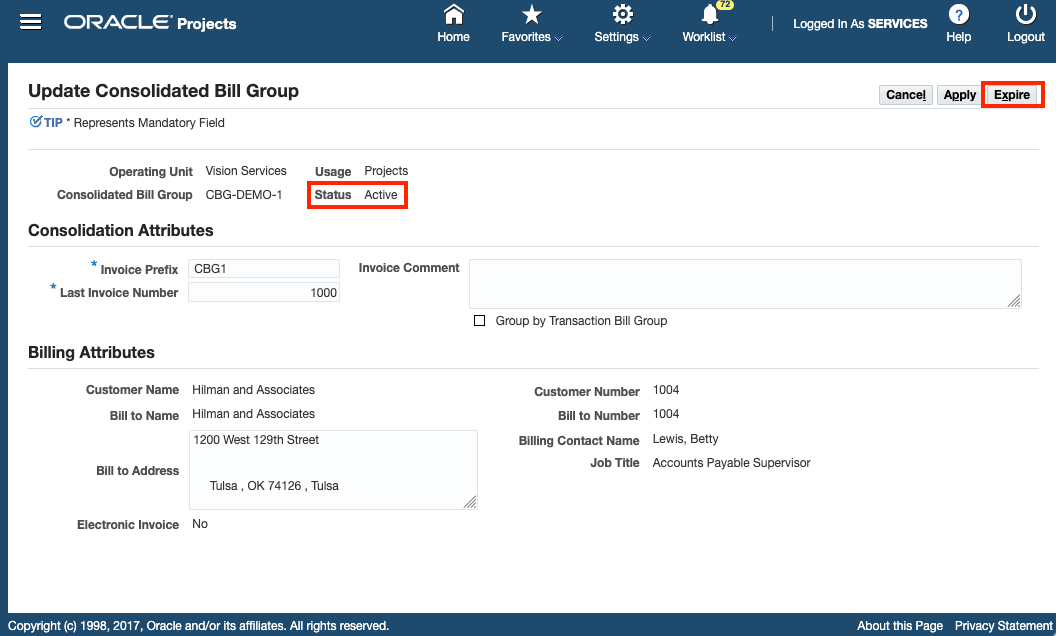
Fig. 3 - Update Consolidated Bill Group
The existing public APIs for consolidated bill groups have been modified to accommodate the new fields mentioned above.
Key Resources
Refer to Streamline Project Invoices Consolidation using Consolidated Bill Group topic, in Chapter 6 Invoicing, in the Oracle Project Billing User Guide.