Generate Invoices for Multiple Customers using Participation Ratio for Shared Services
This feature is designed for shared-service scenarios where multiple customers fund a single project for multiple services, typically represented by top tasks, provided to them by the service provider. Each customer’s share of the bill is determined by a participation ratio calculated based on the funding provided by that customer for that service against the overall funding received for that service. The system then generates revenue and invoice for each customer by distributing the billable cost of the service based on their participation ratio. Prior to Release 12.2.15, each of the service needed to be modeled as a different project to support multi-customer invoicing.
Invoicing in a multi-client service environment is governed by the principle of the Invoice by Participation Ratio. This ensures that each customer is billed precisely for the services they have received, reflecting their proportionate share of the overall service consumption as stipulated in their respective funding agreements. The integrity of billing is maintained by aligning invoice amounts with the actual use of services, avoiding generic or averaged charges.
The participation ratio is calculated based on the funding amount. The following example illustrates the calculation.
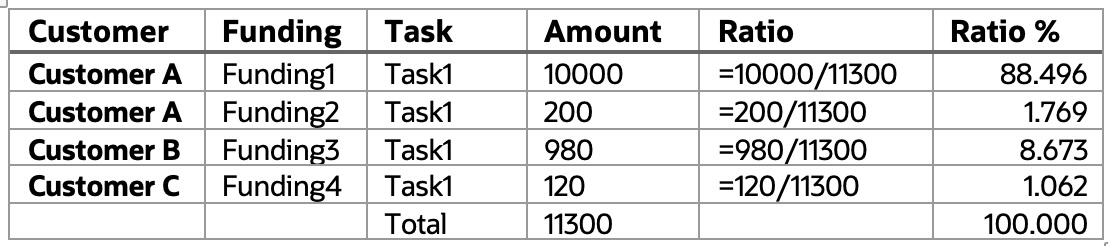
Fig.1 - Participation ratio calculation
This document provides a high level flow of how to generate revenue and invoices for multiple customers using participation ratio.
- Fund the project at top task with customers who are availing the the service. The top task in this case represents a shared service.
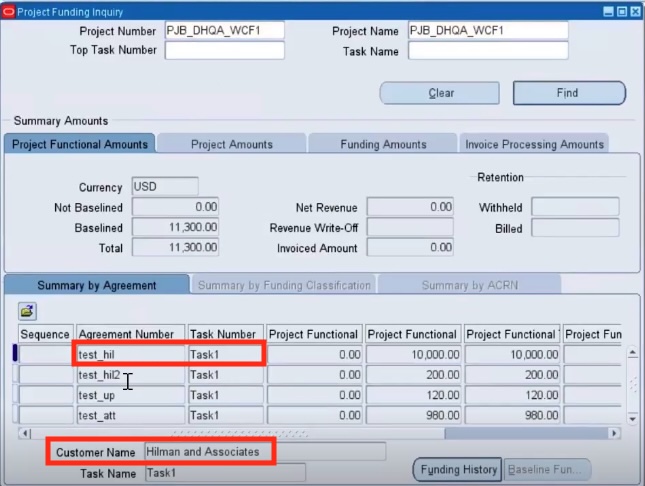
Fig. 2 - Funding at top task
- Create expenditure items against the task and distribute cost by running the cost distribution program.
- Generate revenue for the project. The seeded client extension is invoked to calculate the participation ratio for each funding agreement. The ratio is then applied to the total revenue amount to derive revenue for each agreement.
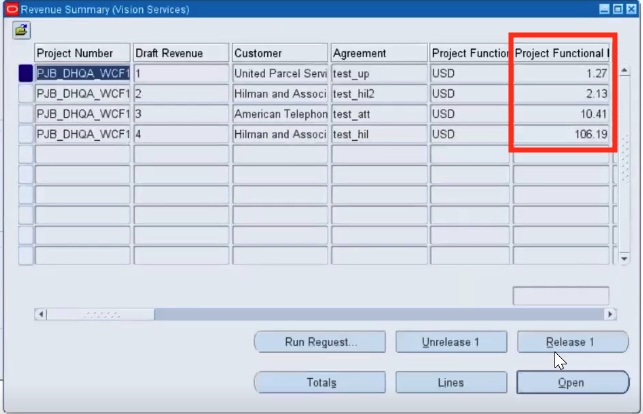
Fig. 3 - Revenue Summary
- Generate draft invoice for the project. The seeded client extension is invoked to calculate the participation ratio for each funding agreement. The ratio is then applied to the total invoice amount to derive the invoice amount for each agreement.
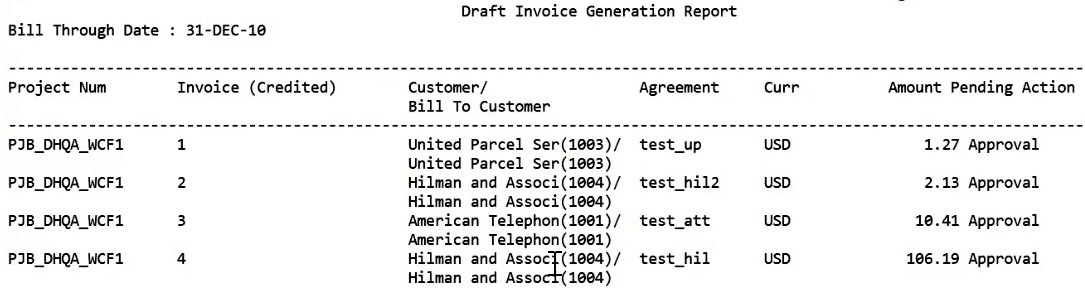
Fig. 4 - Invoice generation report
For subsequent cycles of revenue and invoice generation, the participation ratio is calculated based on the balance funding amounts.
Steps to Enable
The project setups required to make it eligible for shared services are as follows:
- Ensure that the project status is Active
-
Ensure that the following options are set in the Billing Setups window:
a. Revenue Accrual Method is Event
b. Invoice Method is Event
c. Customer at Top Task is disabled
d. Invoice Method at Top Task is disabled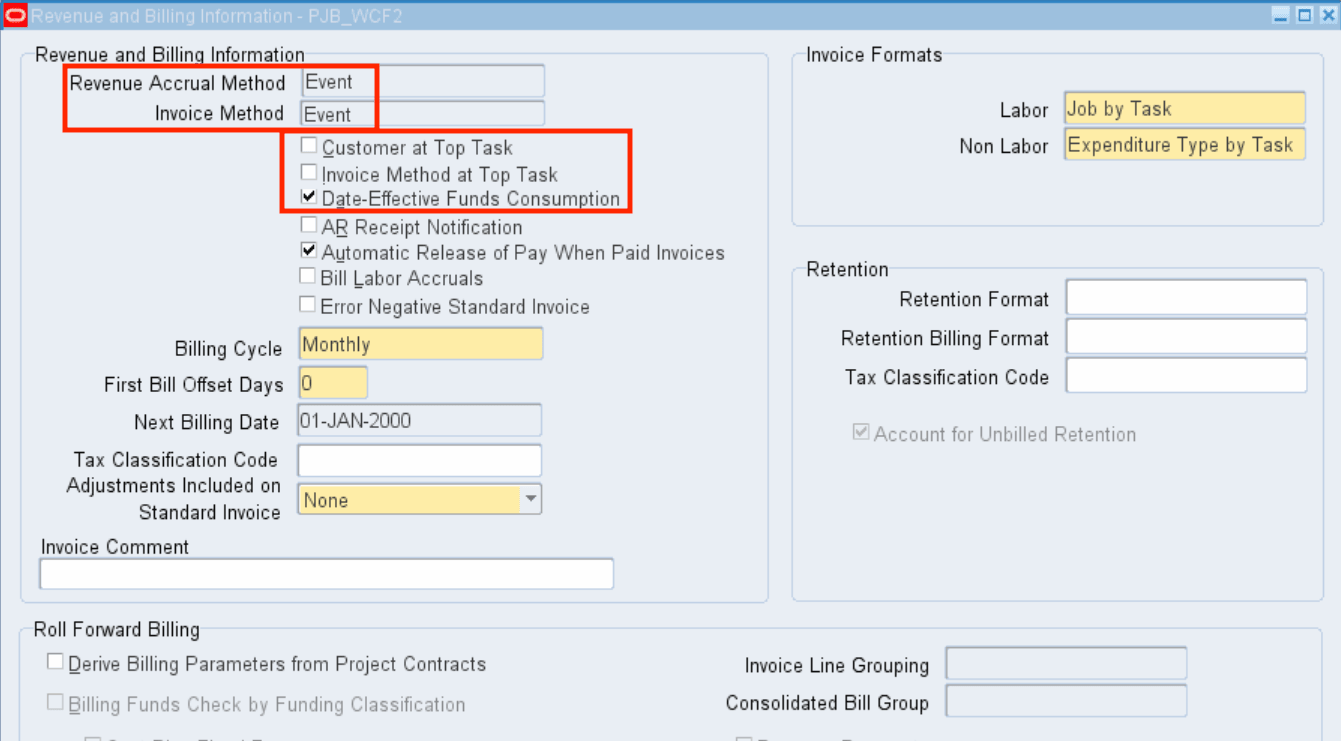
Fig. 1 - Project Billing Setups window (Forms UI)
-
Set the following options in the Project Setup window:
a. Funding Method to Top Task Level Funding Contribution
b. Contribution Method to Funding Amount Based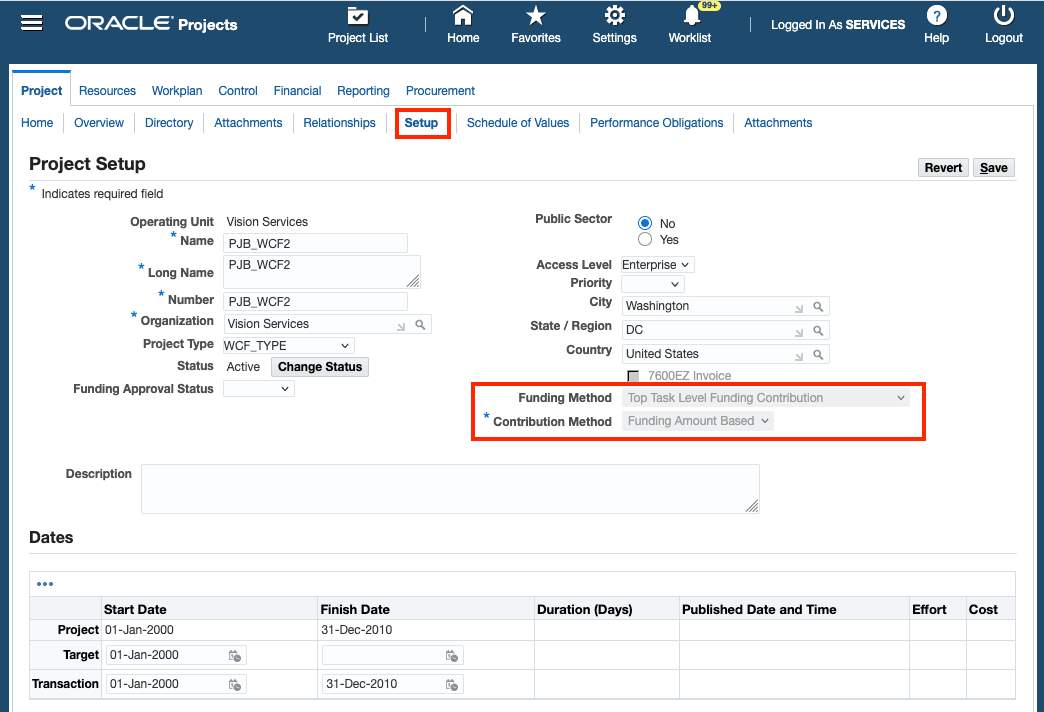
Fig. 2 - Project Setup window (HTML UI)
-
Additionally, ensure the following:
a. SOV, Grants and Performance Obligations are not enabled for the project
b. Funding does not exist at the project level - The seeded extension Bill Split at Top Task is assigned automatically once the project is eligible for shared services. This completes the required setups.
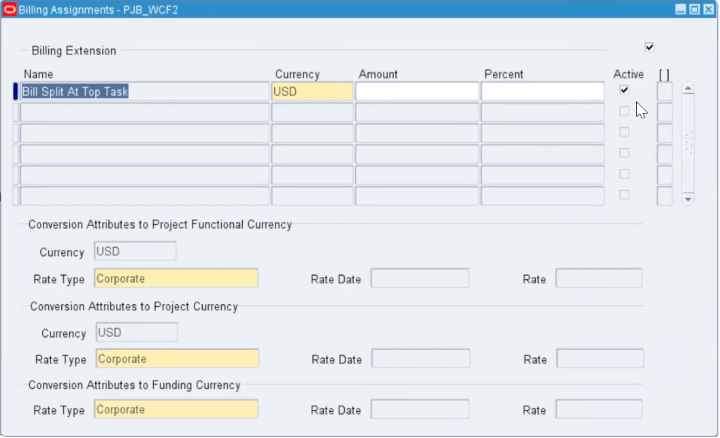
Fig. 3 - Seeded extension
Key Resources
Refer to Working Capital Fund (WCF) for Commercial Customers in Chapter 3 Agreements and Project Funding in the Oracle Project Billing User Guide for more details.