Evaluate Cost Strategies using Cost Simulation
Cost Simulation is a new capability that enables cost accountants and line-of-business owners to quickly visualize the impact of various cost strategies on their business.
Using Cost Simulation, you can:
- Create Simulation Scenarios – Model variations in material and resource costs, supply chain rules, engineering changes, and alternate BOMs and routings.
- Run Near Real-Time What-If Analyses - View the impact of different simulation scenarios on products with complex, multi-level BOMs, formulas, and recipes.
- Understand Business Impact – Assess cost strategies from target cost setting to impact to valuation, COGS, and margins.
- Identify Cost Optimization Opportunities – Visualize multi-level product cost structures and uncover savings potential.
- Identify Opportunities to Increase Profitability – Integrate with margin analysis to see how cost decisions affect product margins.
Process Flow
Navigation: Cost Management - SLA > Cost and Profitability Analysis > Cost Simulation Tab
- Metadata setup — create reusable Simulation Criteria. In the metadata configuration, users define named Simulation Criteria (a group of items, resources, or overheads within one or more inventory organizations). These are reusable sets used for recurring simulations. Examples:
- All raw materials whose costs are renegotiated together
- Imported goods sensitive to exchange rates
- Items subject to similar tax/duty provisions
- Commodity inputs whose prices fluctuate or are determined post-consumption (e.g., metals)
- Create a simulation — pick or define criteria.
When creating a simulation, users may select a predefined Simulation Criteria for recurring activities, or build a one-off criteria directly on the simulation screen (a manual list of items/resources/overheads to change).
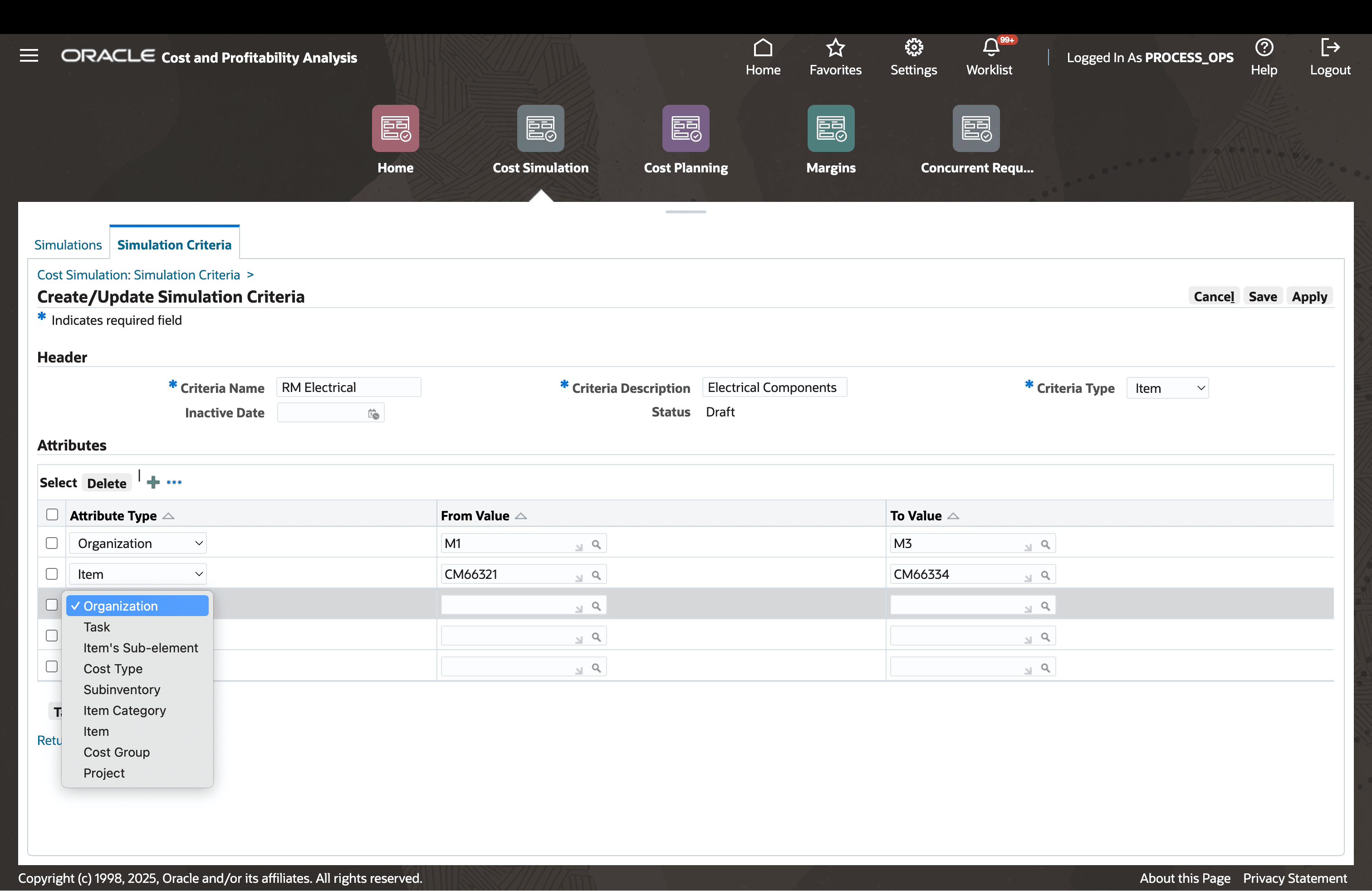
Create a Simulation Criteria
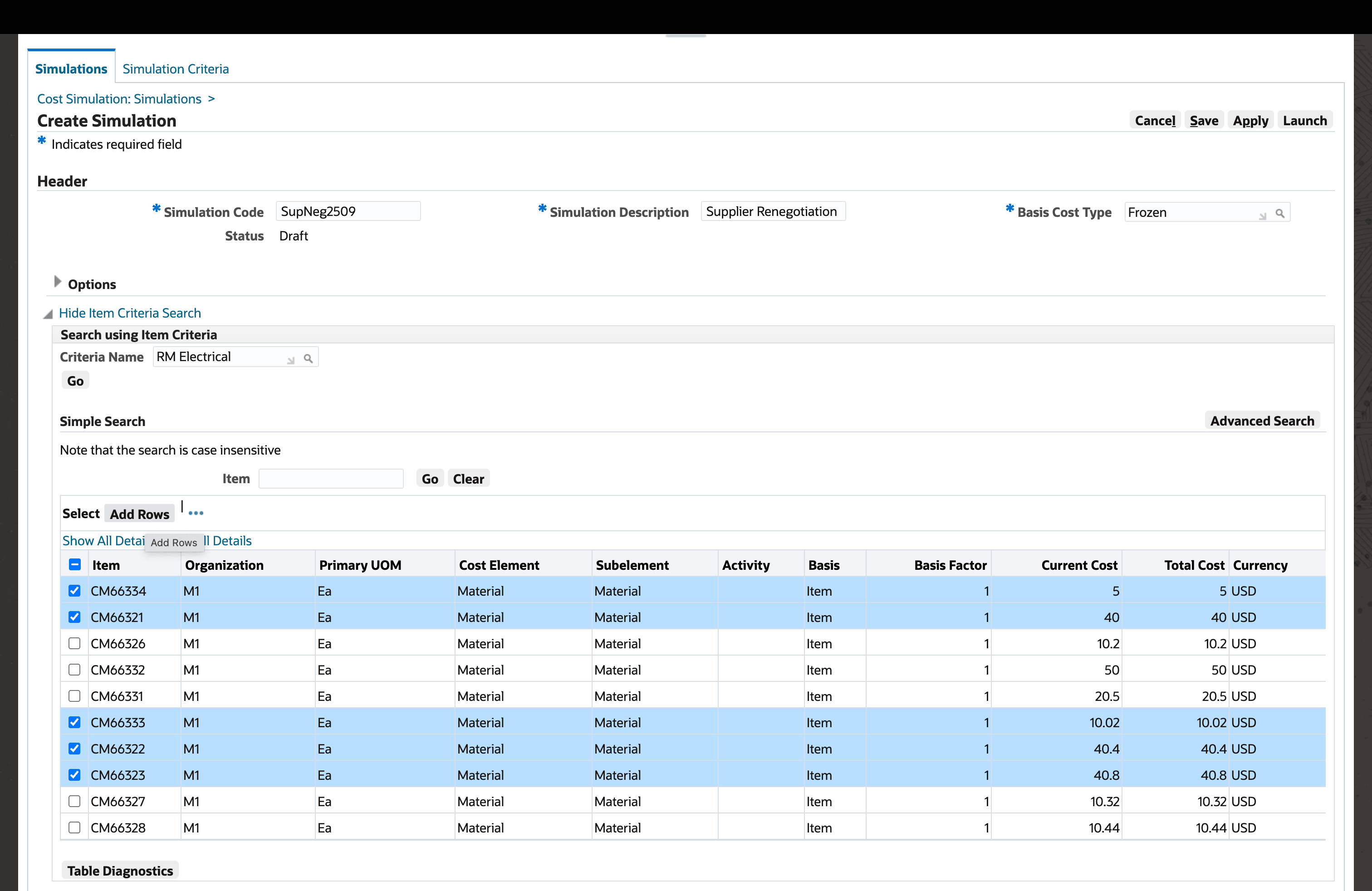
Create a Simulation using a Simulation Criteria
- Select cost roll-up options.
- Choose roll-up behavior to control how cost changes propagate — for example, simulate an engineering change, a process change, or a make-versus-buy decision (using sourcing rules).
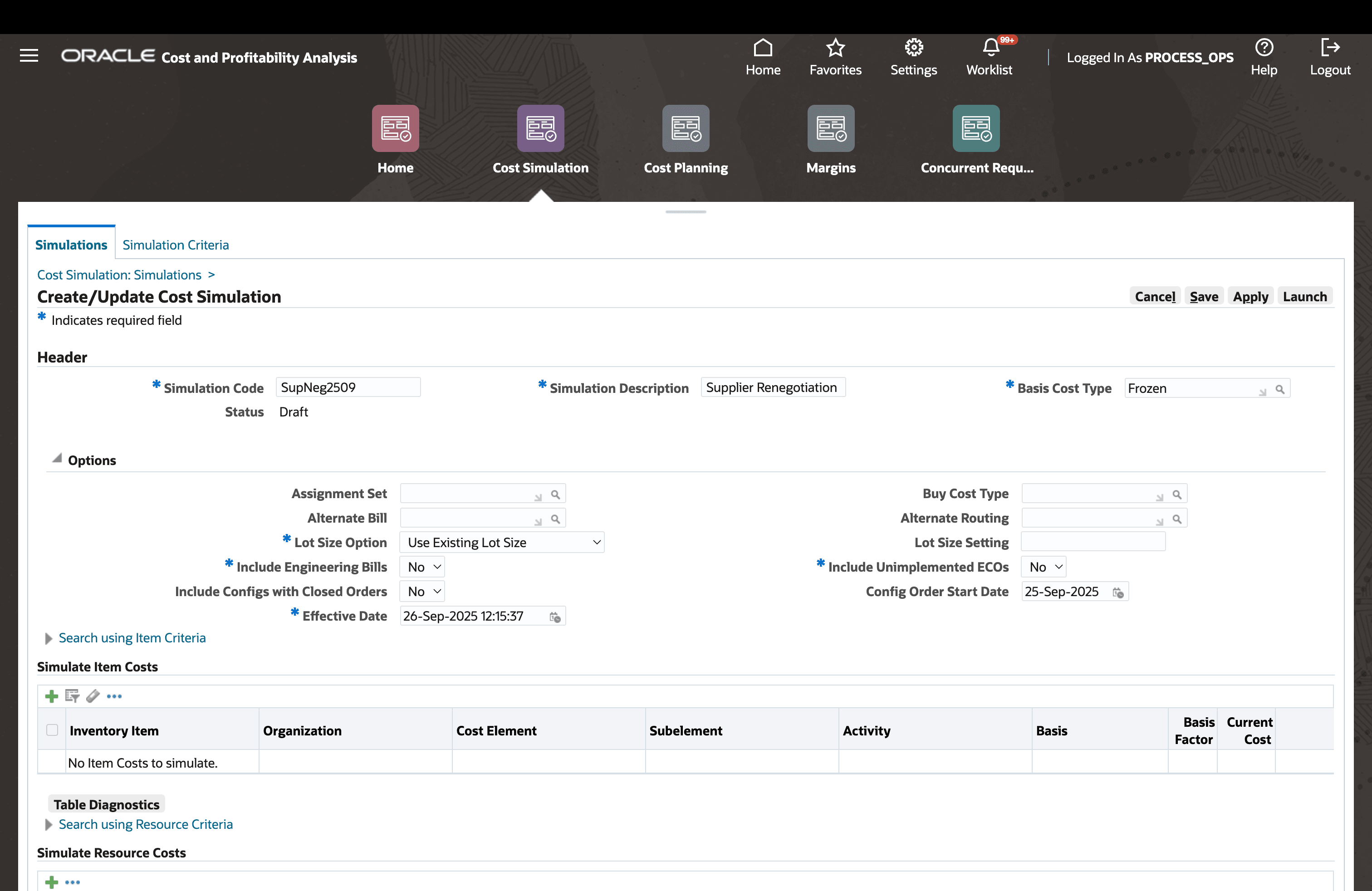
Select roll-up options
- Provide change inputs and launch
- Provide the list of entities, the cost change(s) (absolute or percentage), and the selected roll-up option, then launch the simulation.
-
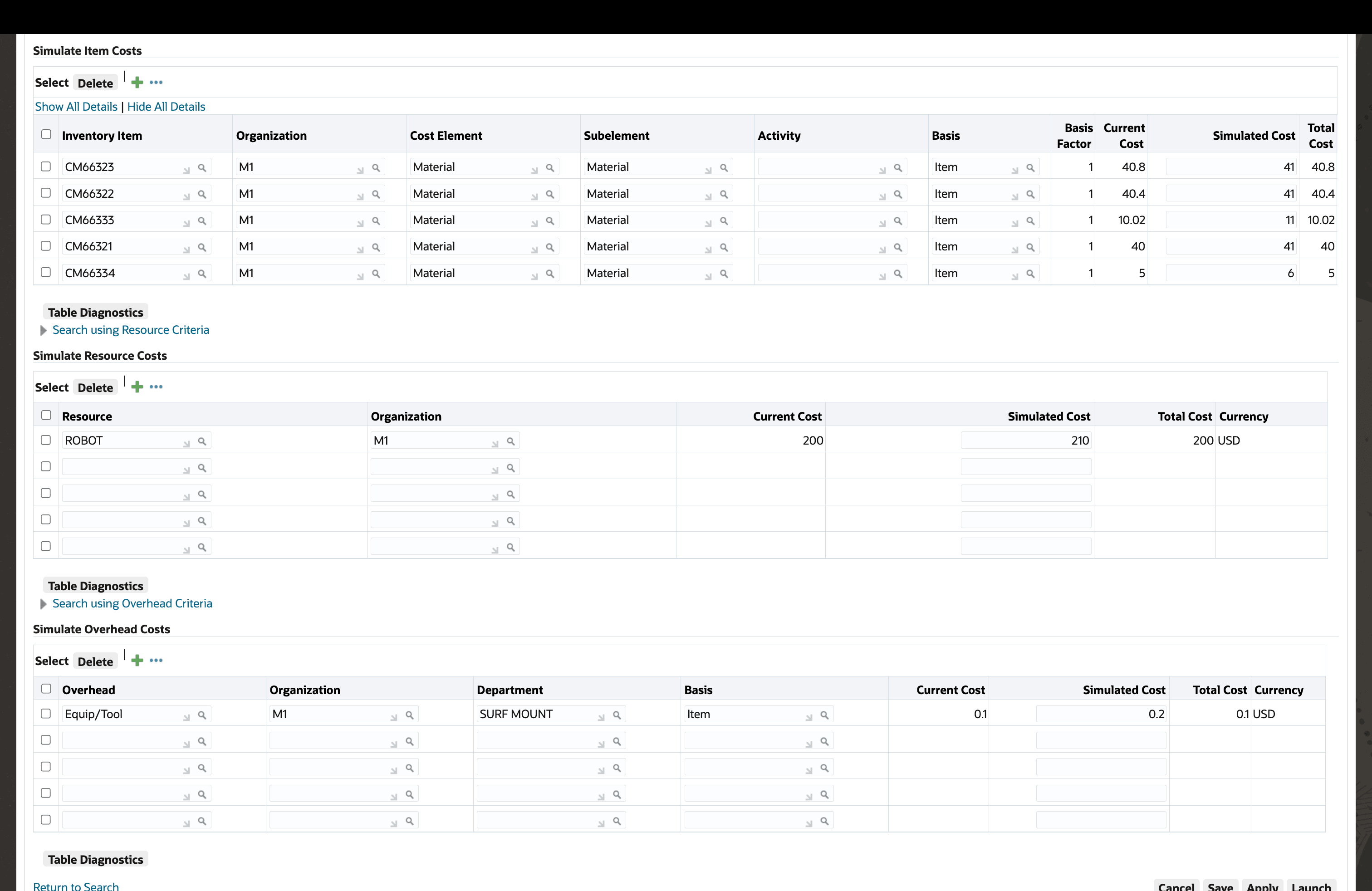
Create a Simulation for Changes in Item, Resource, and Overhead Rates
- Review impacted product list & valuation deltas
- The simulation returns all products directly or indirectly affected by the change, showing percentage change in their product costs and quantified impacts to inventory, WIP and in-transit valuations that would result from implementing the change.
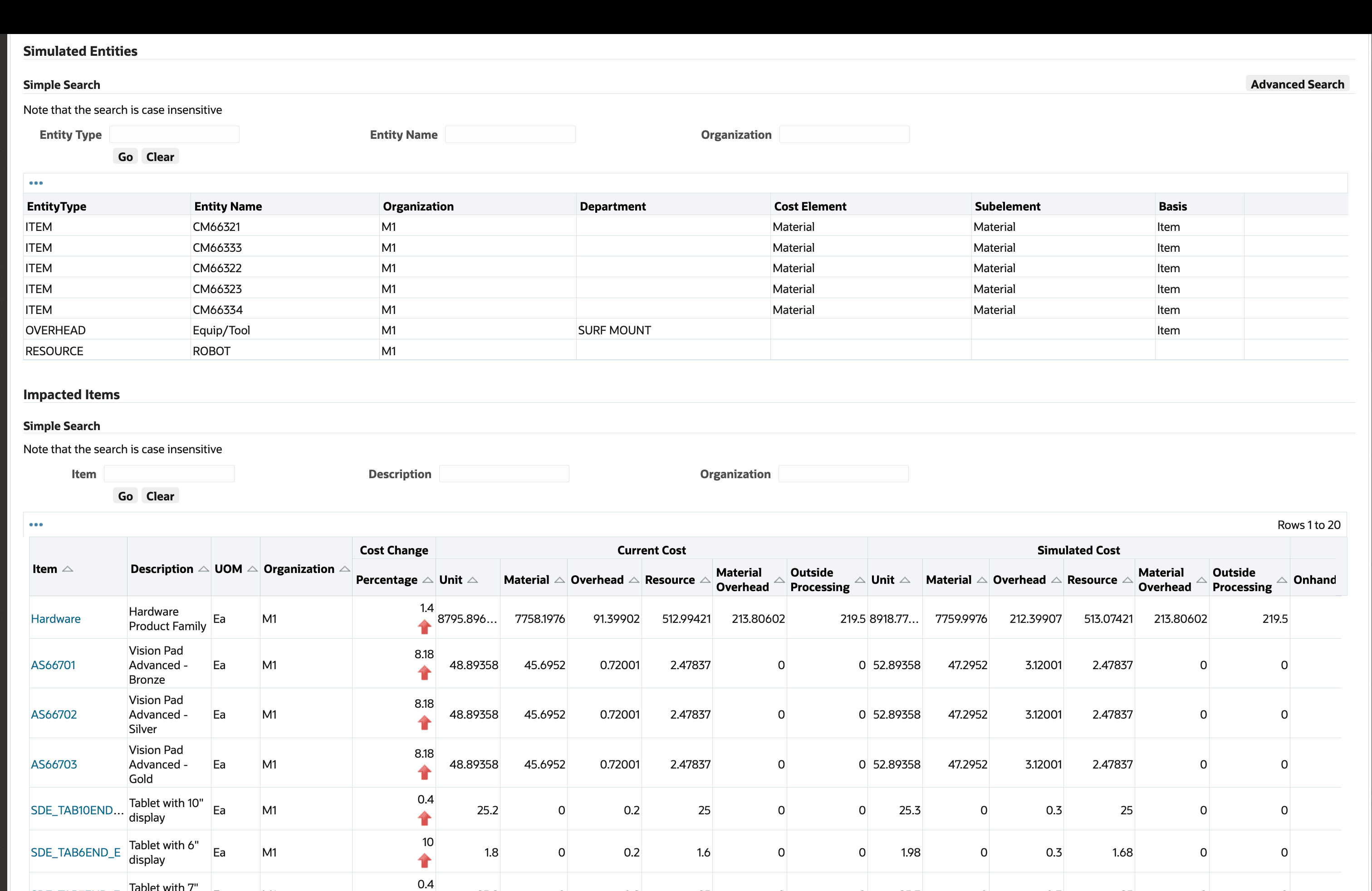
Review Impacted List of Items
- Drill down to detailed multi-level cost views
- Drill into any impacted product to view an indented, multi-level cost structure. The drill down clearly highlights cost elements that have changed and identifies one or more sources of change introduced by the simulation, making it easy to identify root causes.
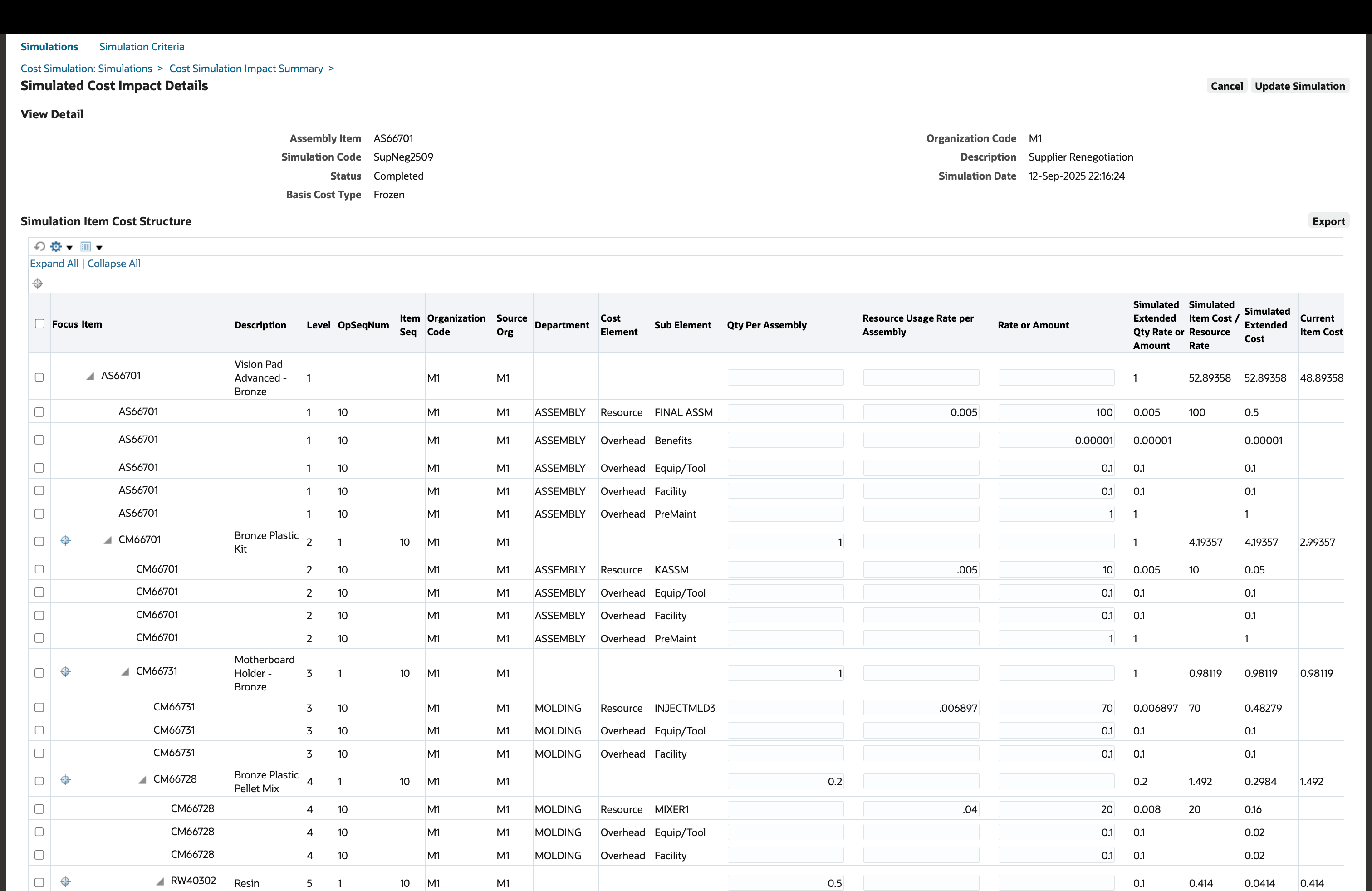
Drill down through a Multi-Level Product Cost Structure and Trace the Cost Impacts Across Levels
- Review impact to Valuation
- The Current vs Simulated graphs and table values depict the expected impact to valuation if the simulated costs were to replace current costs.
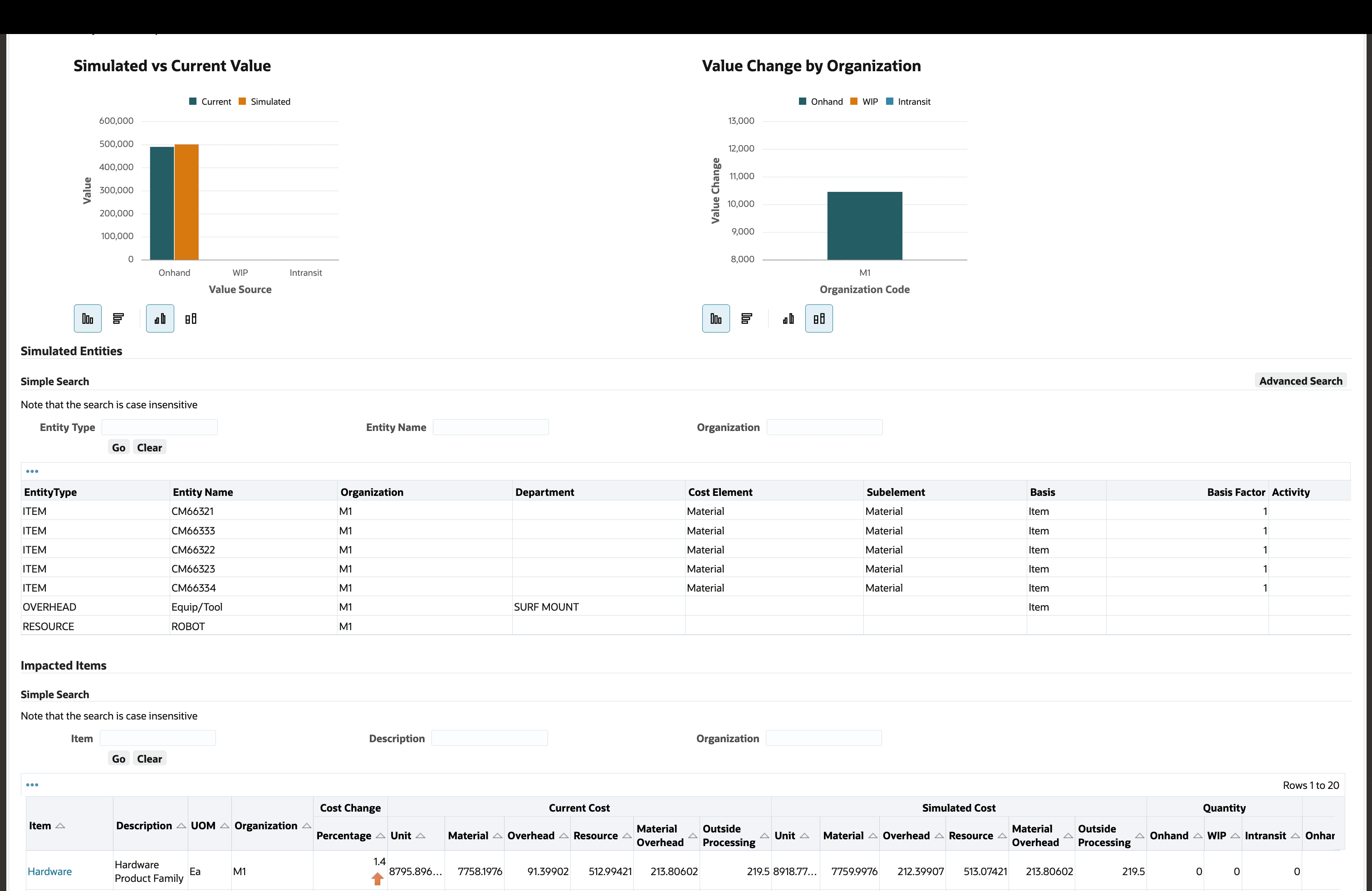
Review Impact to Inventory, Intransit and WIP Valuation
- Run margin analysis
- From a simulation, run integrated margin analysis to see how cost changes affect product margins and profitability metrics.
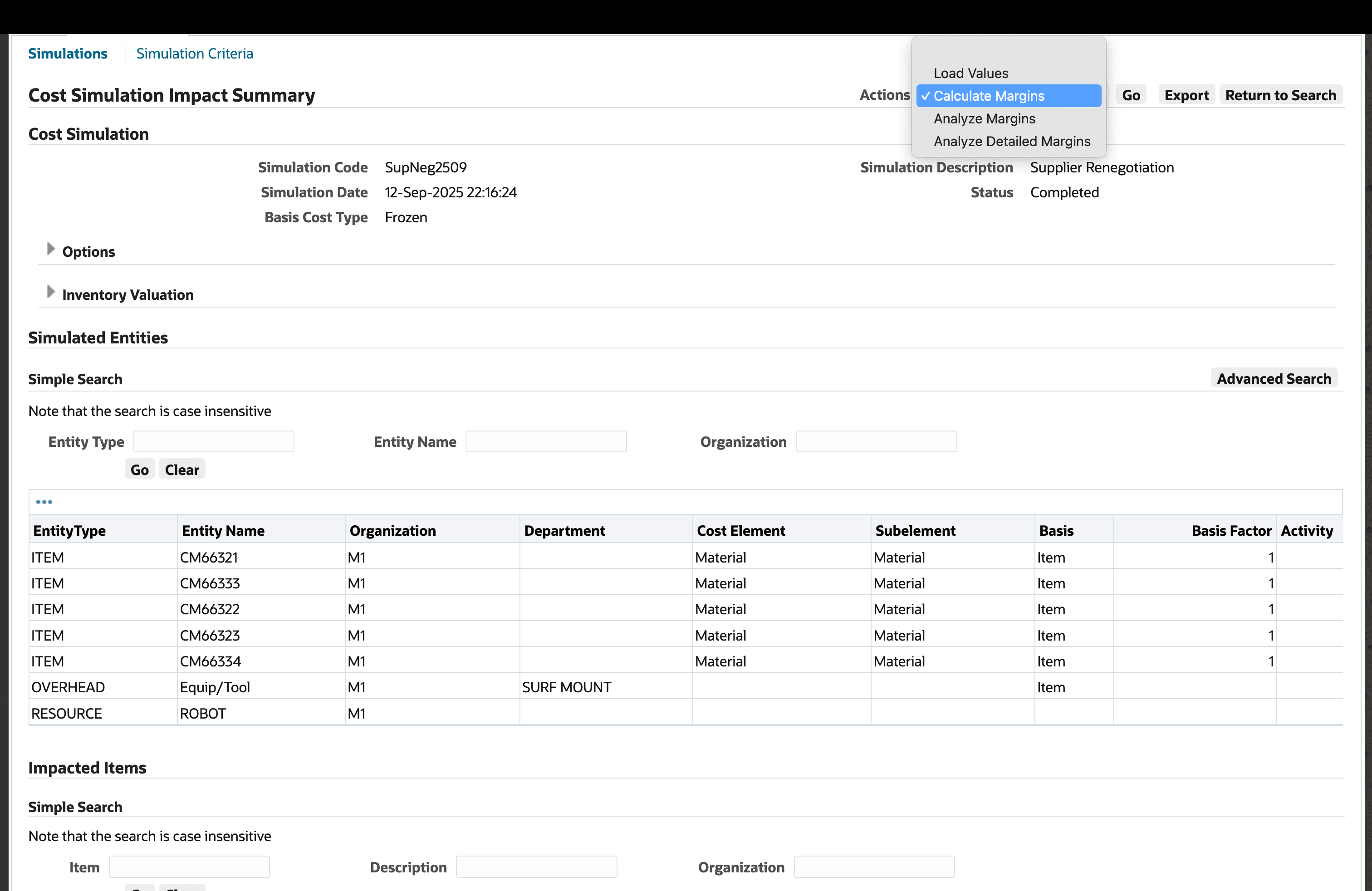
Review Impact to Gross Margin
- Iterate, compare and choose the optimal scenario
- Create unlimited simulation runs and use the Compare Margins dashboard to evaluate margin impacts across scenarios. Rank and refine simulations to identify the most cost-effective strategy for your business.
Steps to Enable
You don't need to do anything to enable this feature.
Tips And Considerations
Retrieving cost to simulate from a pre-defined Simulation Criteria
When creating a simulation by retrieving costs from a pre-defined simulation criteria, ensure that the costs exist for the entities in the chosen criteria against the selected basis cost type for the simulation.
Control which products are displayed in the impacted items' list
Define the CMI: Simulation Impact Summary Default Category Set and use the category set to control which items you want displayed on the impacted items' list.
Key Resources
- Oracle E-Business Suite News and Information: oracle.com/ebs
- Oracle E-Business Suite Product Documentation: https://docs.oracle.com/cd/E26401_01/index.htm
- Oracle University: https://www.oracle.com/education
- Oracle Support: https://www.oracle.com/support